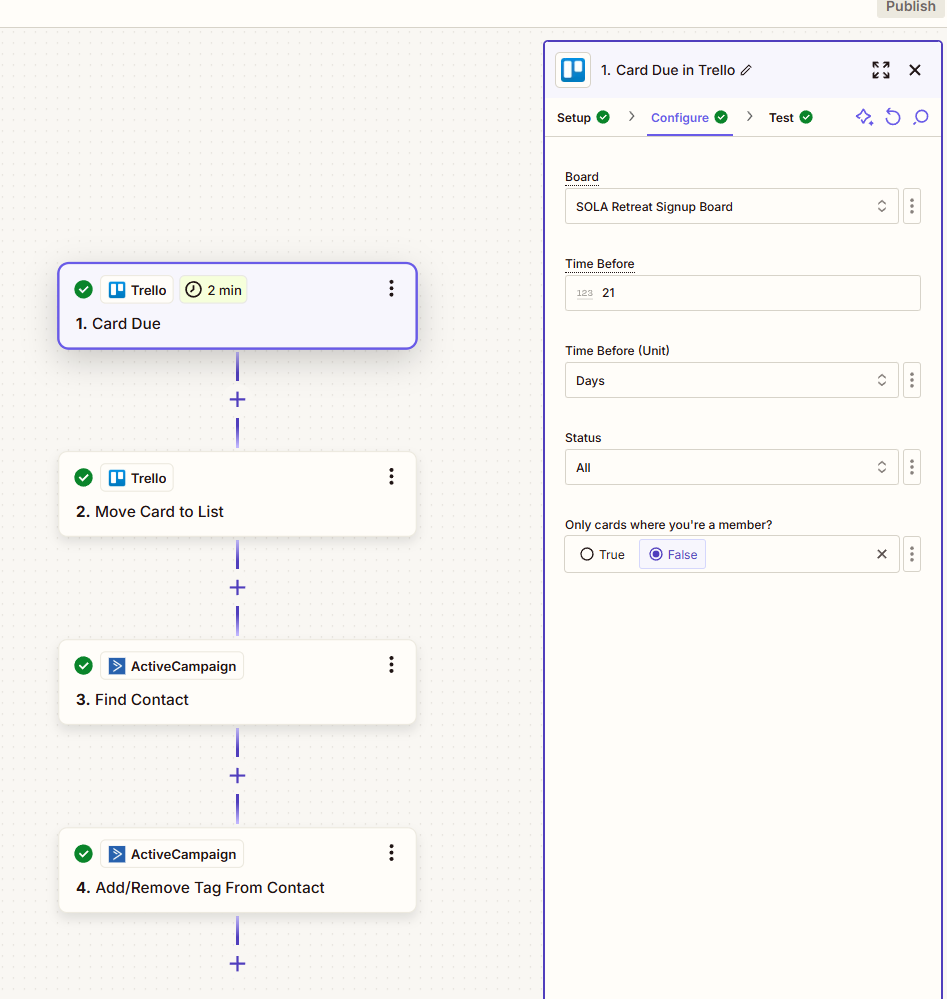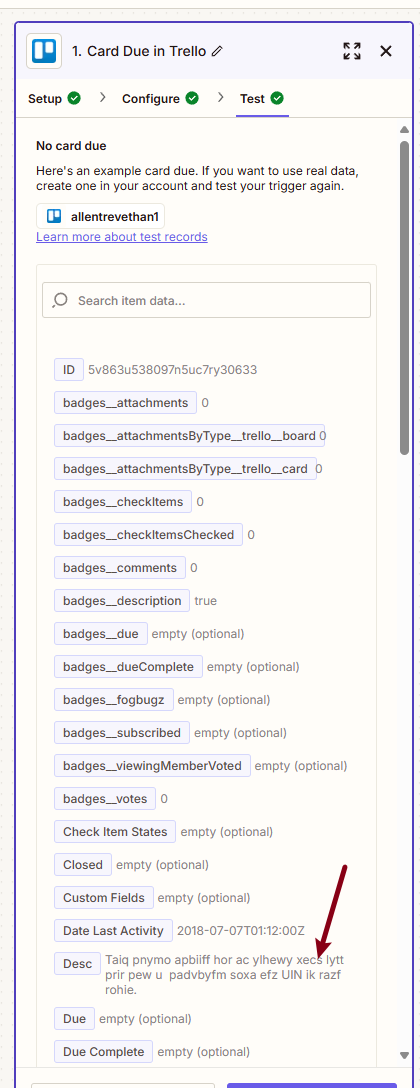Hi @PTrevethan 👋
I just came across this thread and spotted our Support team added you to a bug where the Card Due Trigger isn’t triggering as expected. They suggested a workaround which appears to have done the trick so I’ll share the details of that here in case it’s useful for anyone else that might also be having similar trouble:
“In the meantime, I have a suggestion for a workaround that may help after I've completed some testing on my own account. I set up two Zaps with a due time of 5 minutes before the Due Date, one Zap using the legacy version and one using the current version. Only the legacy test came through.
Would you mind reverting to the Legacy version of the Trello app while the team looks into this? Let me know if you can't see it in the app drawer:

”
Thanks for your ongoing patience on this. I’ll follow up here if there are any updates on the status of the bug report, but do let me know if there’s anything else I can help with in the meantime! 🙂