My zap from Dubsado to Airtable does work but the information going to my airtable is going to row 1000 not the next available row. How do I fix this?
Best answer
Dubsado to Airtable Zap writing to row 1000 instead of the next available row.
Best answer by Troy Tessalone
The Airtable Zap action will add a new row.
It won’t populate an existing empty row.
So if there are empty rows, you can manually select and delete those.
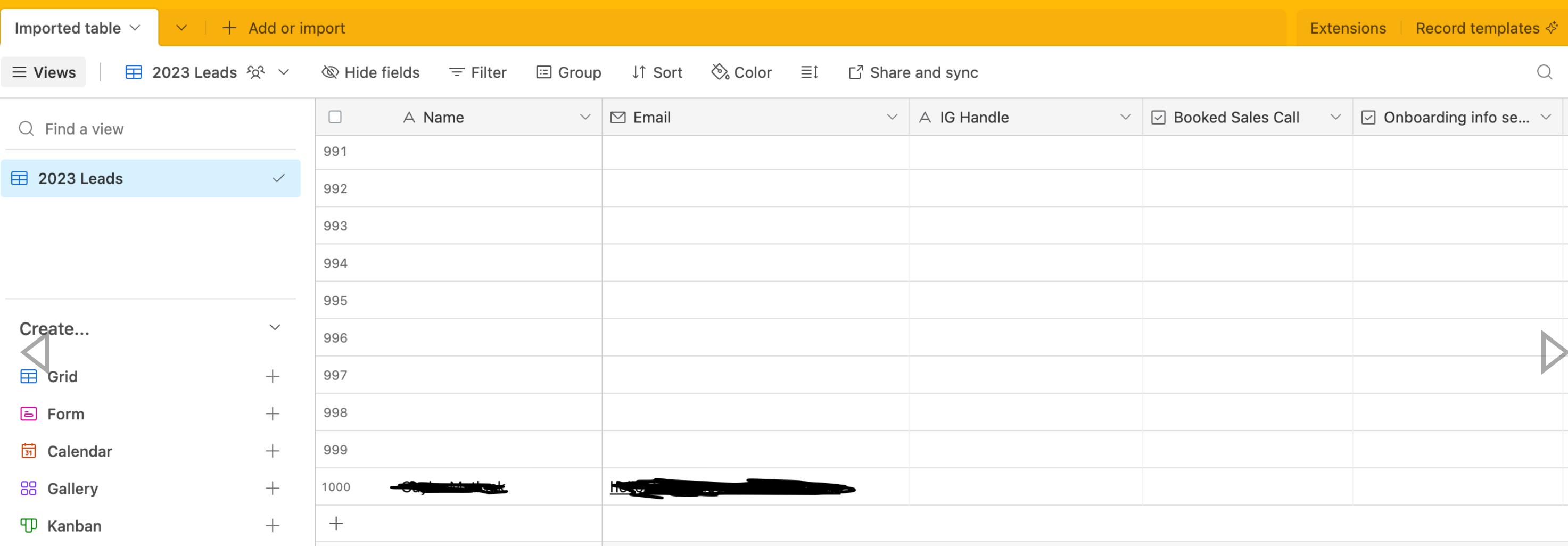
Observation
You probably want to add a space between the mapped variables.
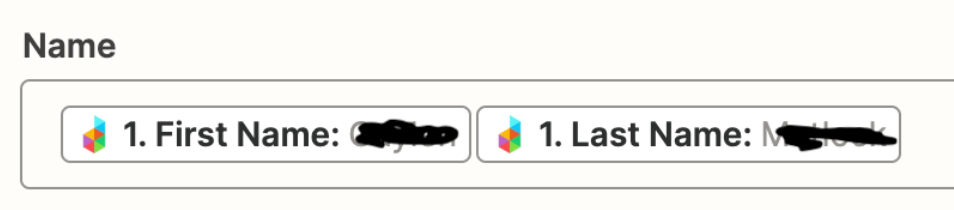
This post has been closed for comments. Please create a new post if you need help or have a question about this topic.
Enter your E-mail address. We'll send you an e-mail with instructions to reset your password.





