Hi, i’m having trouble to connect clickup to google sheets.
Whenever the custom fields is dropdown even if it’s been selected the value still shown 0
any one can help? much appreciated
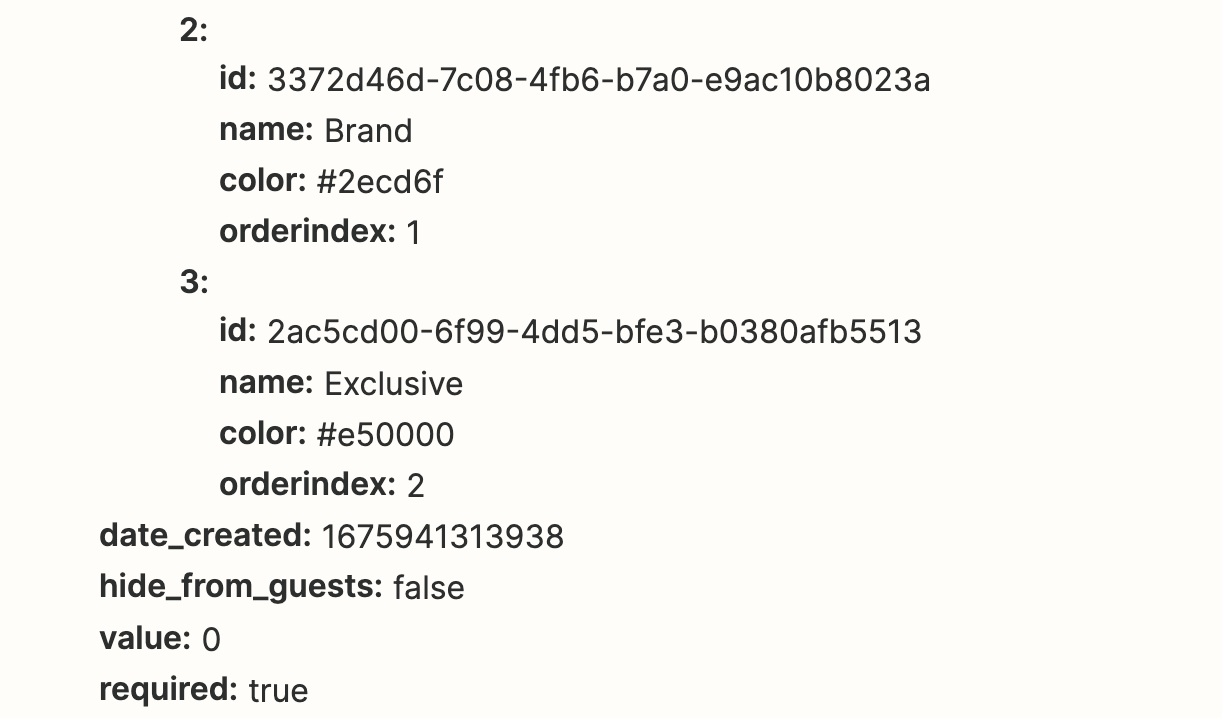
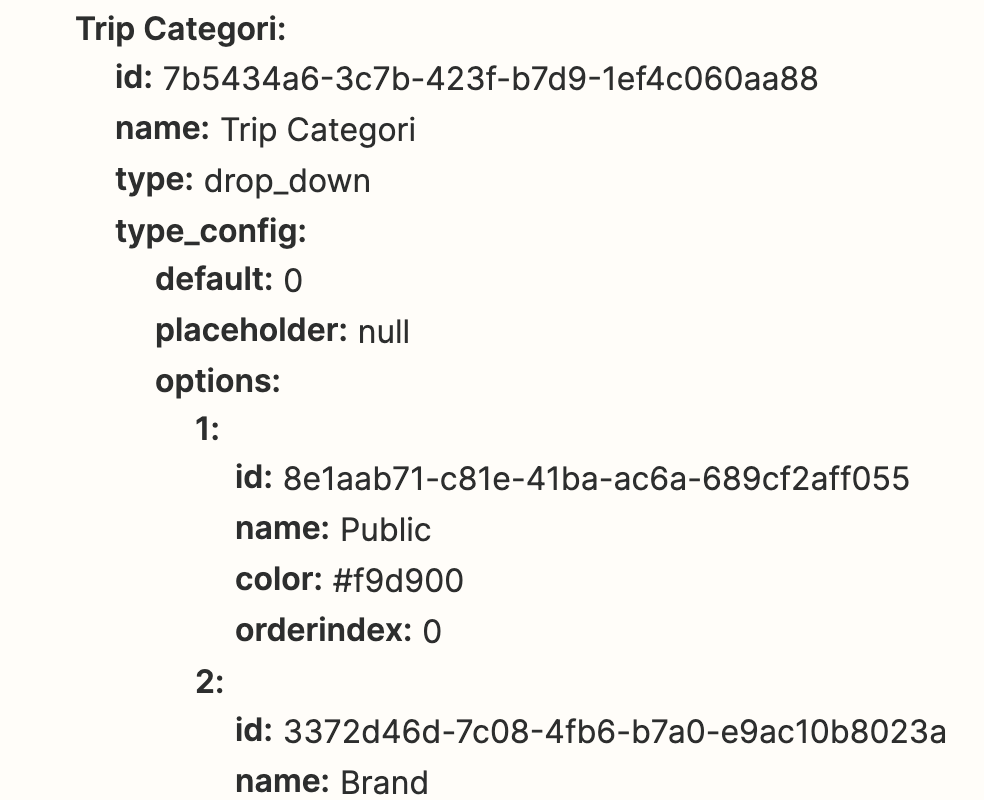
Hi, i’m having trouble to connect clickup to google sheets.
Whenever the custom fields is dropdown even if it’s been selected the value still shown 0
any one can help? much appreciated
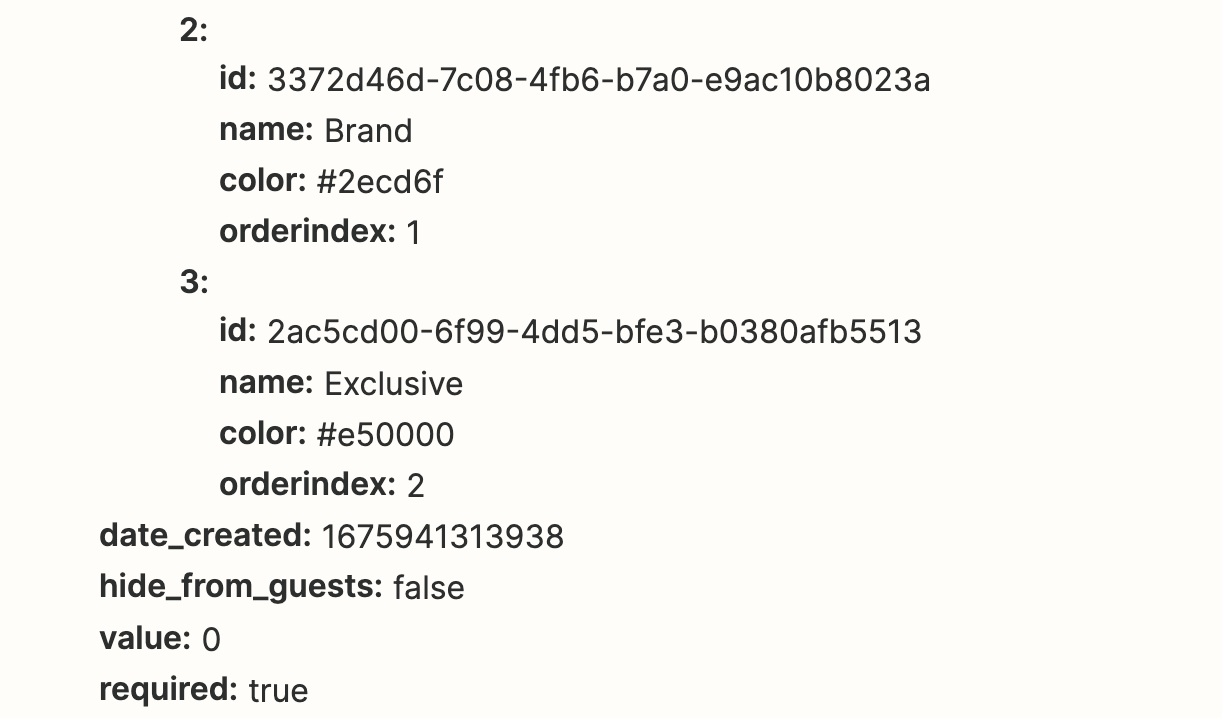
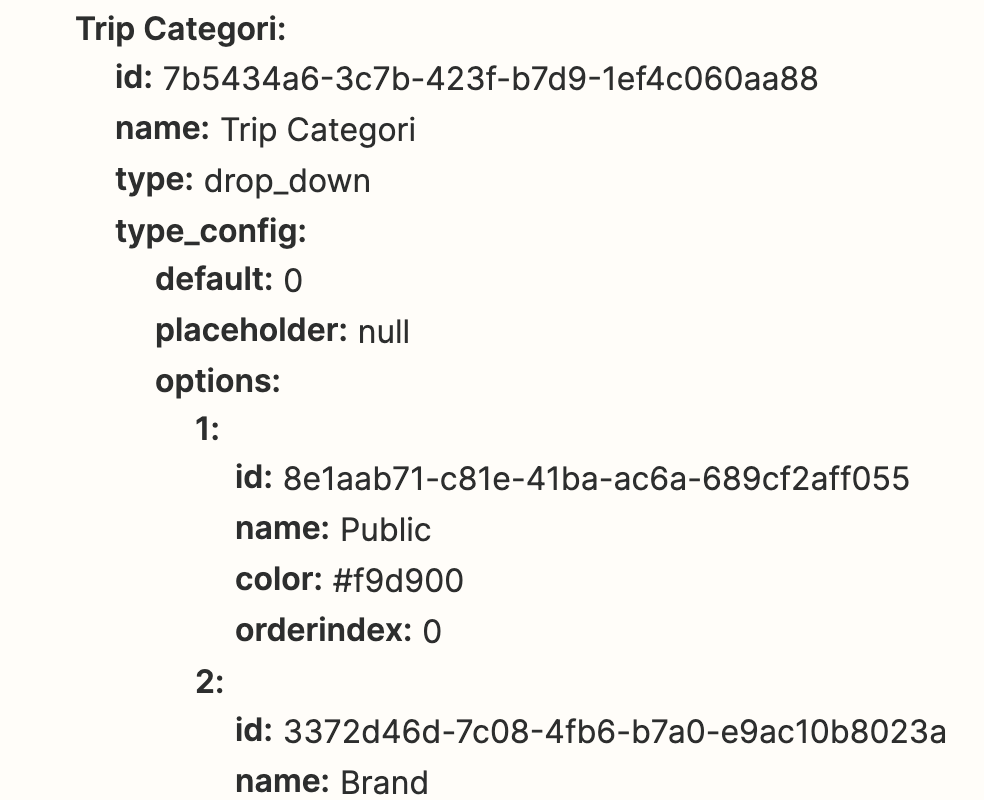
Best answer by ken.a
Hi friends,
Just a little update here. I did a quick check here and it seems like one of our Support Team opened a bug report regarding the dropdown field with ClickUp issue. Here’s the description of the bug:
All of the drop down fields come through the Zap and show up as line items. The value that was chosen in the drop down comes through as an Index for the array of line items instead of the value chosen.
If there are 15 options, and the user chooses option 6, we're receiving the value: "6" instead of the chosen option's name.
I think this bug more inline than the feature request I mentioned earlier in this post. I apologize for the confusion on my behalf. That said, our team is aware of the issue and we're working with ClickUp on a fix. I have added all of you to the open bug report. While we can’t provide an exact timeframe for the bug’s fix. However, we will keep you in the loop via email once the bug has been fixed.
Thank you for your patience and understanding.
Enter your E-mail address. We'll send you an e-mail with instructions to reset your password.