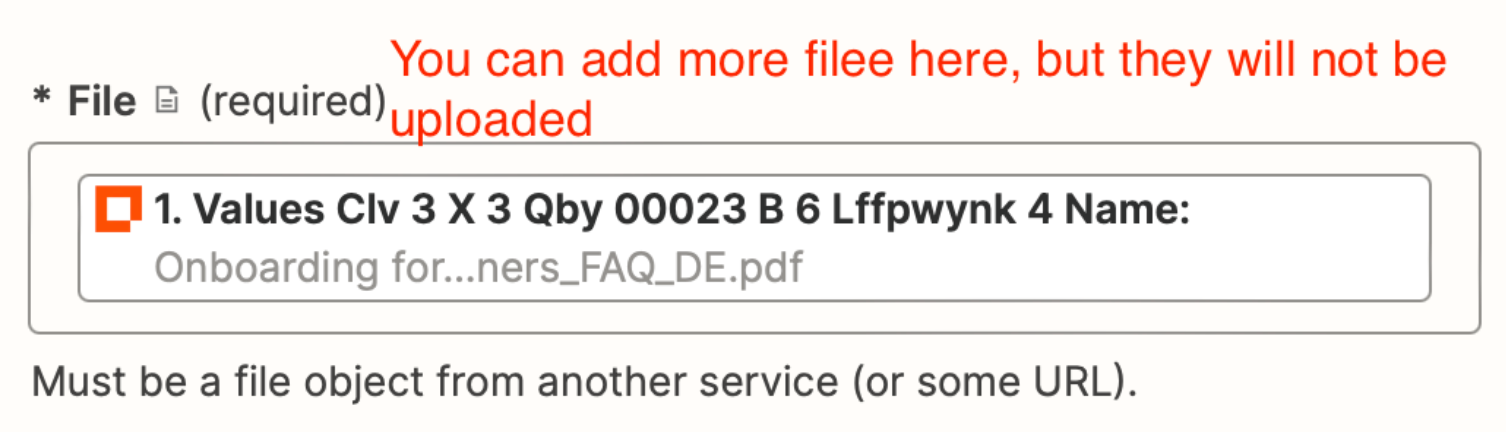Hi everyone!
I have a submit form, and there people can upload Name + 3 attachments (can be pdf, doc, png etc).
Then I have a zap, which should transfer all attachments to our Dropbox. Here many issues start!
Details:
-Trigger: Form submission
-zap 1: Create Dropbox folder as mentioned here:
-zap 2: Upload File 1
-zap 3: upload file 2
-zap 4 upload file 3
Issues:
- Theoretically I can upload all 3 attachments with 1 zap. It is possible to assign multiple files into the “file section” of the specific dropbox upload zap. BUT it always uploads only the first attachment. So I came to the conclusion to create a zap for each file 1-3.
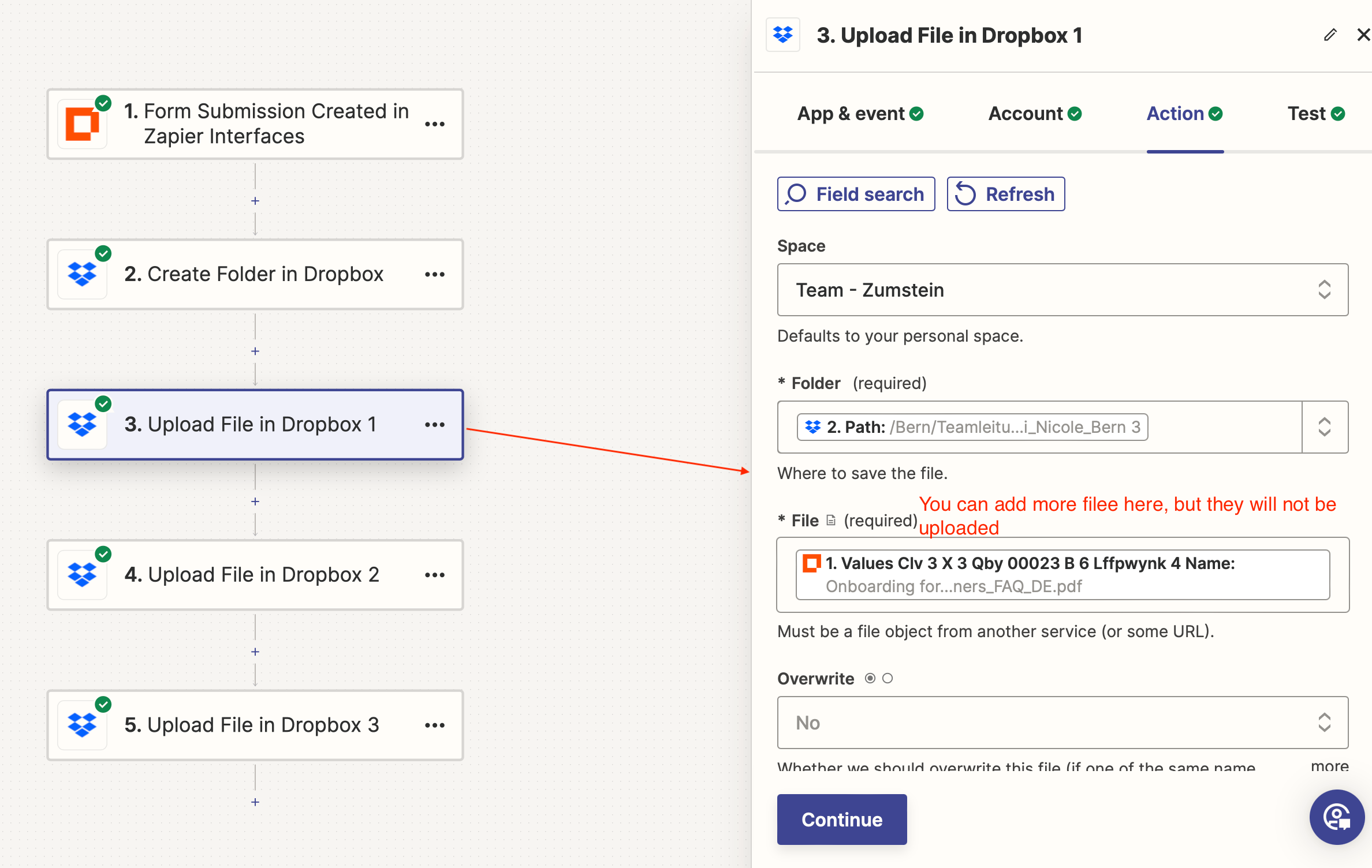
- The assignment of the file inside the dropbox zap is very strange. The available data from the form submission is about 40 options long. although my form as only about 9 different fields. I know that there is more data behind, some meta information like ID, Date and so on. But specifically for the file attachment there are many options which do not work (says: no data) and then the one who work have a strange cryptic name.
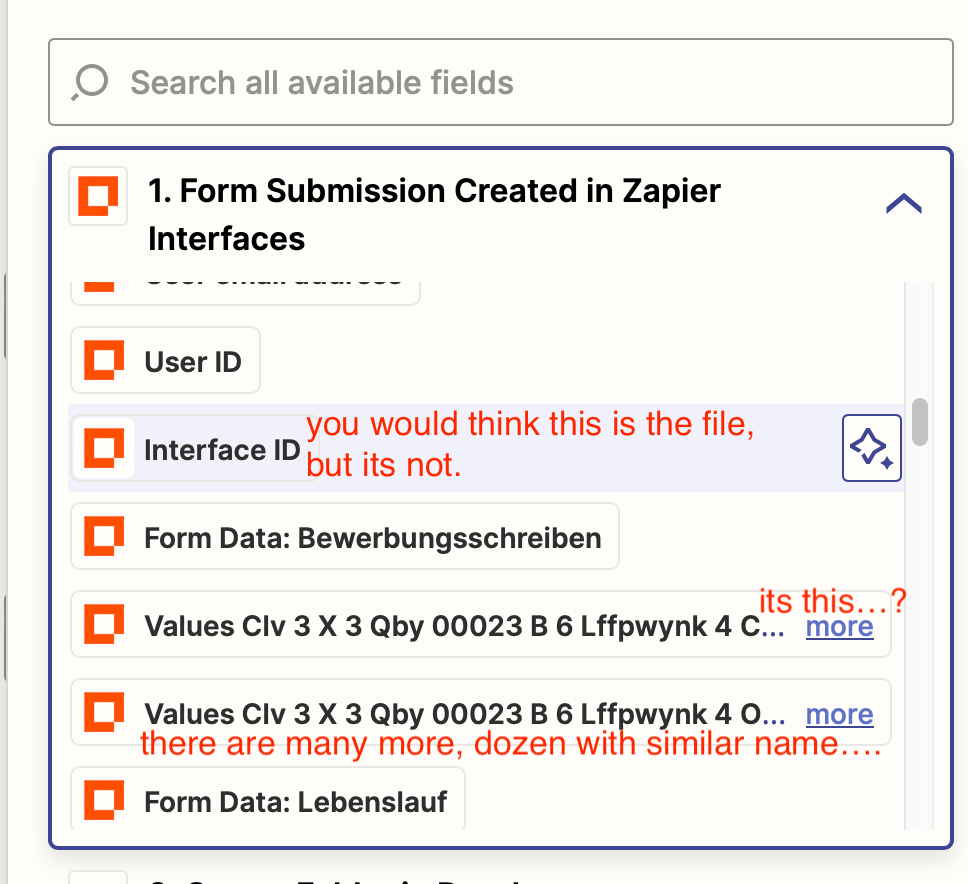
- Uploaded files are somehow get saved as .txt. ( I uploaded pdf and png)
And I can not open them any more.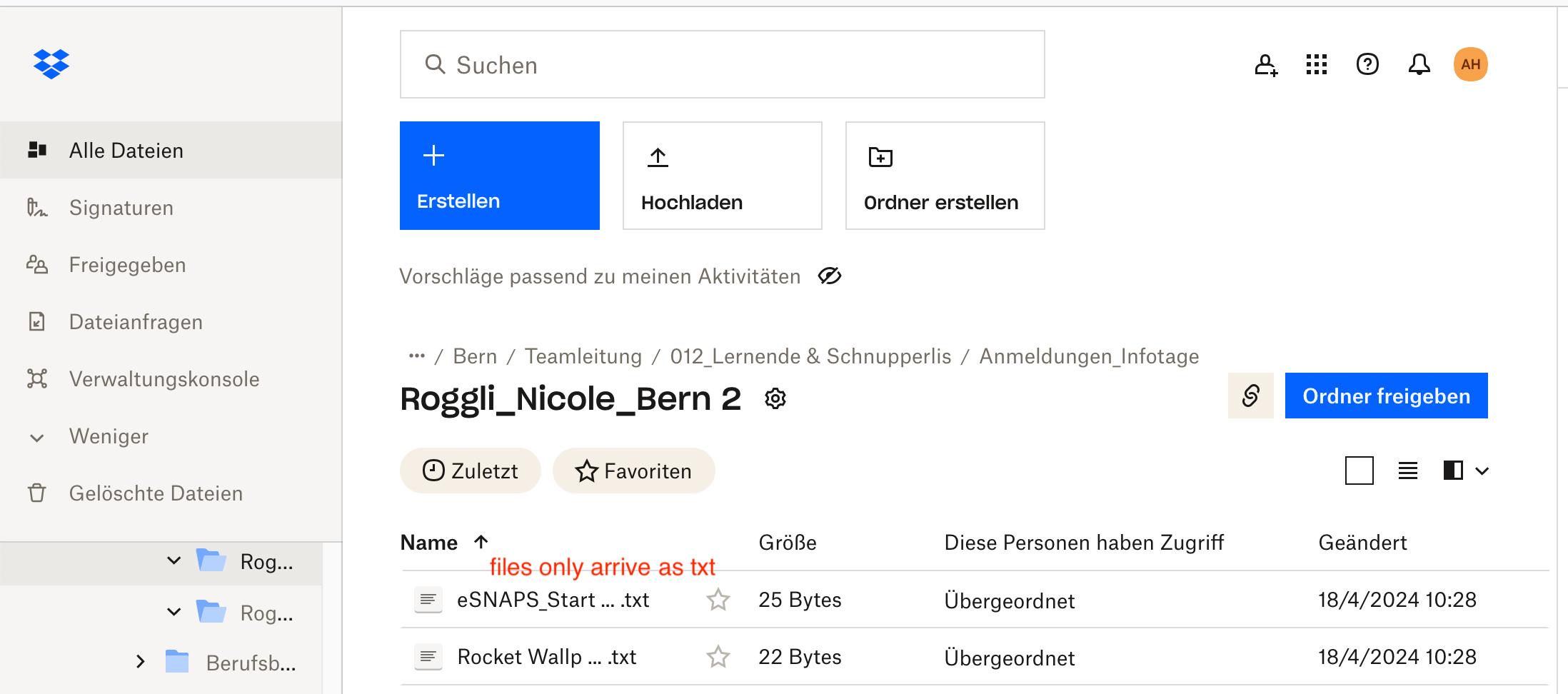
- Uploaded files are somehow get saved as .txt. ( I uploaded pdf and png)
This is very strange to me and it seems not very sophisticated.
Does anyone has solved the upload from a form to Dropbox?
Thanks for your help!!