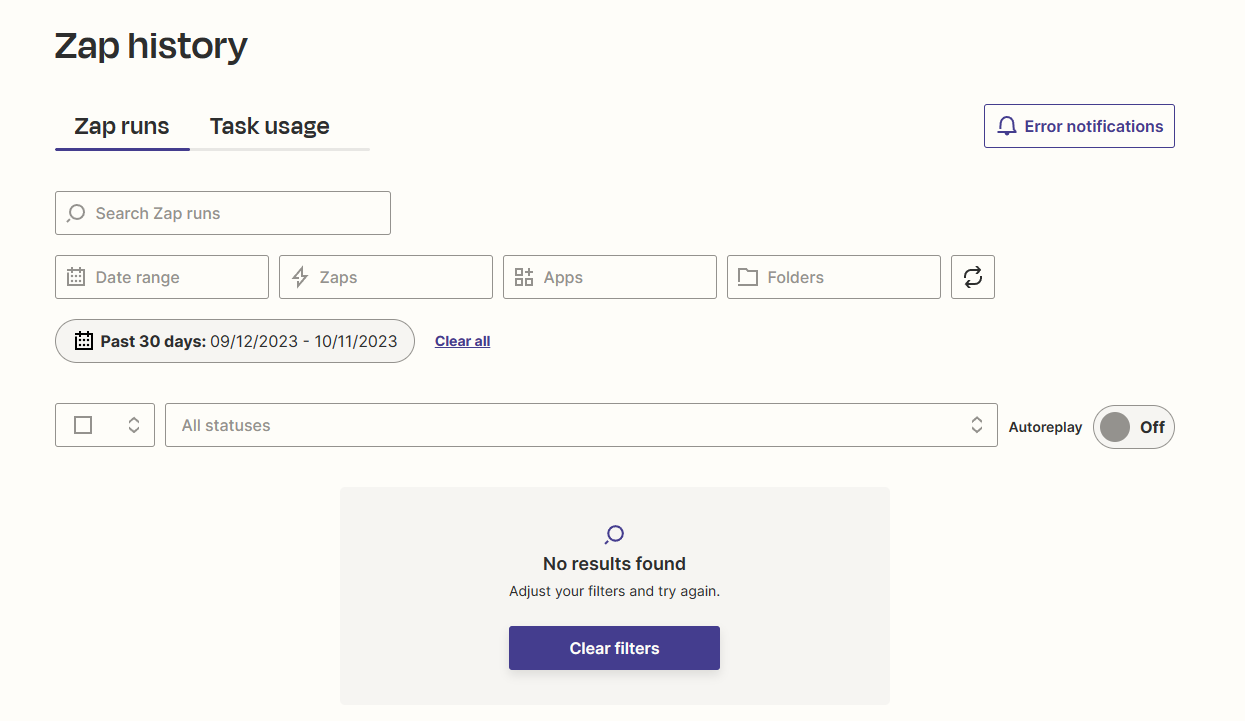Hi,
I hope you are doing well.
I created a Dropbox to YouTube Zap but it’s not working.
There are no errors. When I run my zap manually it just goes to “Looking for new files...” that’s it:
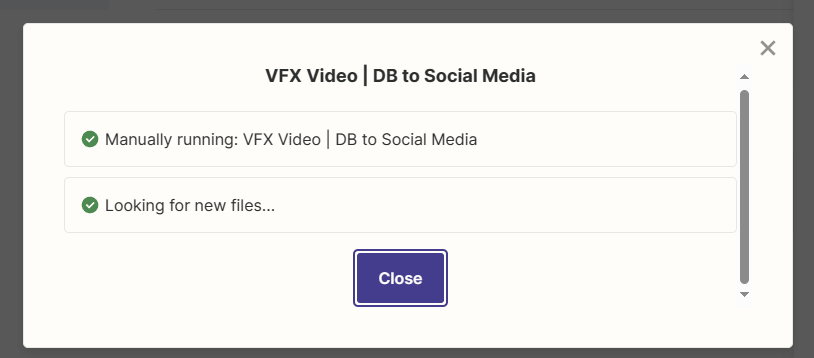
Nothing happens, History remains empty, and nothing gets upload.
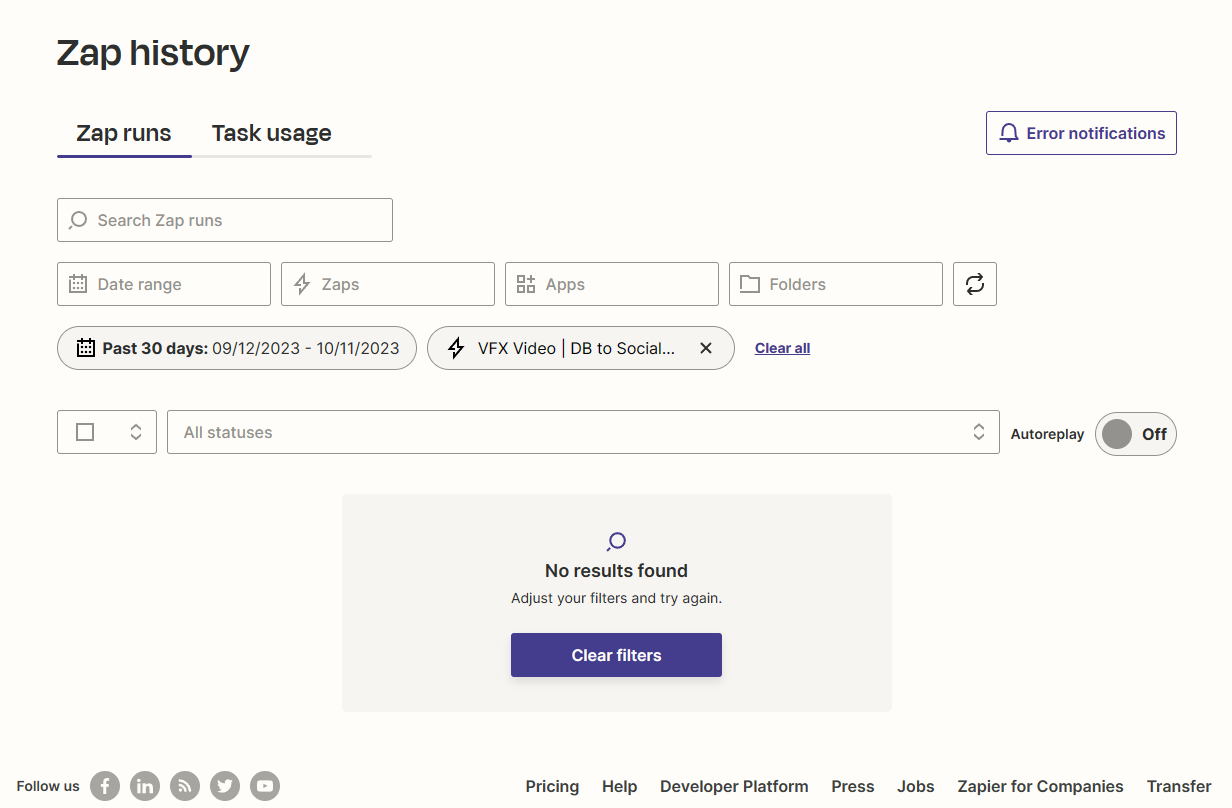
Here are the details screenshots of my Zap integration:
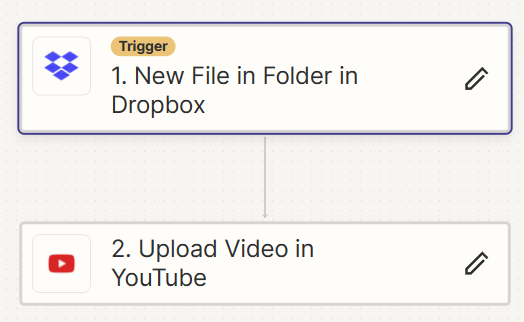
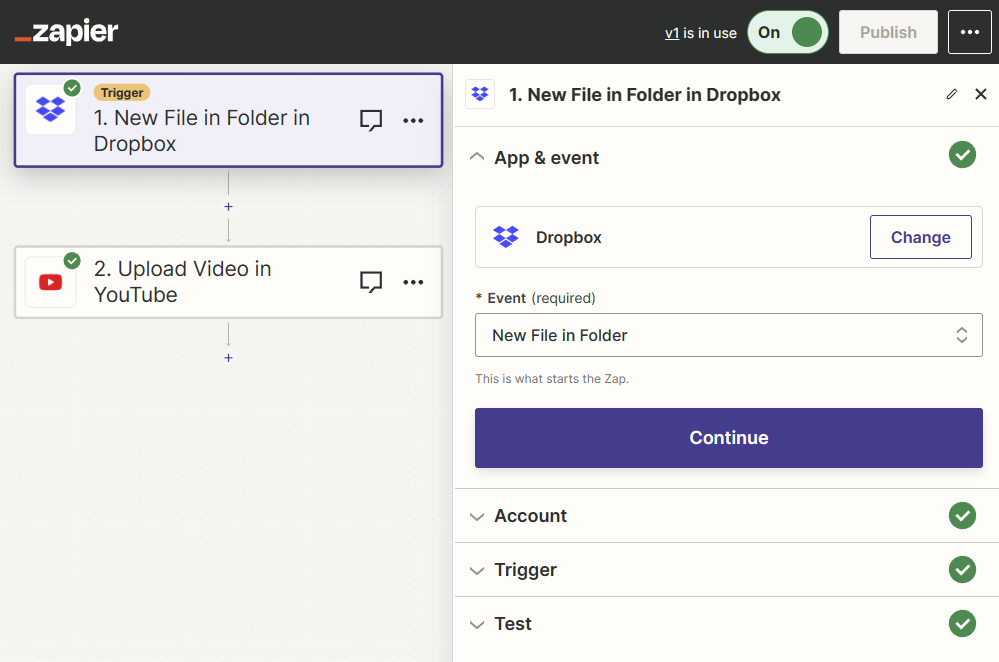
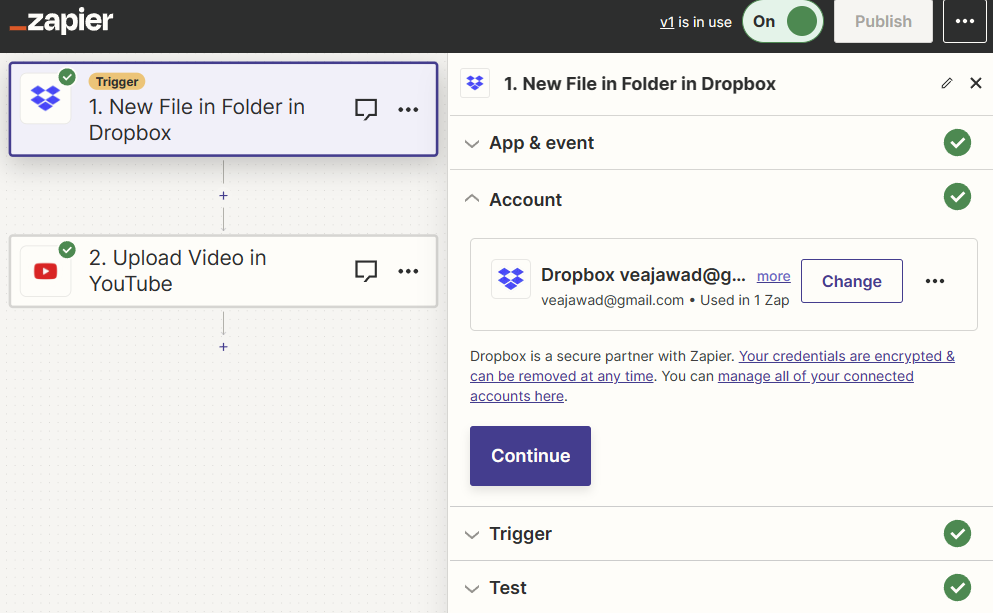
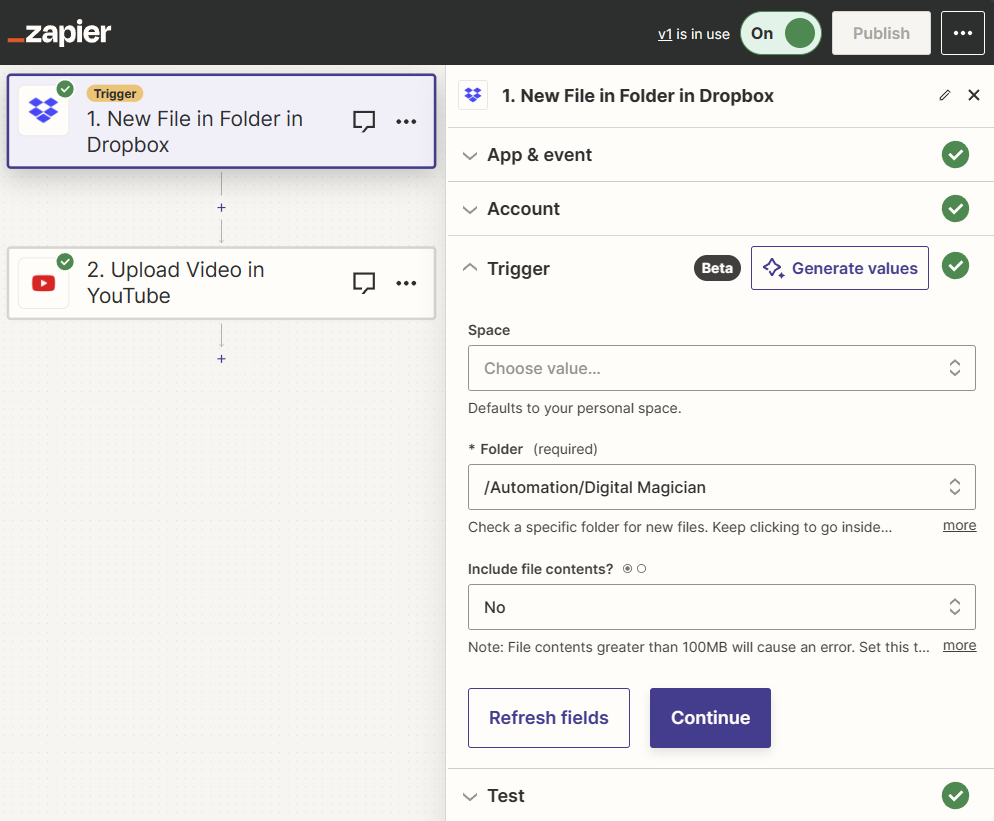

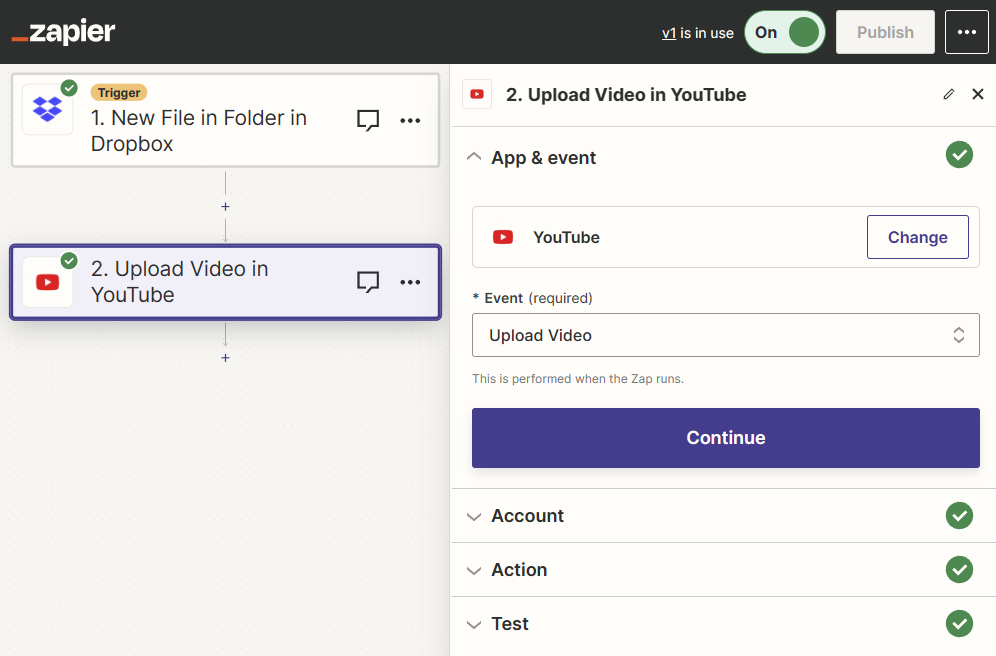

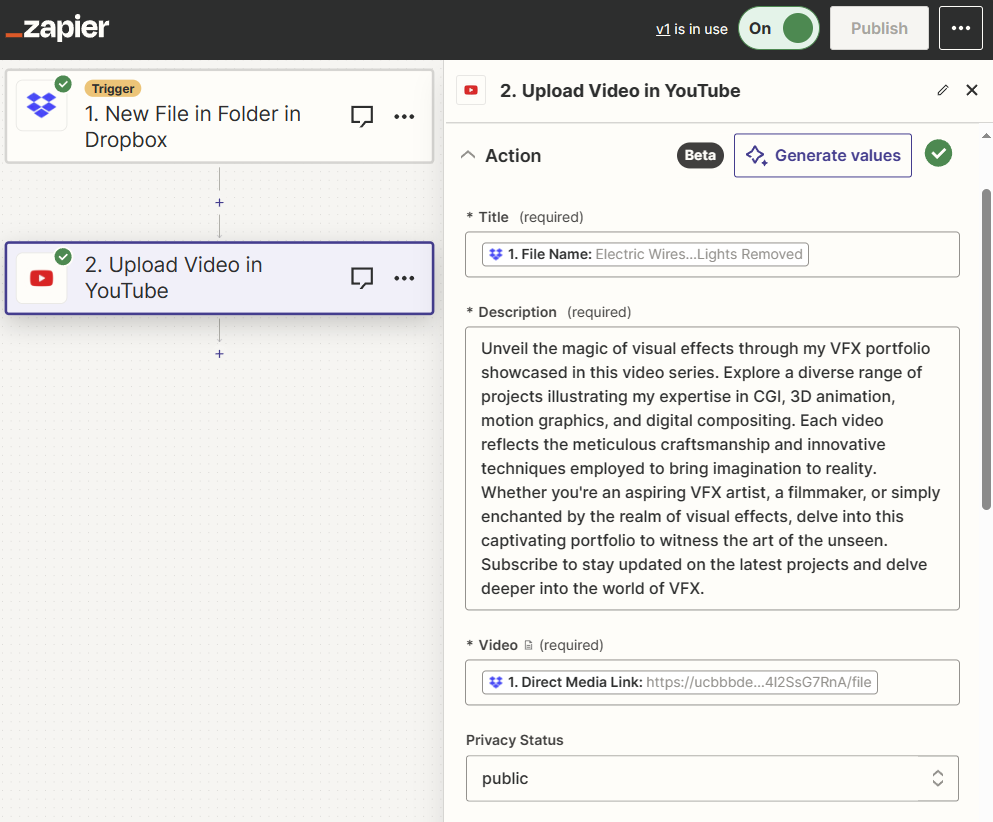
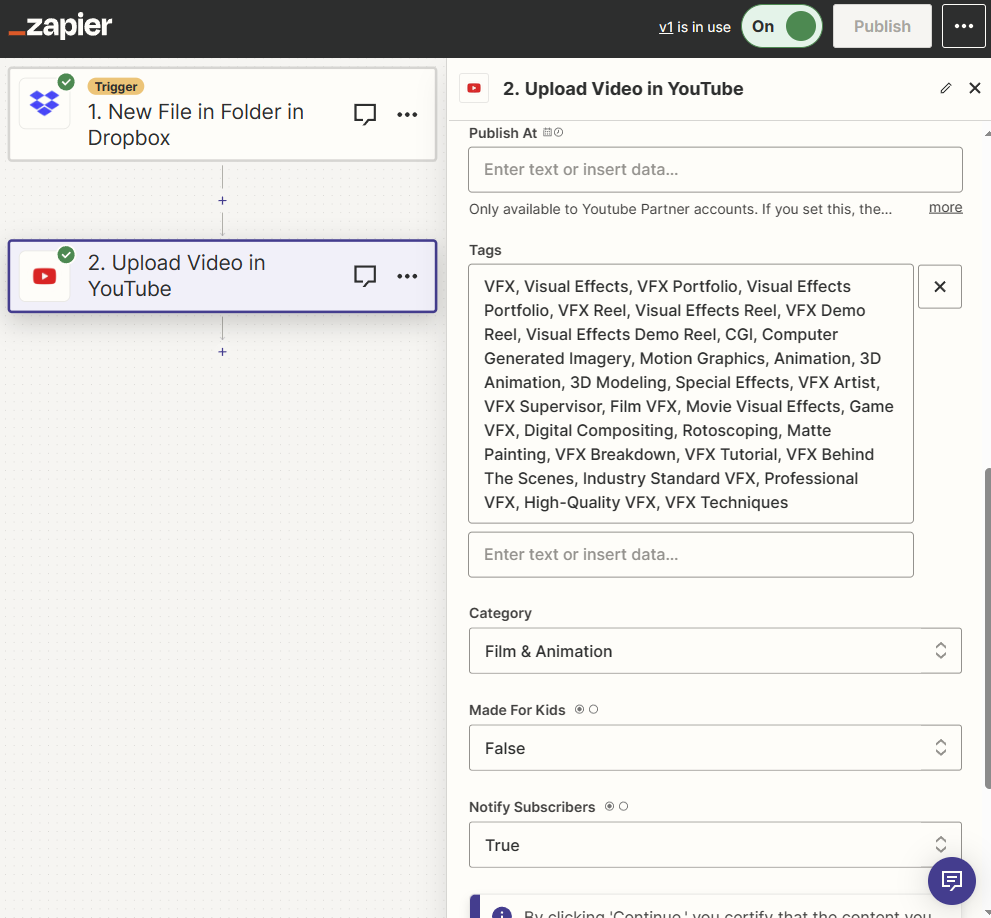

Please help me to make it work.
Thanks & Regards,
- Jawad