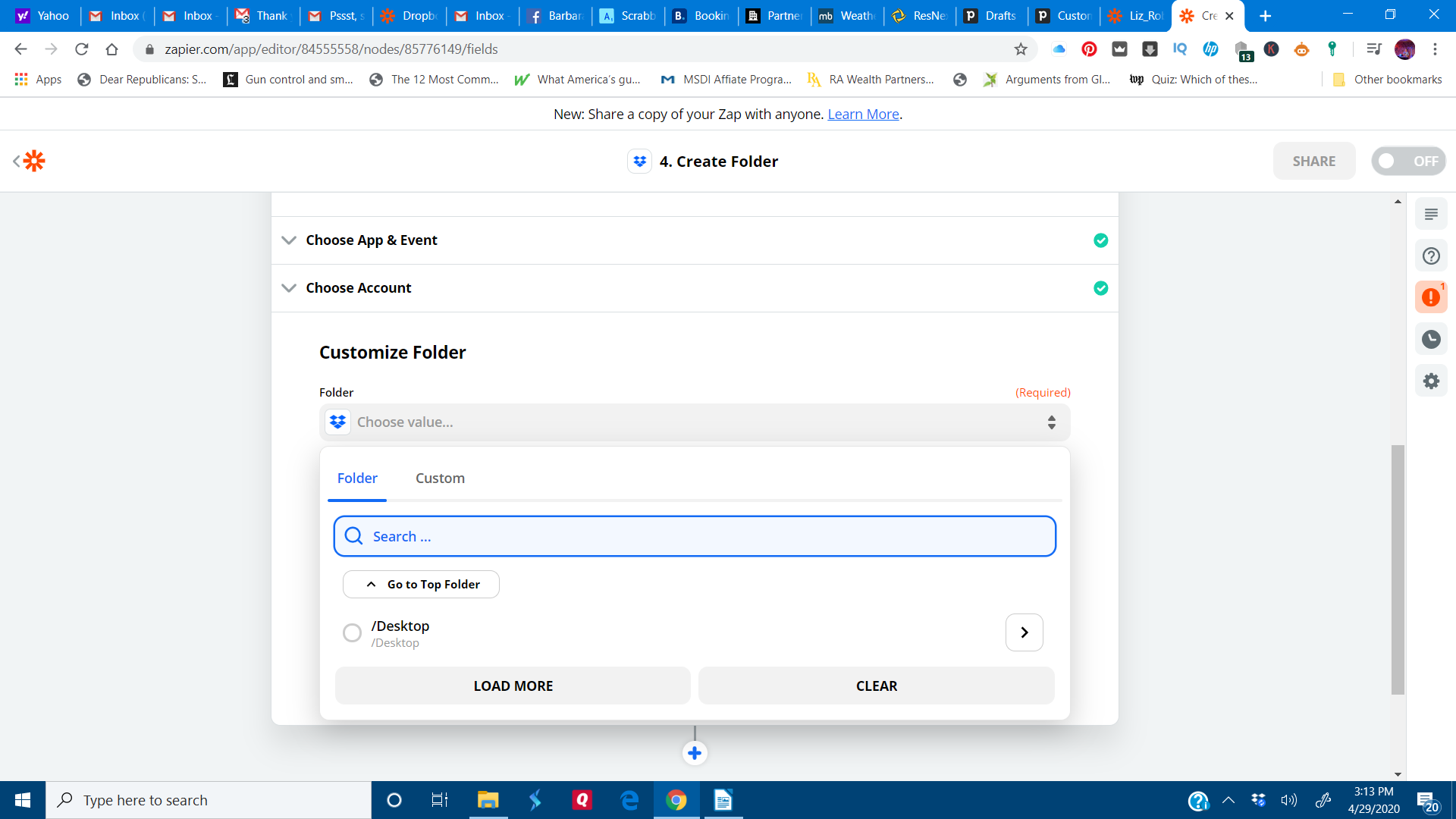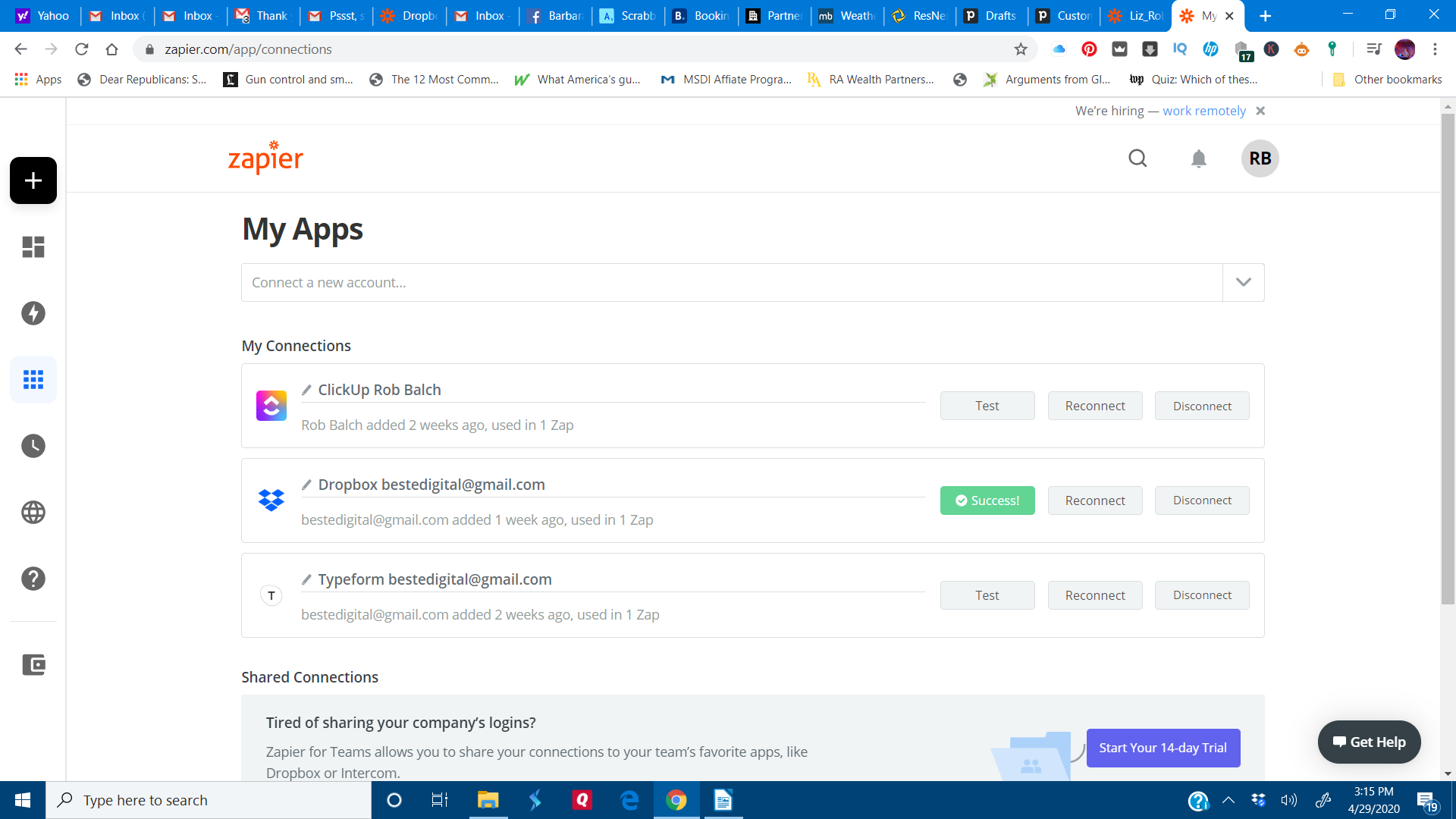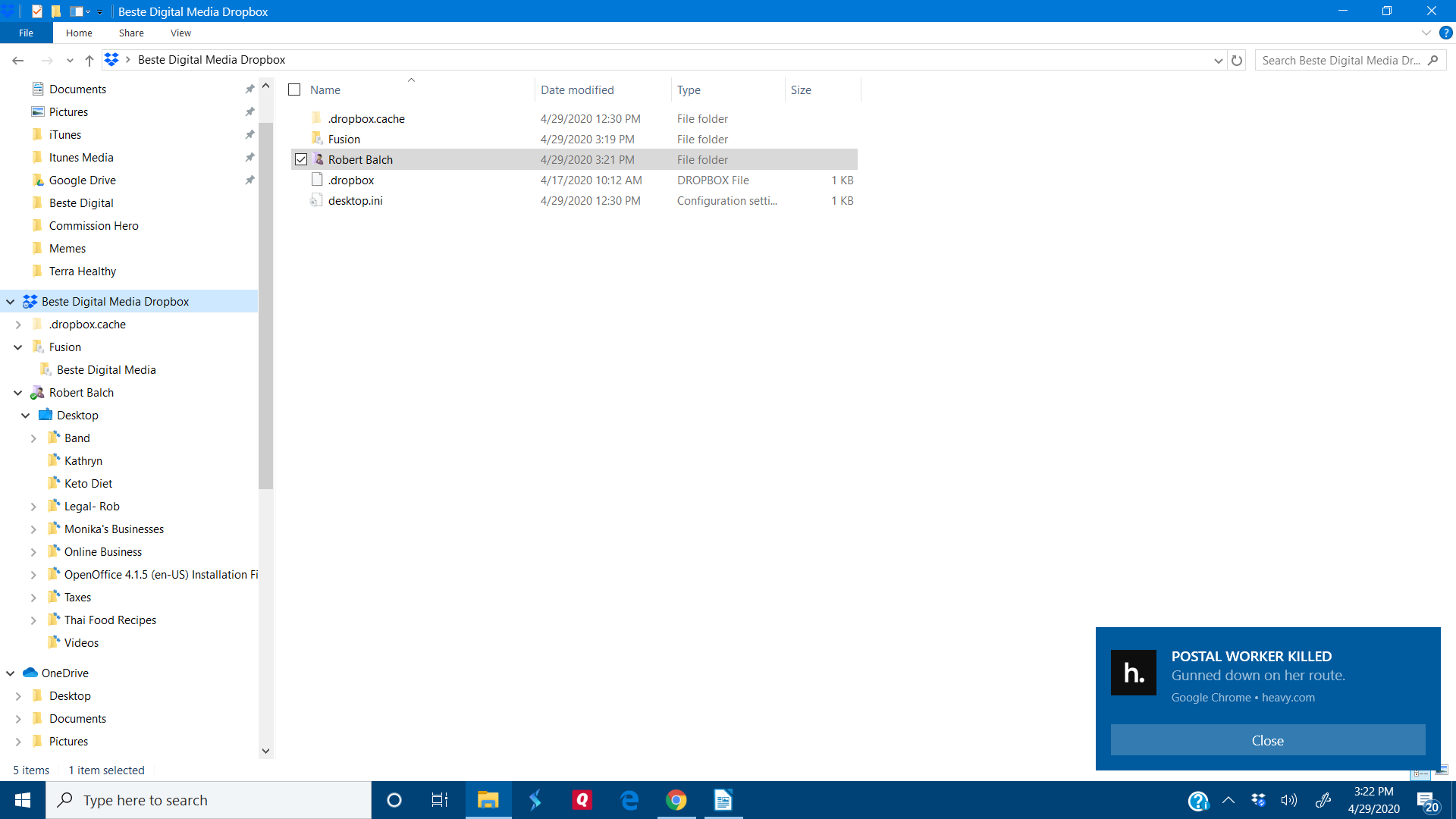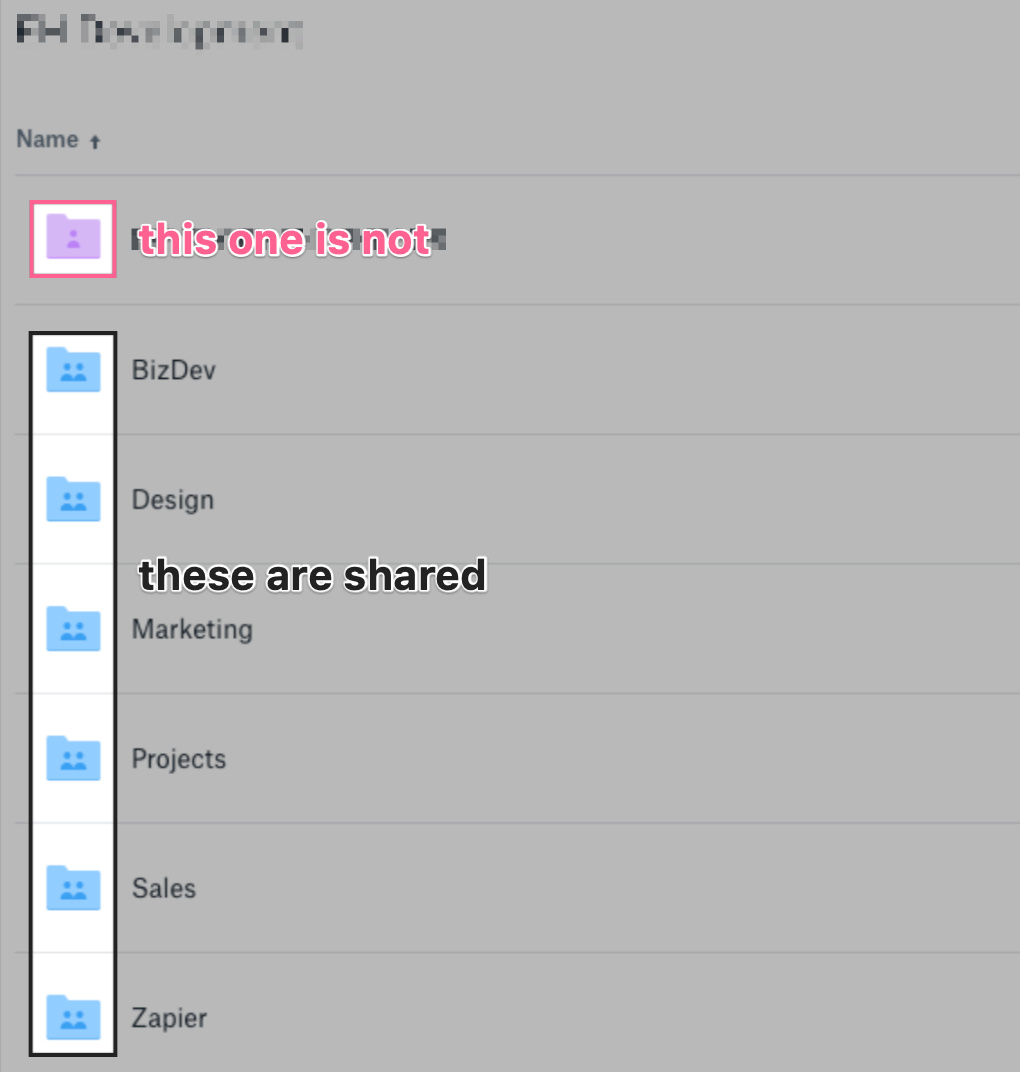This has been happening for 2 days now, I’ve reconnected, reauthorized, deleted and started over my two dropbox accounts. None of that works and both have the same issue.
The error occurs with several dropbox actions, but for simplicity’s sake lets say ‘Create folder’.
I pick the dropbox account, choose create folder, and on the screen where normally you could pull a drop down list of the folders from your dropbox account I get nothing, and zapier throws this error:
Required field "Folder" (directory) is missing.
It is of course missing, but it can’t be filled in. You can’t type into it, and it doesn’t populate and let me select my folder like it should.