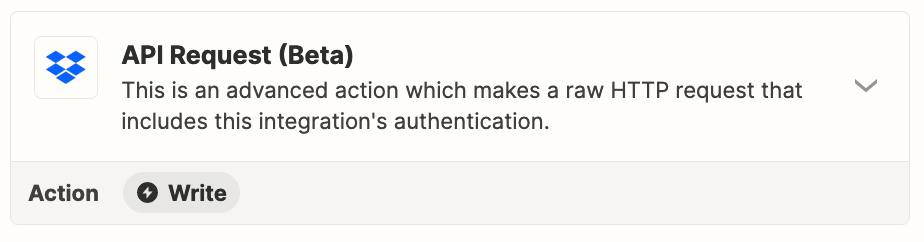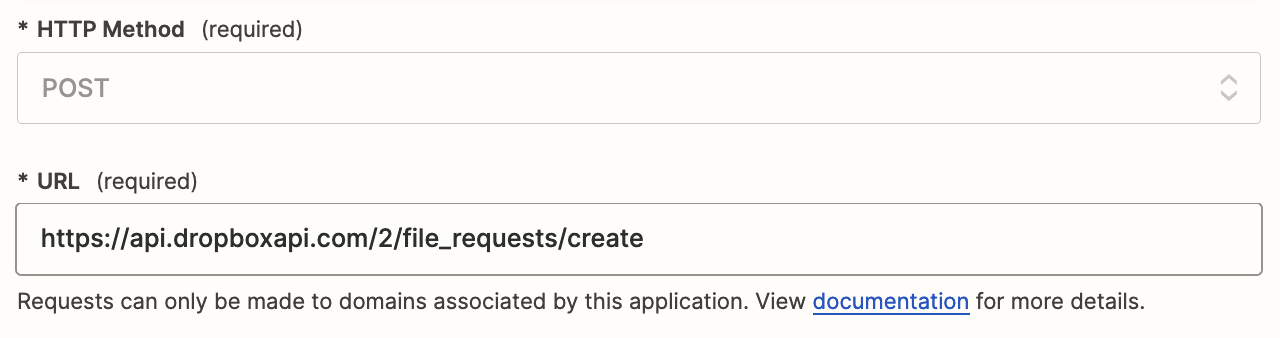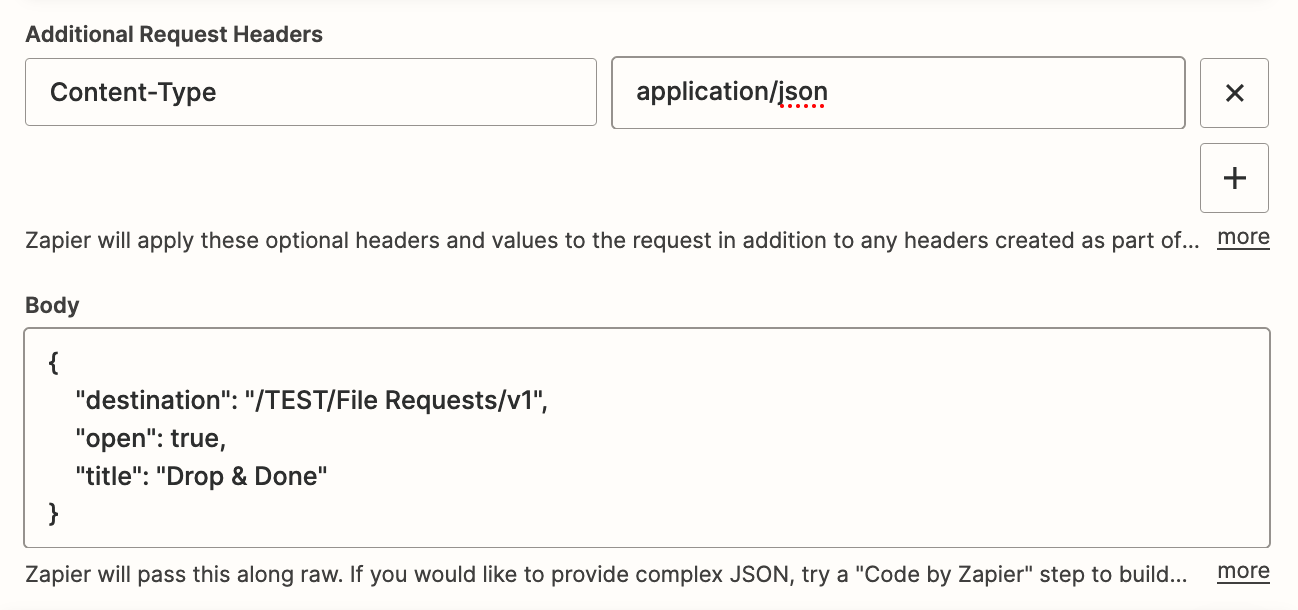Hi, I’m trying to create a file request for an Uploads folder lwith a user’s email as the folder name such as Uploads/joe@joe.com
I have Zaps set up as
1. Gravity Forms Submission
2. Create Dropbox Folder -- Uploads/Email with email from Form in #1
3 Create File Request (Custom Action) Dropbox - i just want to create a link for user to submit images houses in the Folder generated in #2.
When i test #3 i’m getting a 400 error with no data submitted and no body...I can’t figure out the issue:
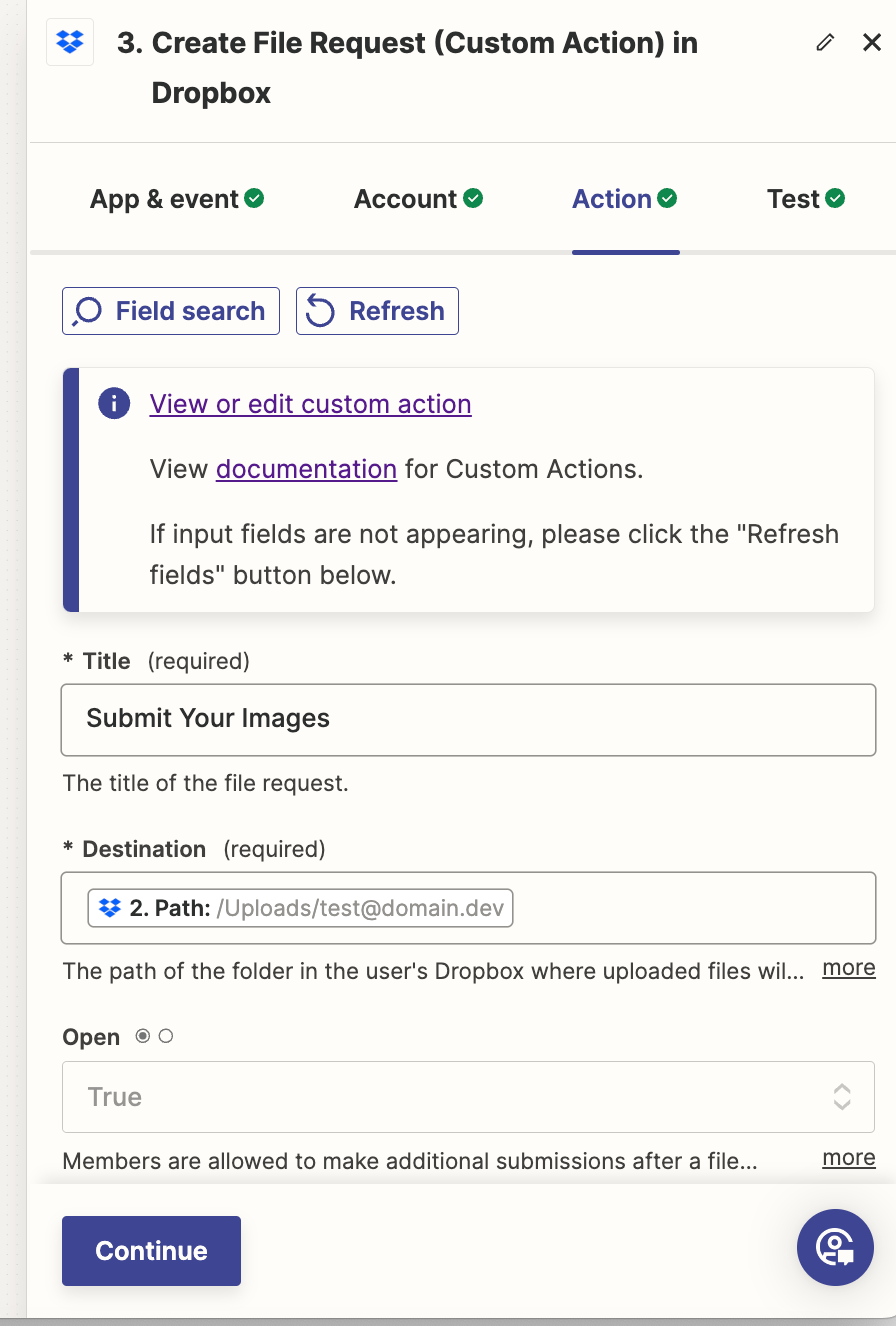
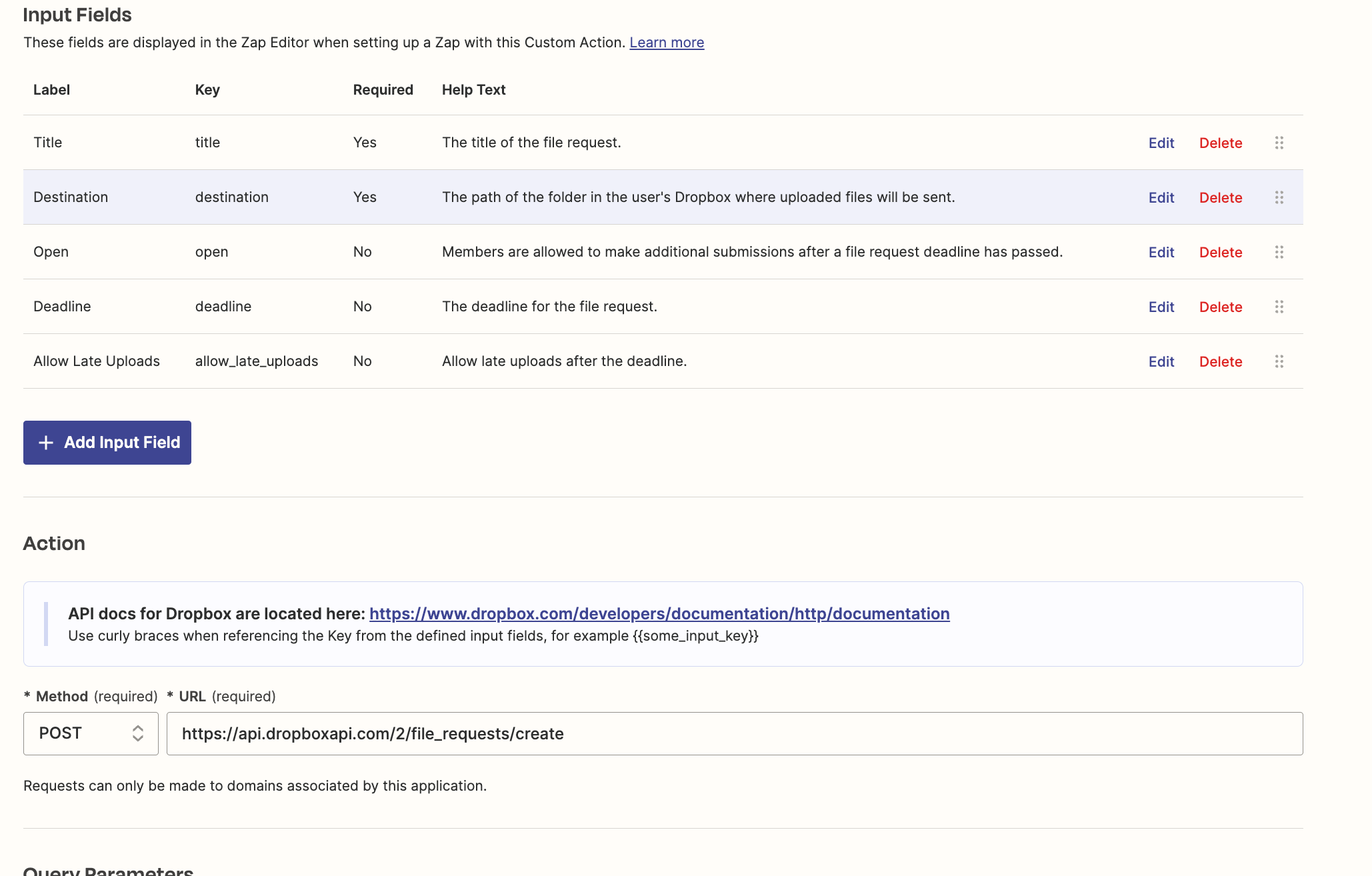
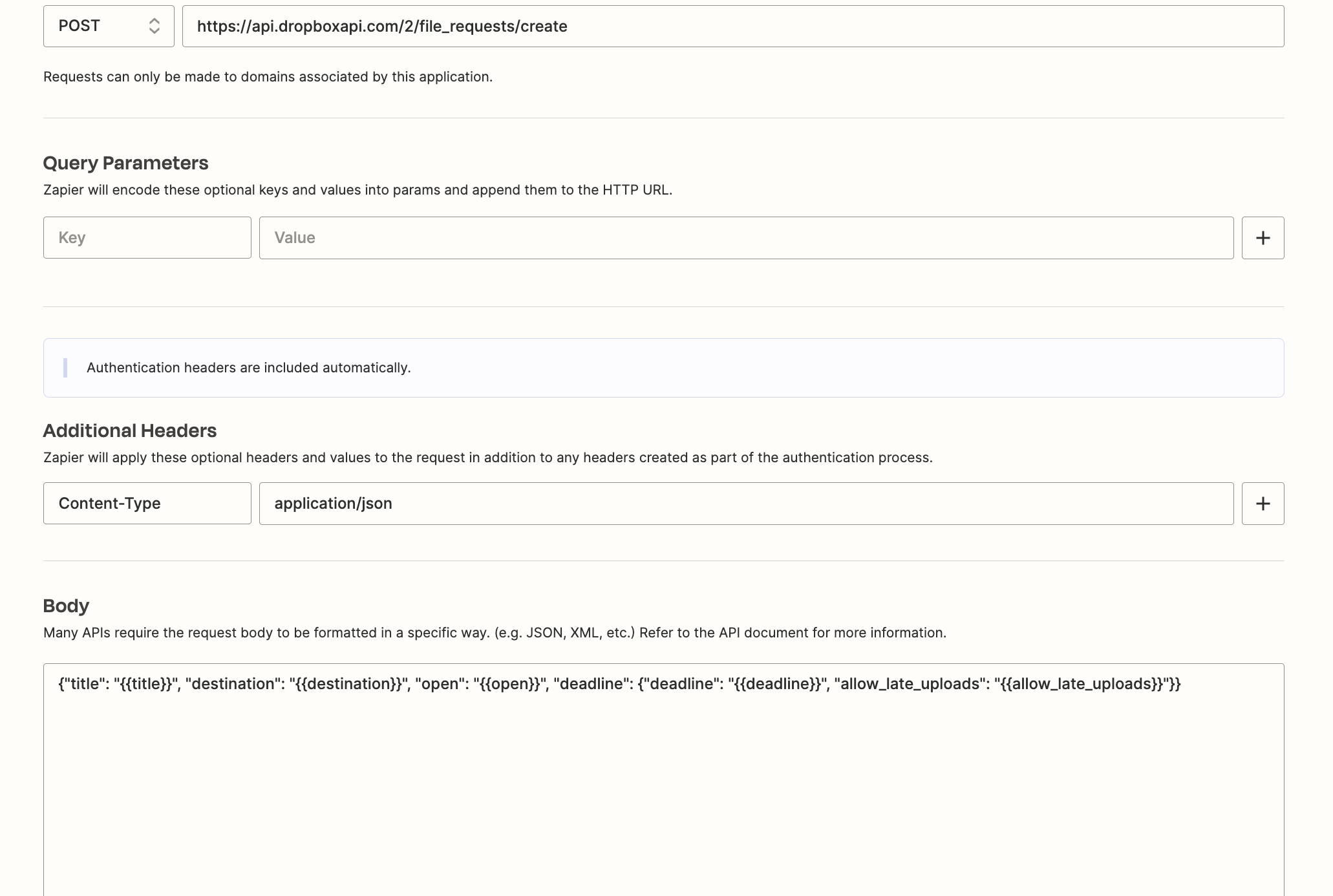
here’s JSON from test:
{
"result": {
"request": {
"method": "POST",
"url": "https://api.dropboxapi.com/2/file_requests/create",
"querystring": null,
"headers": {
"Content-Type": "application/json"
},
"body": "{\"title\":\"Submit Your Images\",\"destination\":\"Uploads/joe@joe.com\",\"open\":\"{{open}}\",\"deadline\":{\"deadline\":\"{{deadline}}\",\"allow_late_uploads\":\"{{allow_late_uploads}}\"}}",
"data": {
"title": "Submit Your Images",
"destination": "Uploads/joe@joe.com",
"open": "{{open}}",
"deadline": {
"deadline": "{{deadline}}",
"allow_late_uploads": "{{allow_late_uploads}}"
}
}
},
"response": {
"status": 400,
"headers": {},
"body": "null",
"data": null
}
}
}