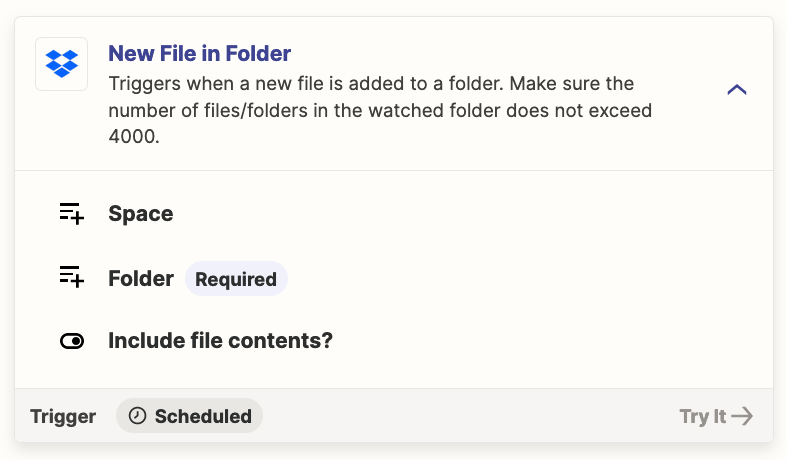Hello!
I created a zap a while back that imports a CSV file from email attachment, parses it with utilities and then uploads the necessary data to a variety of back-end integrations. I need to change the trigger from email to dropbox per new requirement, and getting a weird read error when trying to import the file into the formatter step.
When choosing the option: “File (exists by not shown)” I get the following error:
Formatting data failed
The app returned "Access Denied".
When choosing the option “Direct Media Link” I get the following error:
Formatting data failed
The app returned "Error (404)".
When choosing the option “Share Link” I get a successful parse of all the metadata, but not the actual data itself…
So question: Which field should I be reading from and are there any specific rights on the file in order for it to be read by Zapier? I’m connected with the admin account for dropbox, so I can definitely see the file and the data within.