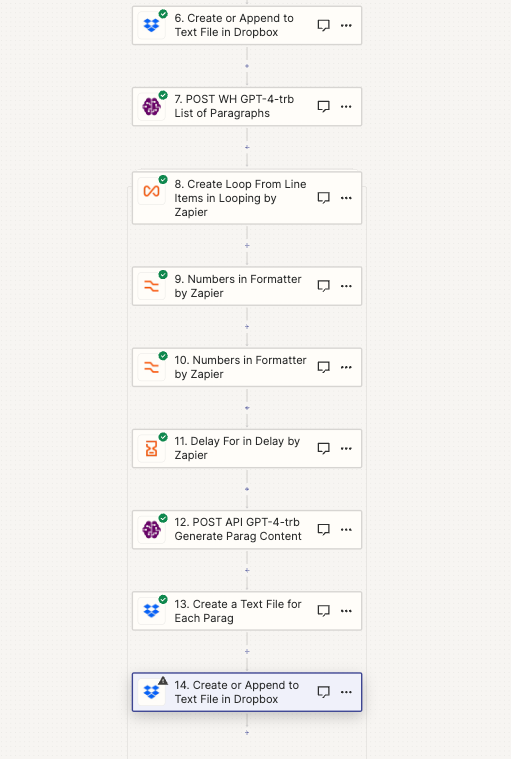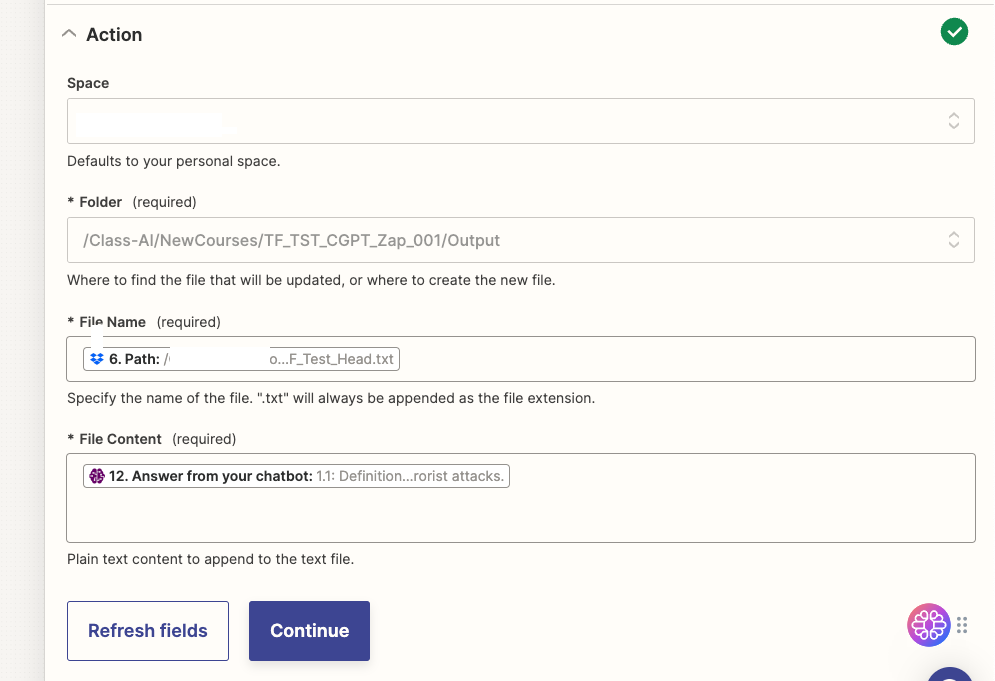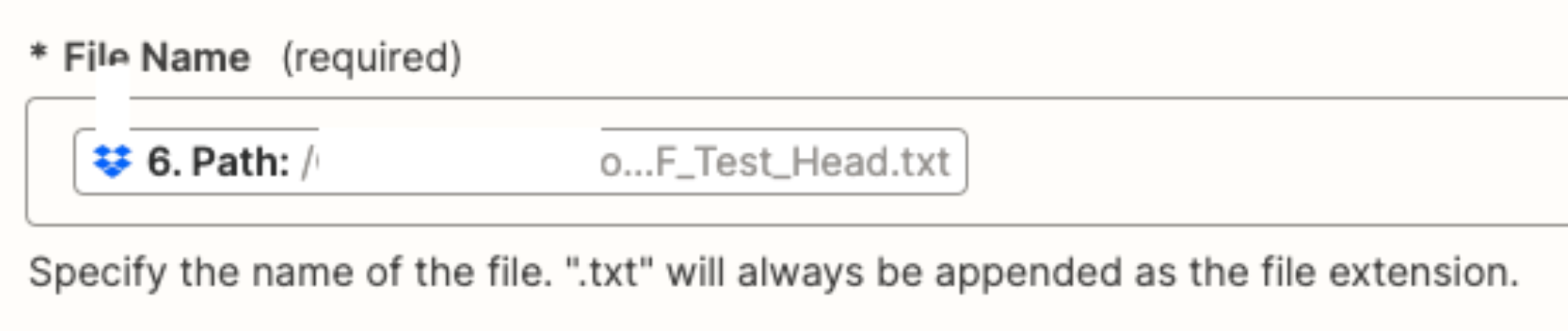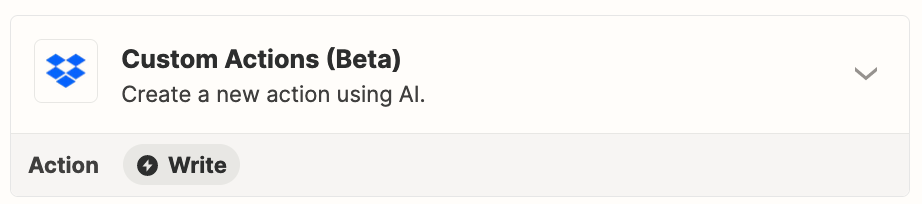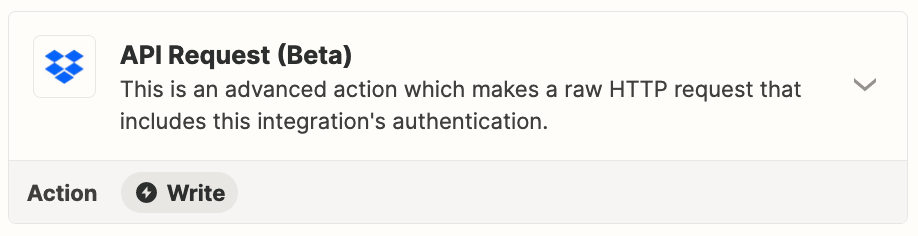Hello,
I am trying to generate a Txt file containing text generated sequentially in a loop.
The new file is created in the same ZAP before the loop with some content in it.
Inside the loop, more text is generated and I am trying to add it to the previous file.
When I set up the ‘Create or Append text file in Dropbox’ action, it returns the error message fil/folder not found.
I have tried using the following field from the previous step of ‘Create or Append txt file in Dropbox’ (each one separately):
Path
File Name
Direct Media Link
Share Link.
All of them return file/folder not found, apart from ‘Direct Medi Link’ that returns a file name that is too long.
Any suggestion on why it is not working? Should search for the file first?
Thank you
vittorio