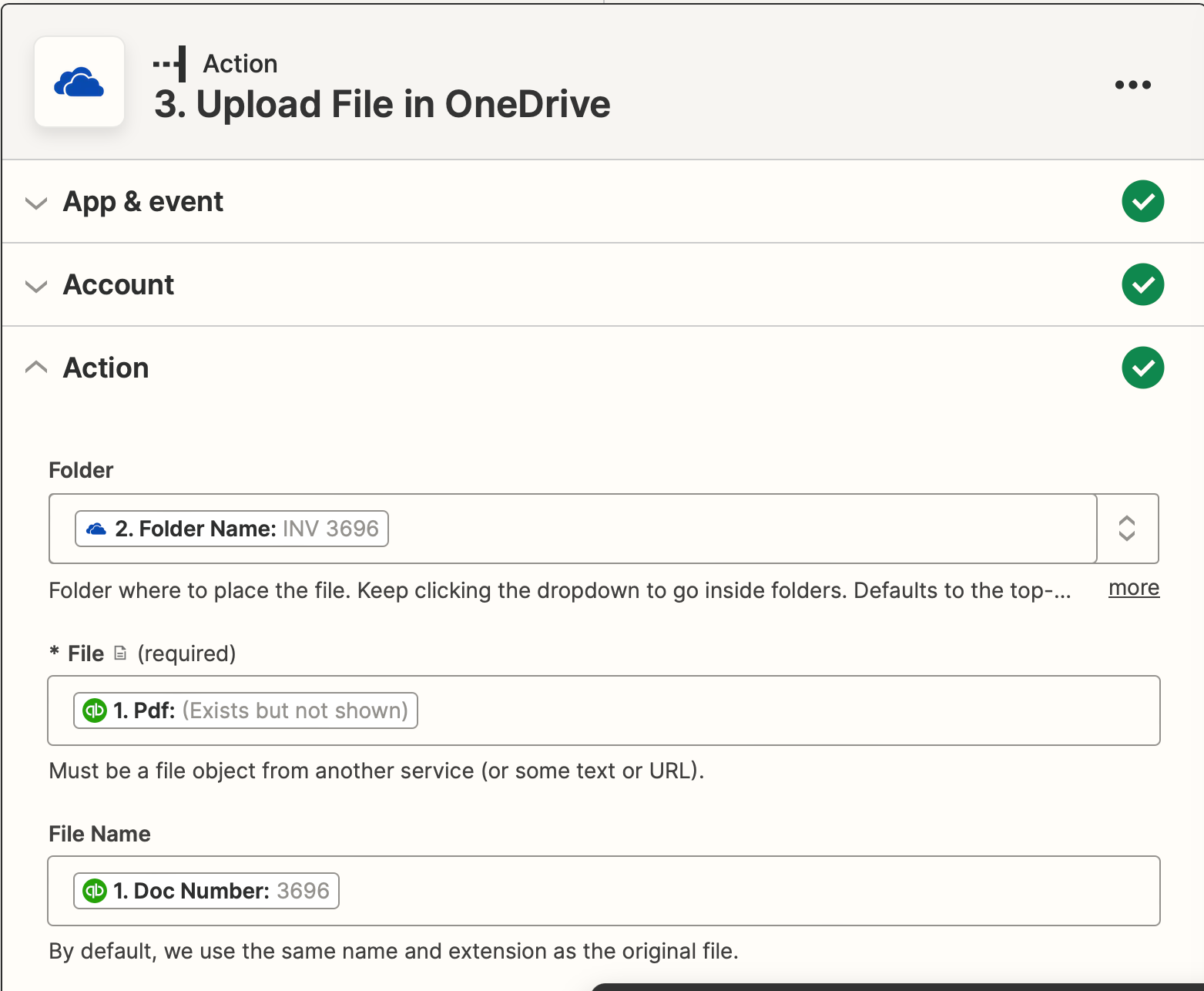Testing a zap that triggers when a new invoice is created in QuickBooks Online - the creation of a new invoice tiggers a folder to be created in OneDrive, this works. Then using ‘upload a file in OneDrive’ to download a PDF of that invoice and put it into the folder just created. Testing it says it’s worked but no file shows in the folder, when visiting the link on the test an empty/blank file is downloaded. Using the QuickBooks field ‘PDF: (Exists but is not shown)’ - how can I get this working? Screenshots of setup below:
Step 1: (WORKING)
Step 2: (WORKING)
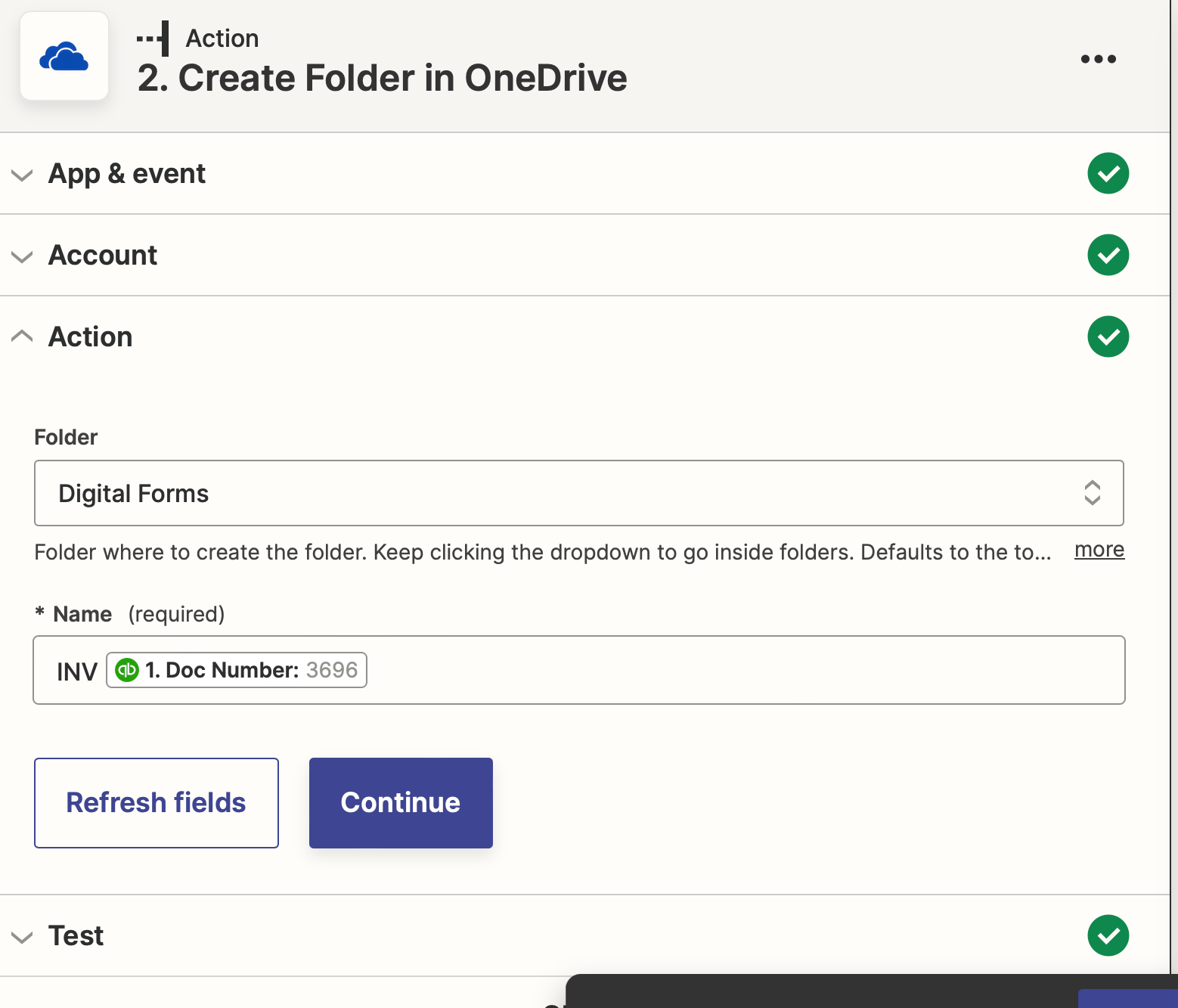
Step 3: (FILE DOES NOT APPEAR IN ONEDRIVE FOLDER AND USING TEST LINK FILE IS BLANK)