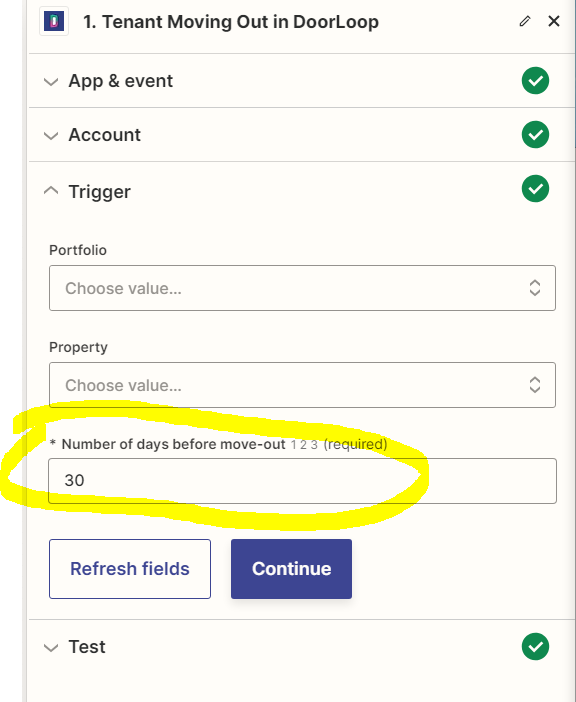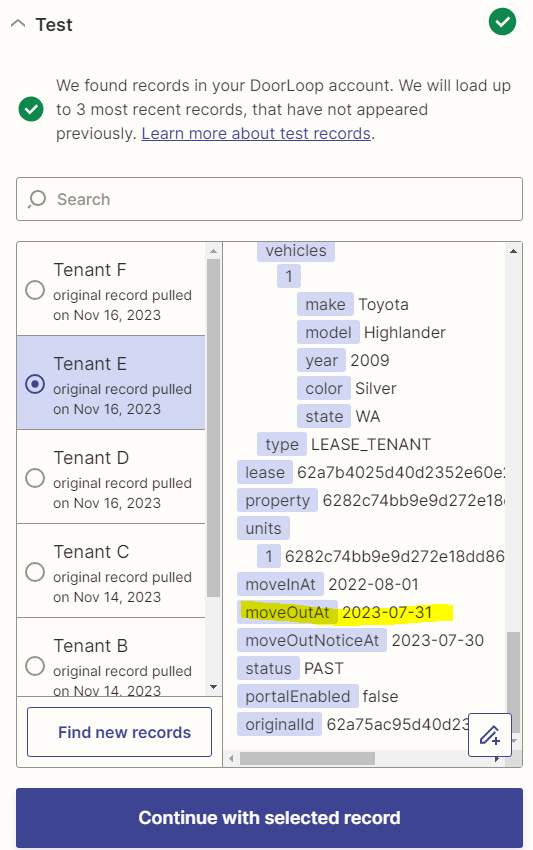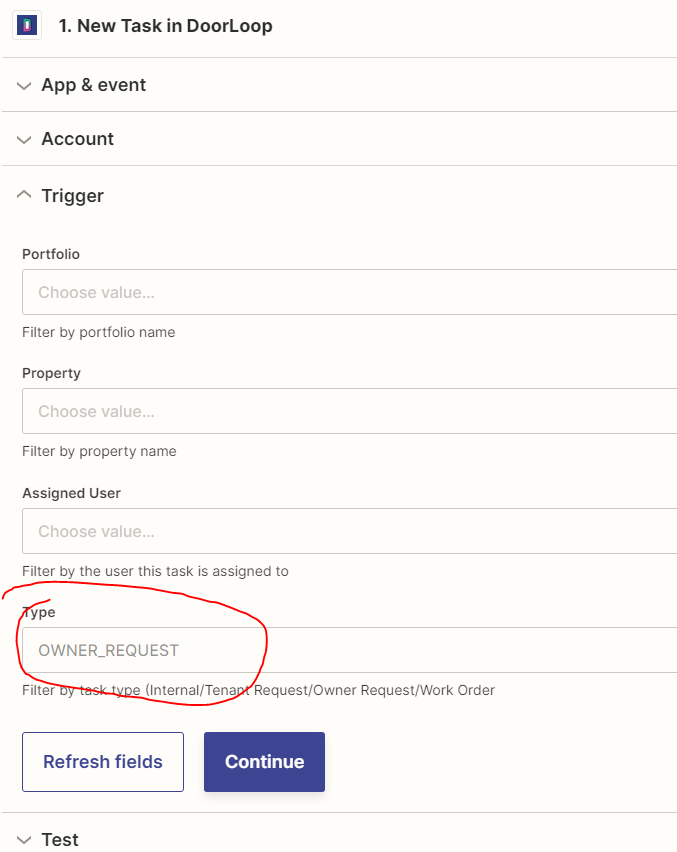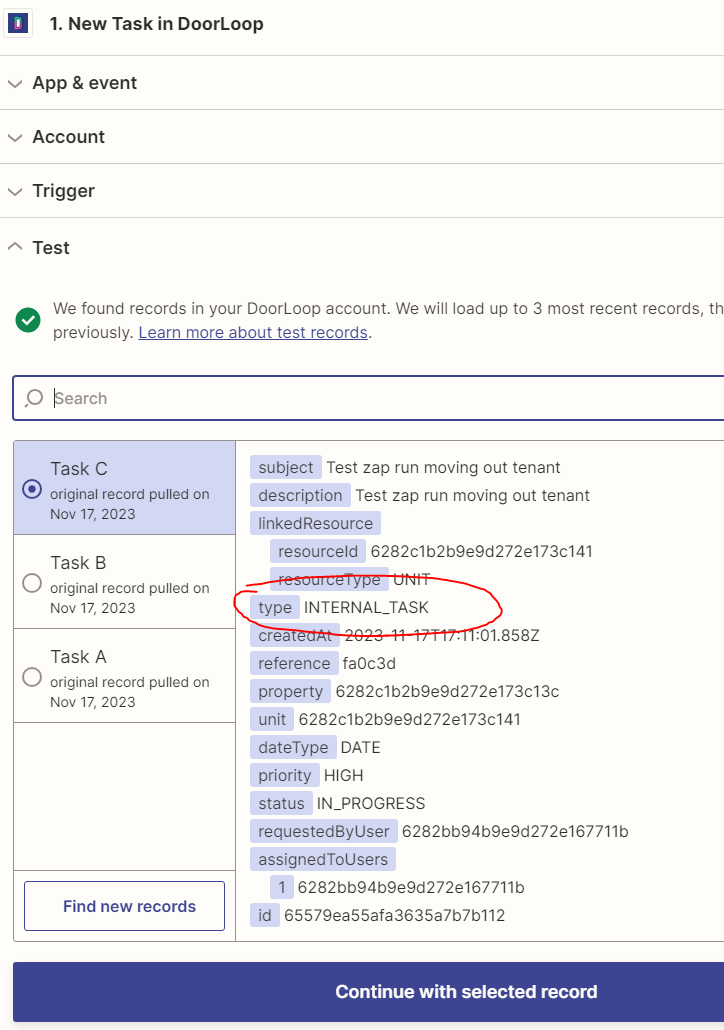I’m attempting to use the doorloop trigger of “tenant moving out.” I have the trigger set to 20 days before move-out. When I run the test, Zapier is pulling records that are not within that window.
Record A:
moveOutAt
2023-06-30
Record B:
moveOutAt
2023-07-31
Record C:
moveOutAt
2023-10-31
I have a tenant moving out in 16 days and his record is not shown. It seem like Zapier is parsing the wrong data. Can anyone help with this?