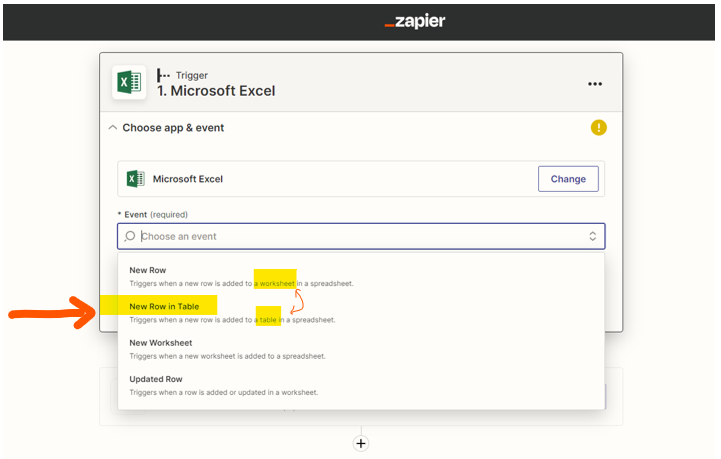Hi Sam,
Thank you so much for reaching out and your warm welcome.
In the mean time I was contacted by the help desk and we more or less figured out that it had to do with the fact that the spreadsheet was formated as a “Table” and not as a ‘regular’ “Worksheet” or “Range” (cf. https://support.microsoft.com/en-us/office/overview-of-excel-tables-7ab0bb7d-3a9e-4b56-a3c9-6c94334e492c).
Please find below two emails from Zapier support which I include as I think they are of general interest to the community.
Cheers,
EMAIL 1
From: Zapier Support <help@zapier.zendesk.com>
Sent: Monday, February 20, 2023 10:53 AM
Subject: Re: Zap troubleshooting: Excel2Wrike_OK
Hey there,
Thank you for reaching out to us! Osas here from Zapier Support, happy to help you with this.
I'm glad to know that you are new to Zapier and already making Zaps and workflows!
Regarding this error, that Zap run was triggered by an empty row as seen below:

(view larger)
So when the Zap was triggered, row 19 of the Excel sheet was empty.
This can happen when there is a formula (or formulas) in the Excel Sheet that write to rows. This can make the Zap see some rows are not empty and trigger on those rows.
It can also happen when you delete data from a row, but the row is not deleted itself.
Kindly do the following to resolve this:
- Ensure that there are no blank rows anywhere in the middle of the sheet
- Highlight 20 blank rows after the last blank row that contains information (as shown below) and press delete (on Mac), or backspace (on Windows) to delete those rows entirely.

(view larger)
Do let me know if you still get the error after doing that.
If a Zap runs into an error, the Zap would still work and would still be polling Microsoft Excel every 15 minutes for new rows. However, if the Zap keeps running into errors constantly, the Zap would get turned off automatically due to a high error ratio.
That is mentioned here: https://help.zapier.com/hc/en-us/articles/8496037690637-Troubleshoot-errors-in-Zapier#i-want-my-zap-to-continue-running-even-when-there-are-errors--0-6
I hope that helps.
Let me know if you require further assistance on this.
Regards,
EMAIL 2
From: Zapier Support <help@zapier.zendesk.com>
Sent: Monday, February 20, 2023 1:01 PM
Subject: Re: Zap troubleshooting: Excel2Wrike_OK
Hi there,
Thanks for writing back on this.
You are right that formatting these 1000+ rows as tables seem to have triggered the Zap multiple times as the Zap was triggered by empty rows.
So yes, it seems that the Zap cannot be used when the worksheet is in form of a table.
To make any further changes to the worksheet (like changing the format away from a table), so that the change does not trigger the Zap, you would have to turn off the Zap, make the changes, then turn back on the Zap again.
Let me know if you have further questions on this and I would happily answer them.
All the best,
--
Osas - Zapier Support
Need help or inspiration? Check out our Help Center and Zapier Community!