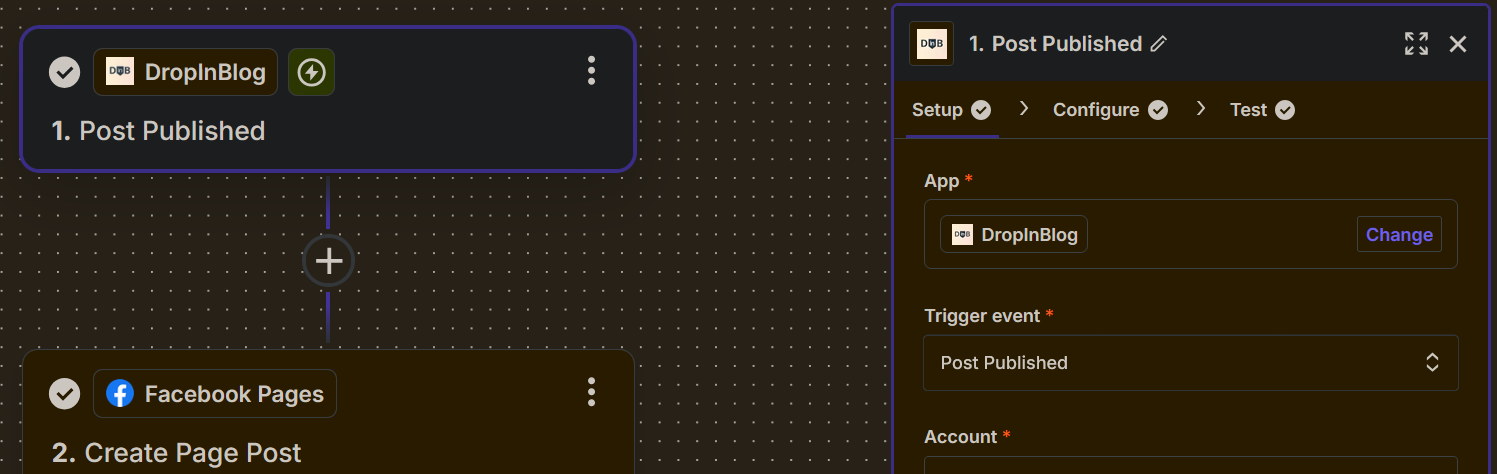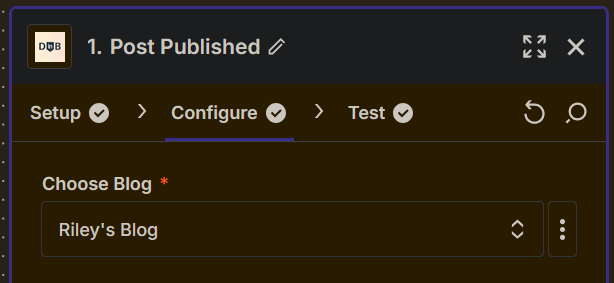I set up my first Zap yesterday, but it seems last night it found my scheduled/draft post on DropInBlog and declared it a new Published Post to share with the world. It was not ready, and today I had to go delete it off of all of my socials. Very embarrassing!
Is there a setting or field that I have missed in setup that makes sure the Zap only runs on a published public post and not on drafts?