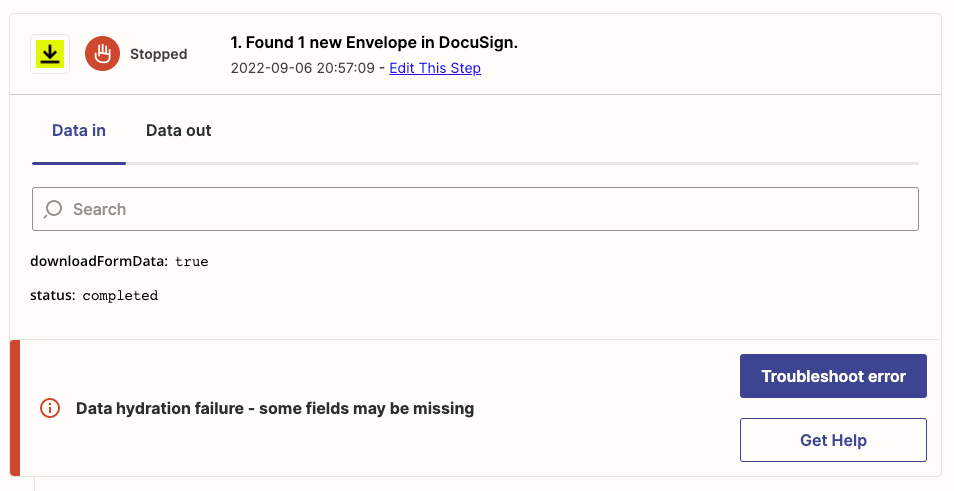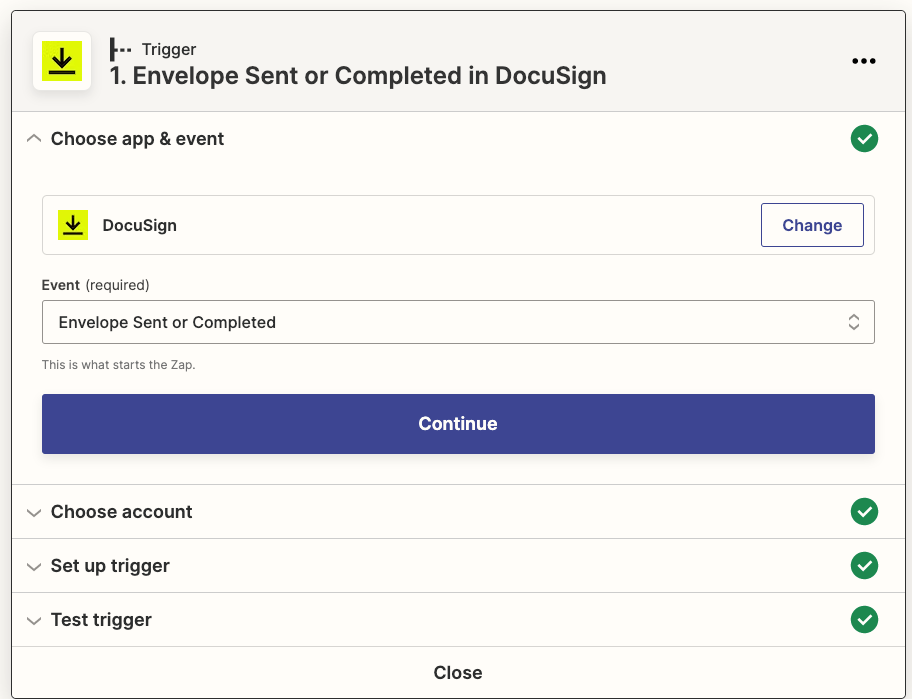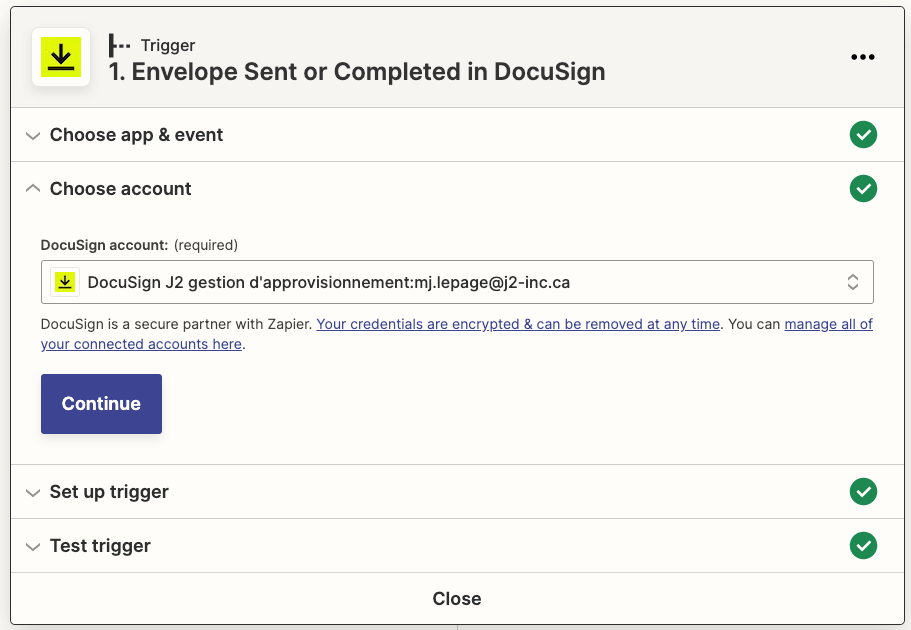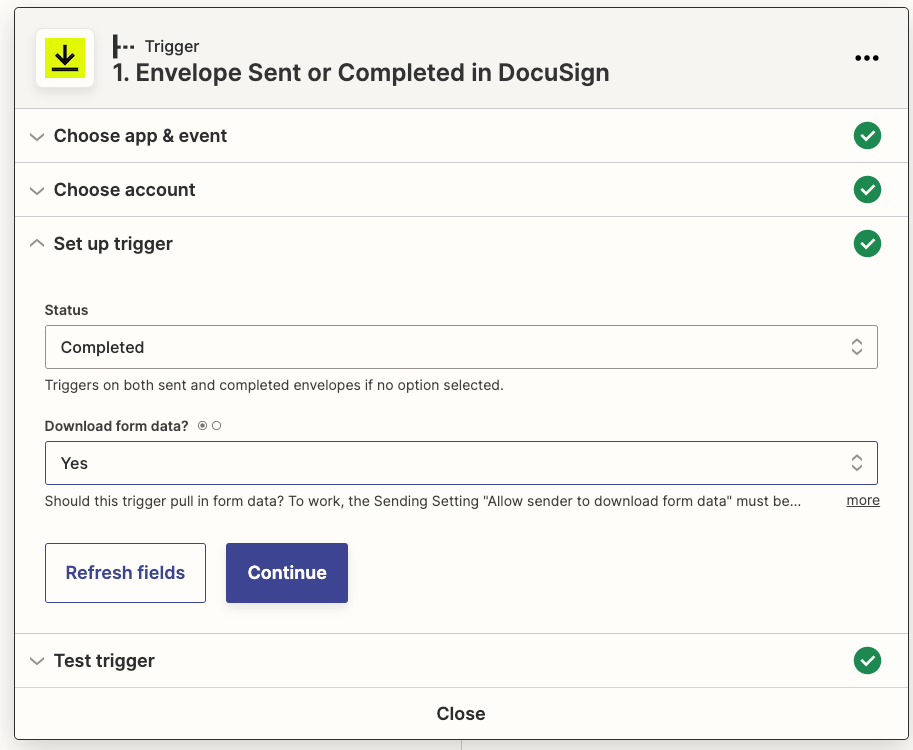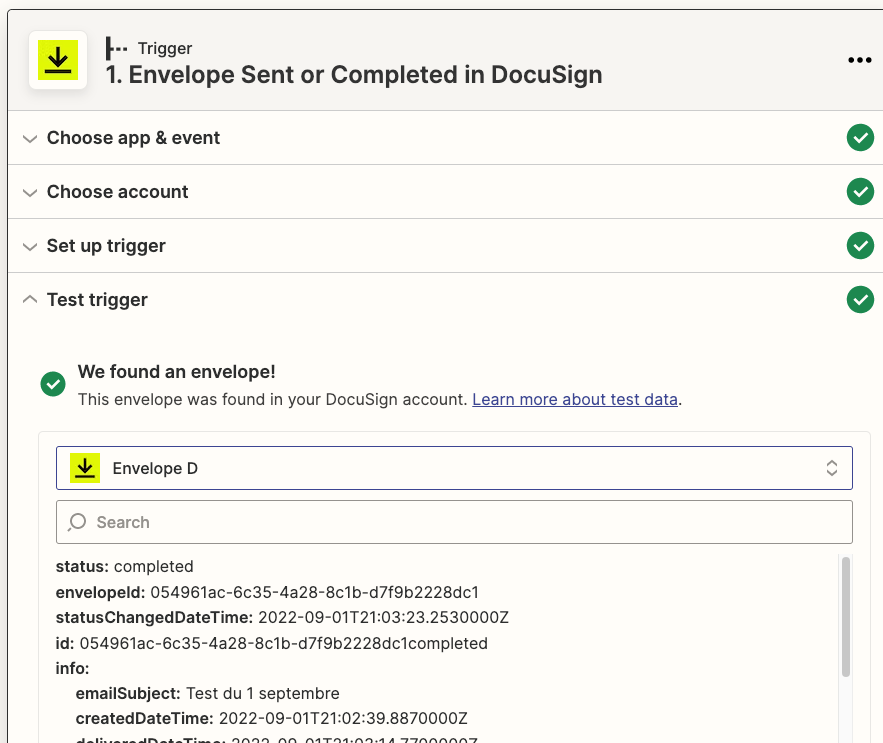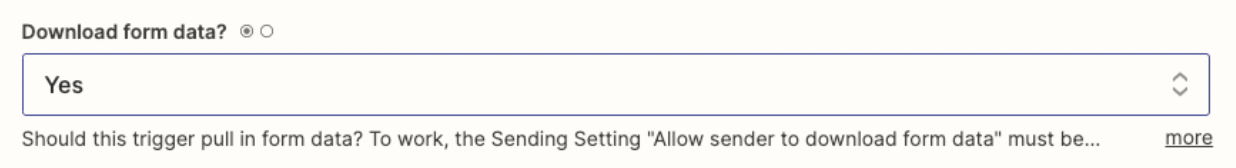Hi,
I created a zap a few weeks ago that worked perfectly when creating it and testing it one step at a time. Sending a completed Docusign to a gmail address and sending the file to Google Drive.
However when I turn the zap on, the zap doesn’t work. It stops at the 1st step of the zap with this error message “Data hydration failure - some fields may be missing”. No matter how many times I test the zap, it works fine at each step of the tests - it’s able to send the PDF by email and uploaded it to Google Drive. But when its actually set to automate the process it doesn’t work.
Someone made a similar post about 4 months ago who experienced a similar situation. The proposed solution was to ensure that "Allow sender to download form data" is set to "yes" but this criteria is already set to "yes" in my zap and it still doesn’t work.
Any idea what I’m doing wrong or how to fix?