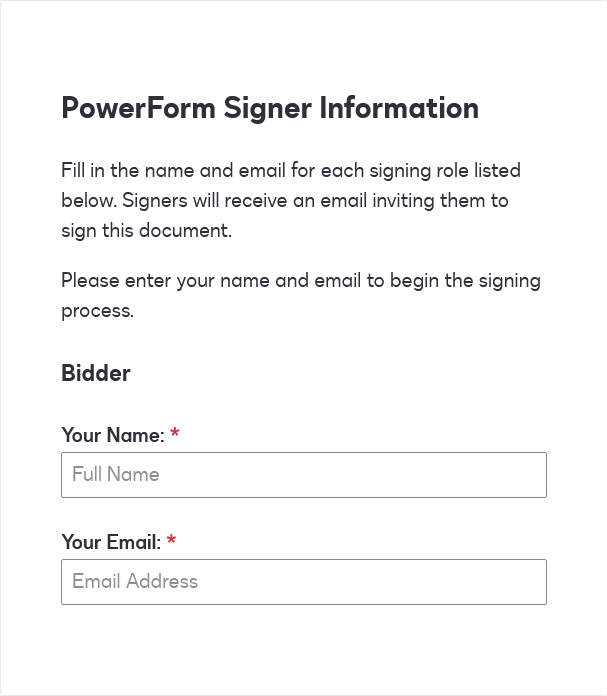Zapier trigger is not collecting recipients name or email addresses for docusign envelopes created with a powerform. The fields show up, but without data.
When I view the envelopes in docusign, I am able to view the recipients name and email.
Zapier:
App: Docusign
Event: Envelope Status Updated
Trigger: Status Sent
Download Form Data: Yes
Docusign:
Powerform