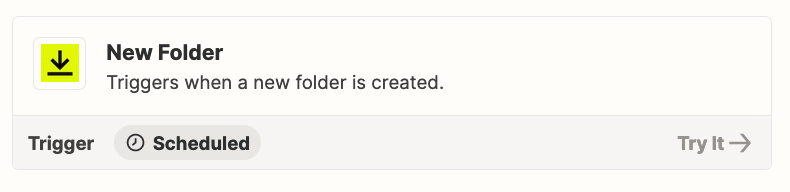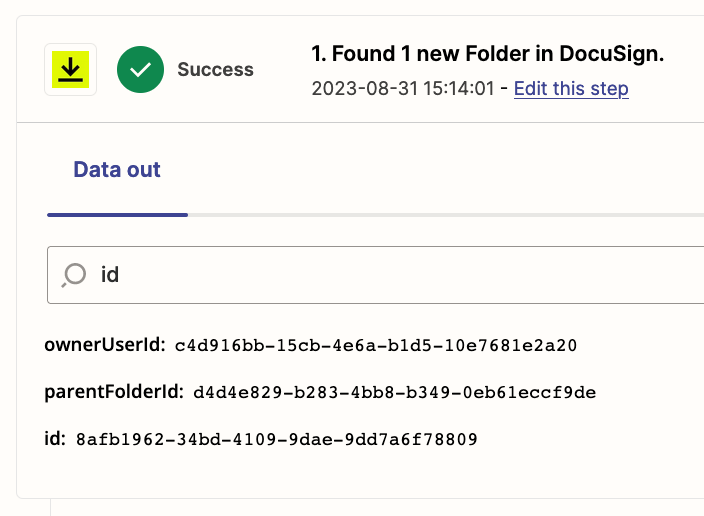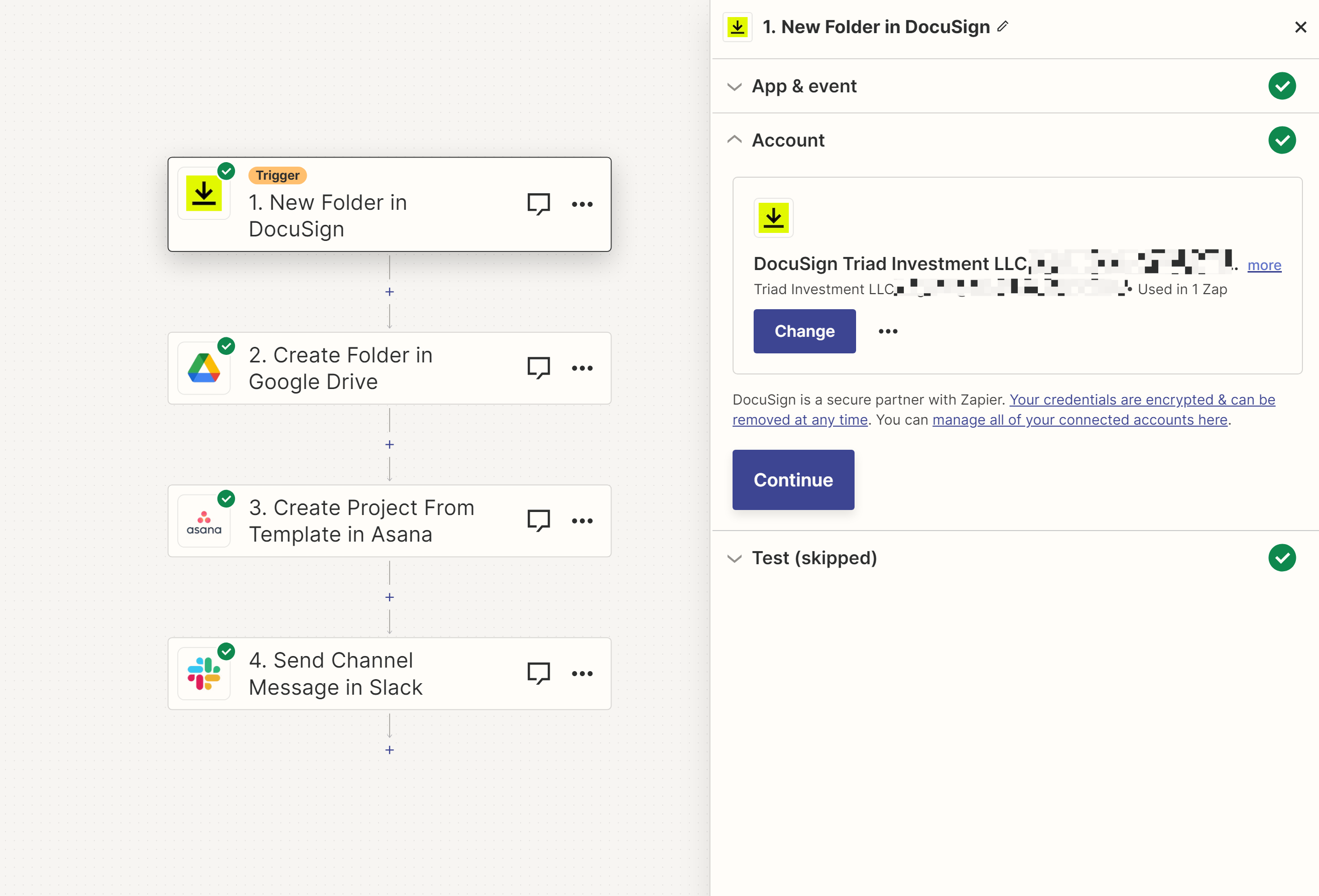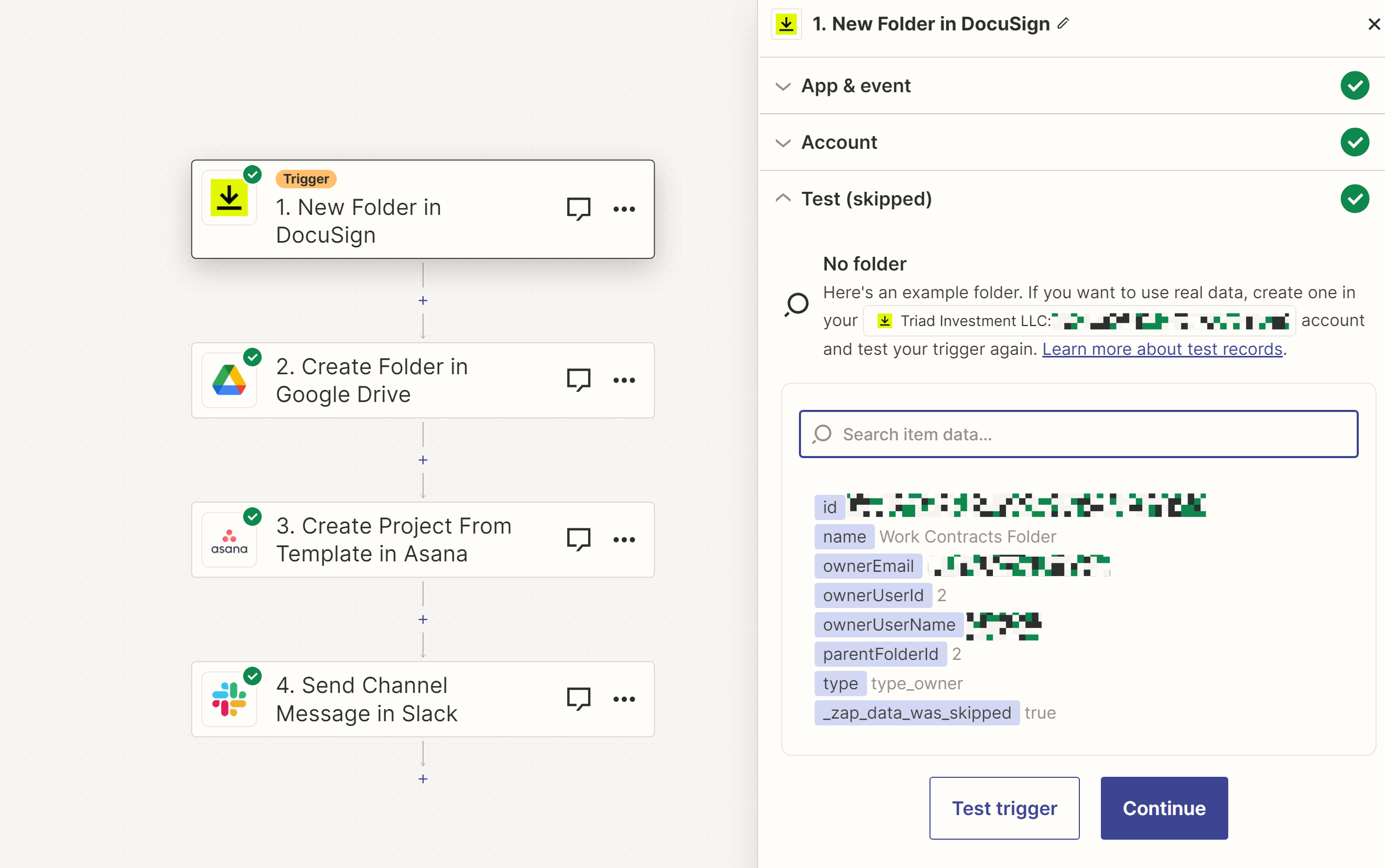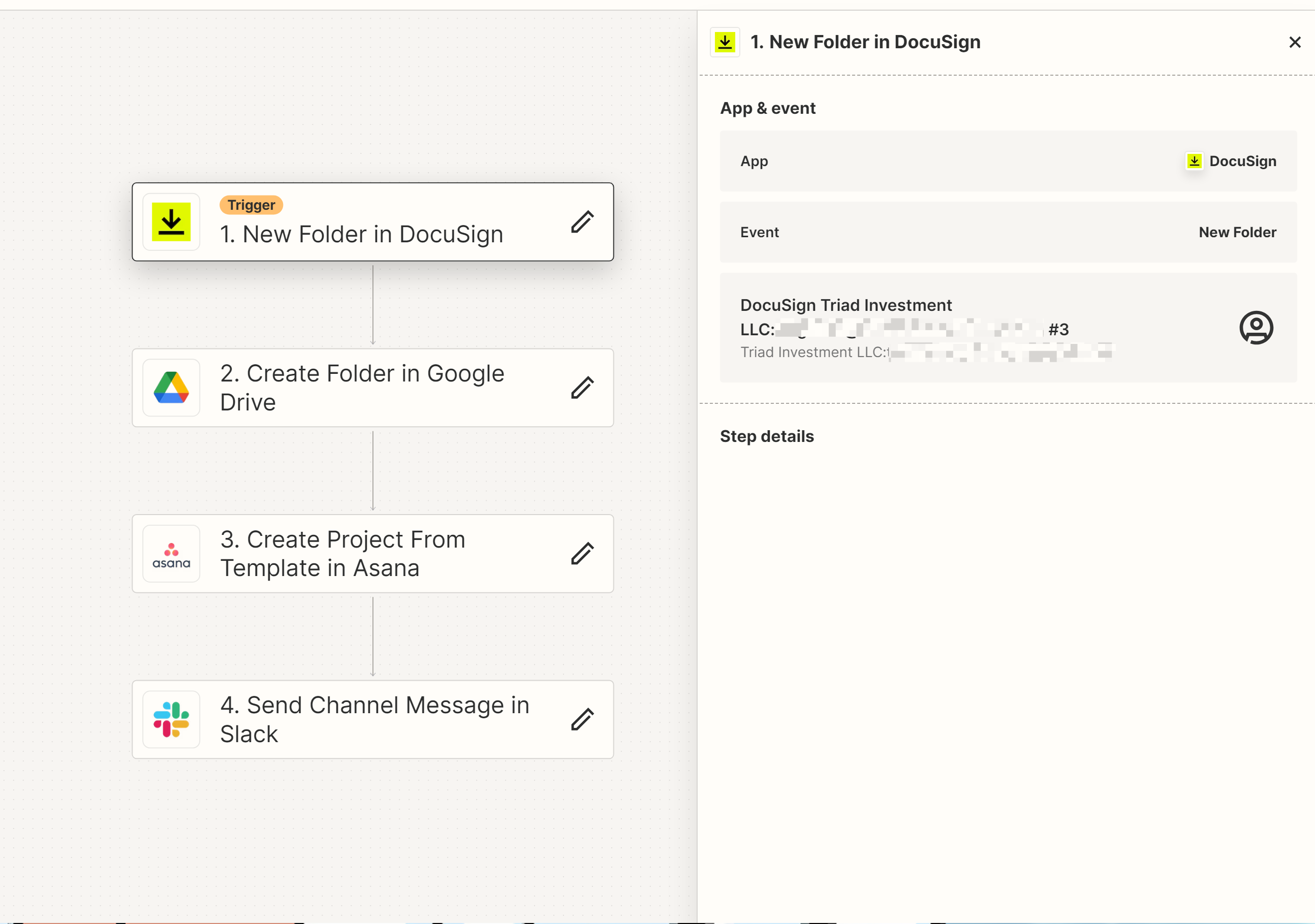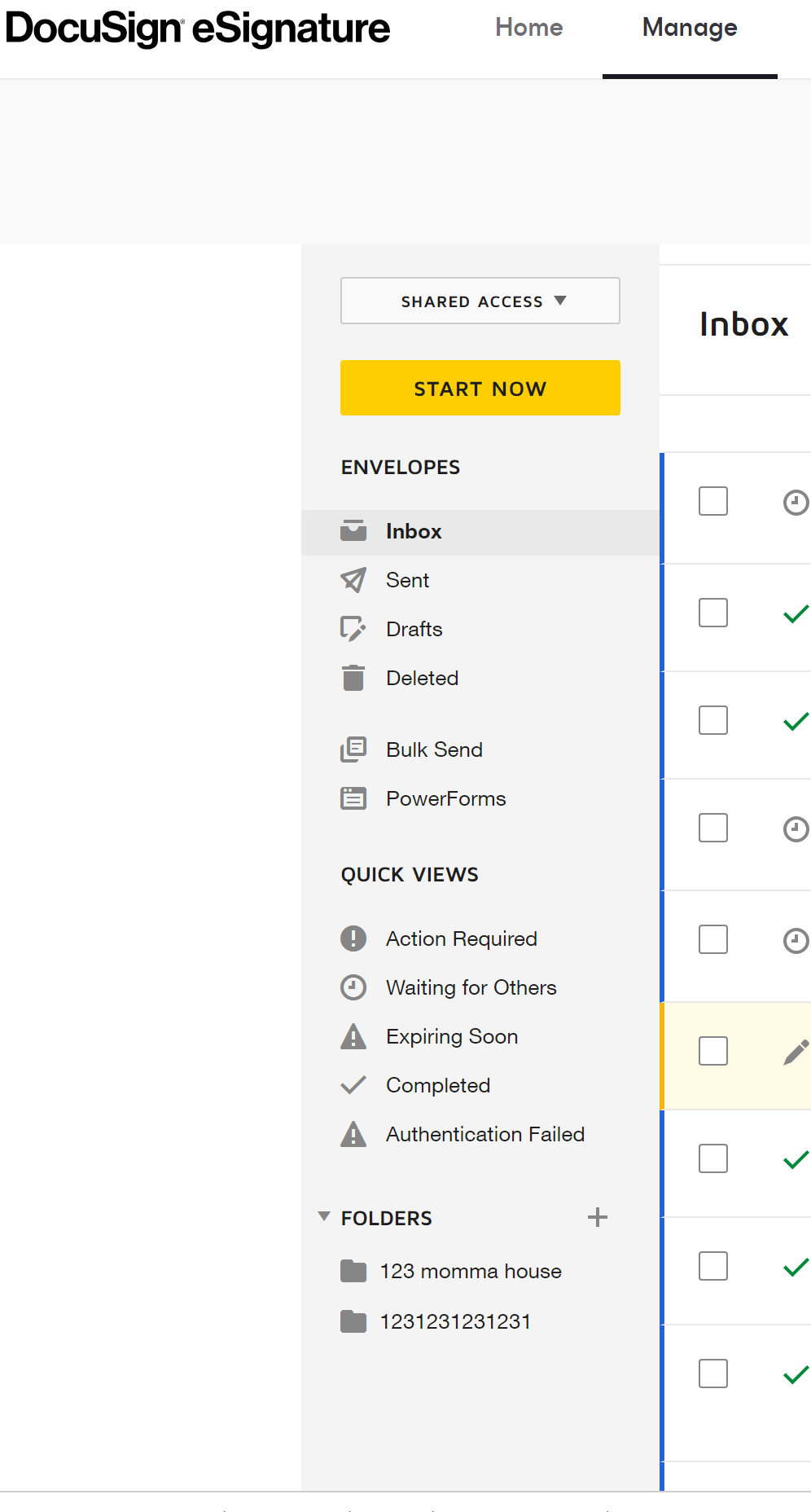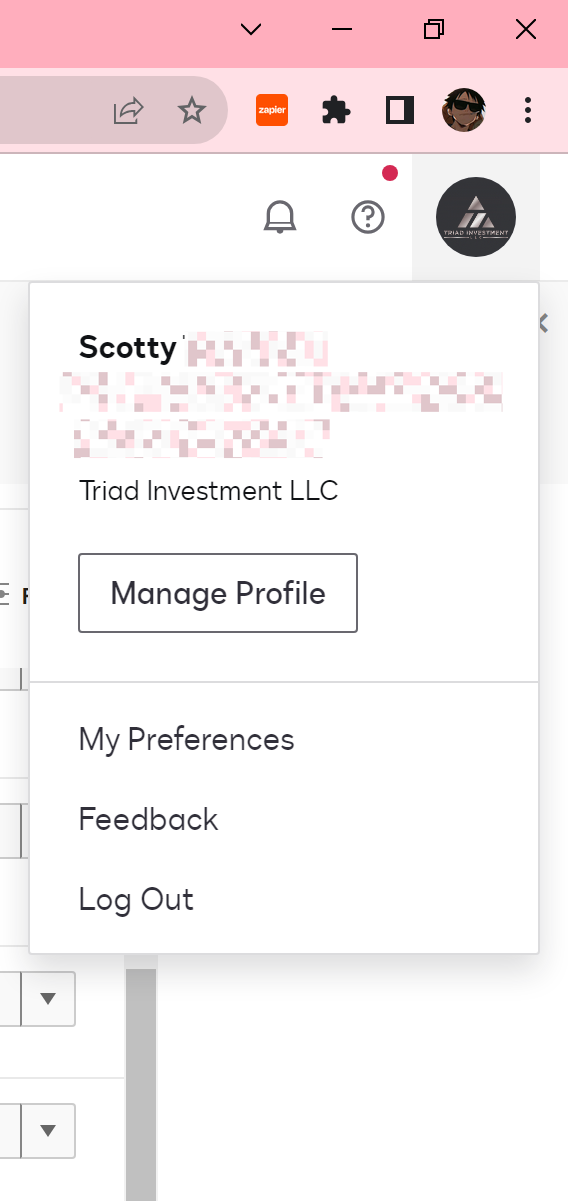For my DocuSign integration. My trigger is New folder in DocuSign to create stuff in other apps. Its not seeing any folders in my DocuSign. I've tried doing a test example and waiting then making a folder and seeing if it works but it does not. I need help.
Enter your E-mail address. We'll send you an e-mail with instructions to reset your password.