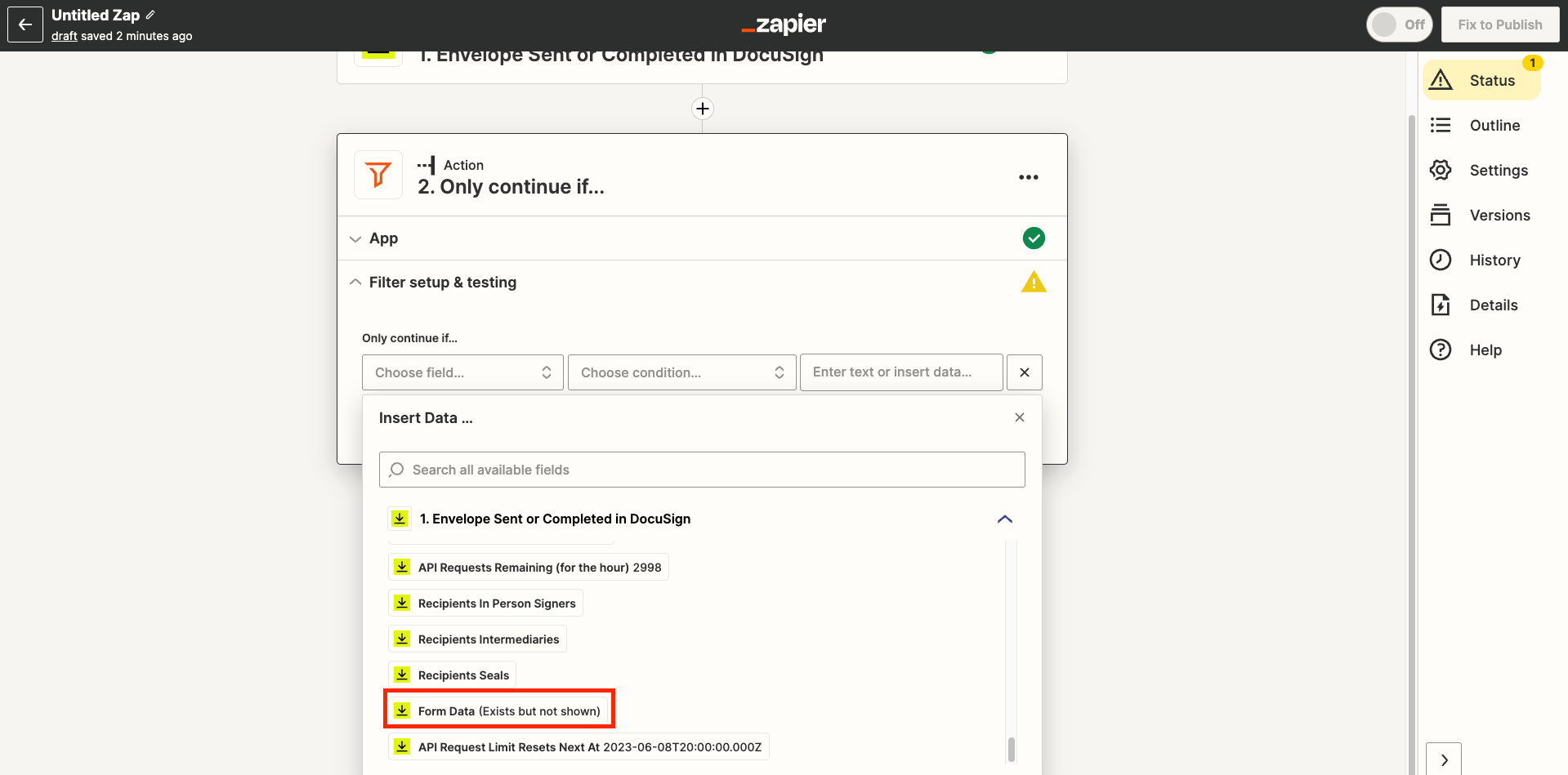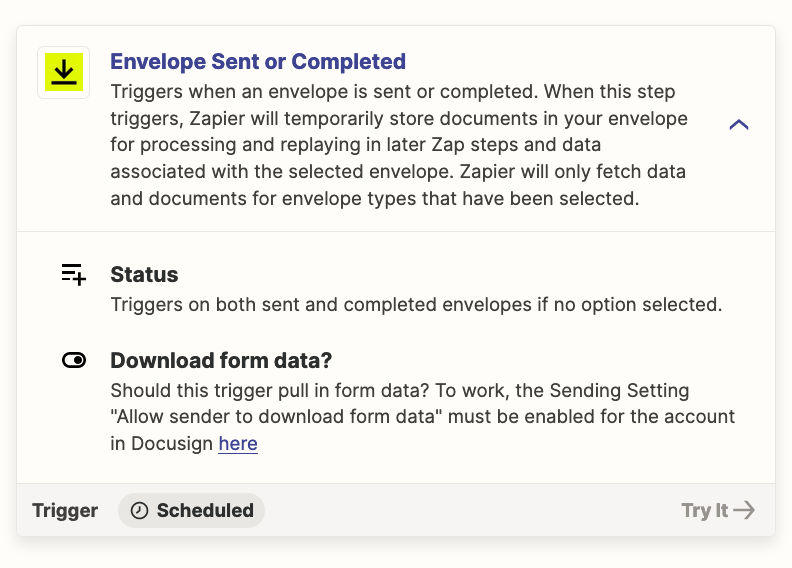I have a powerform that I am trying to hook up to a google sheets so that the data in the form automatically exports into a spreadsheet every time someone fills it out. However, Zapier is refusing to show the form data. I keep on seeing this message “Form Data (Exists but not shown)” when I go to select the info I want from the dropdown menu. Due to this, I’m only able to populate the spreadsheet with the basic name/date/email info that is collected before they even begin filling out the form.
Any suggestions?
Question
DocuSign form data not showing up in Zapier
This post has been closed for comments. Please create a new post if you need help or have a question about this topic.
Enter your E-mail address. We'll send you an e-mail with instructions to reset your password.