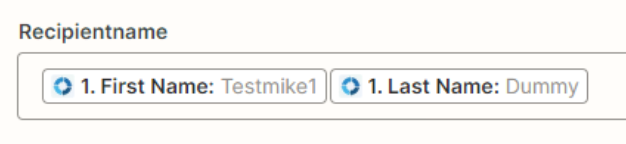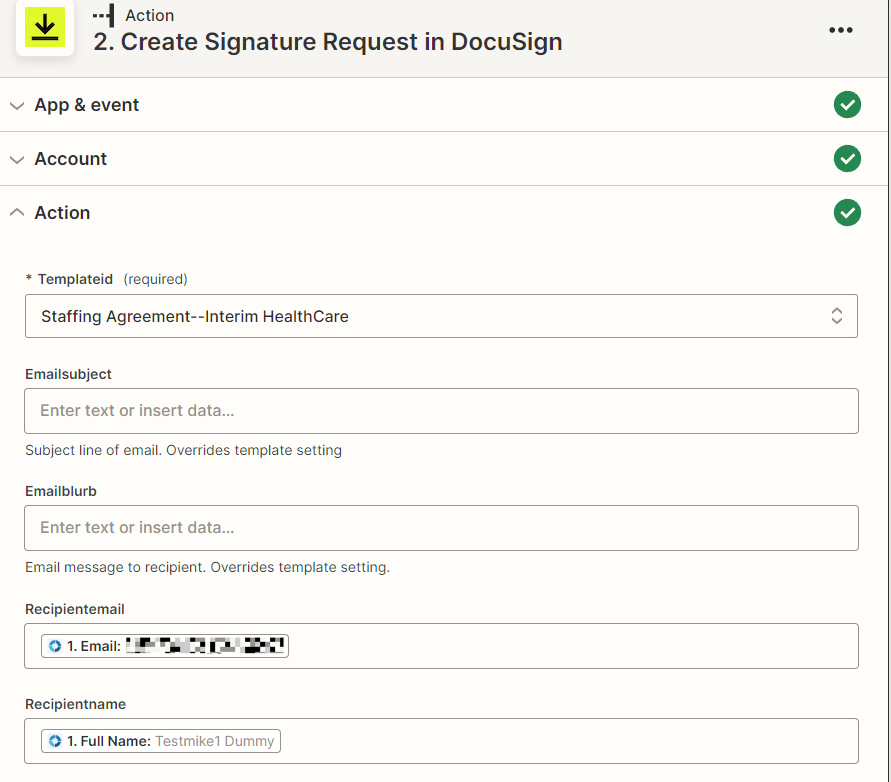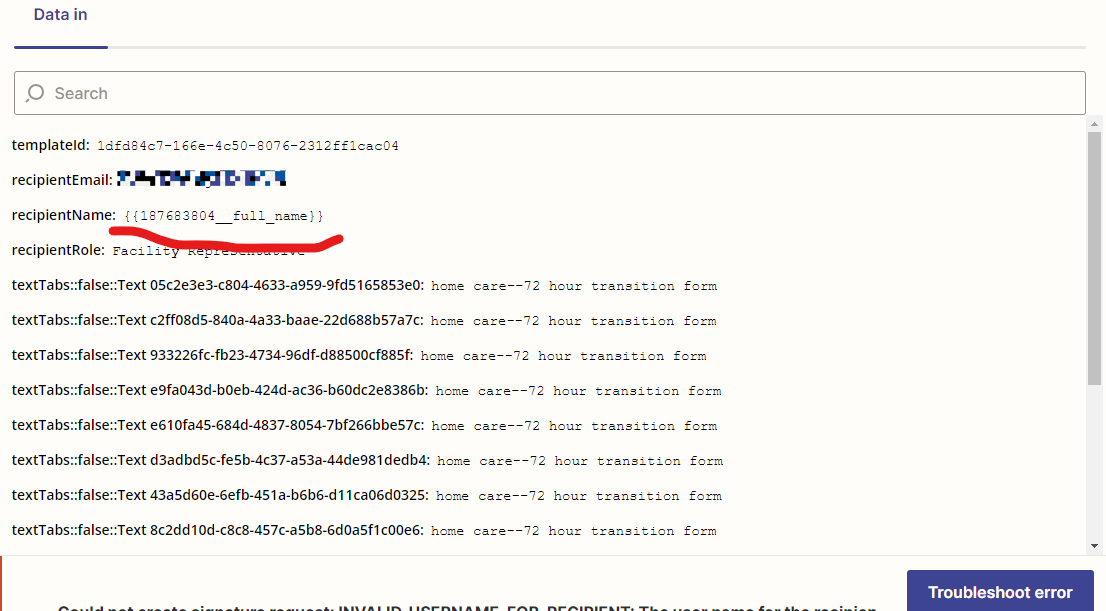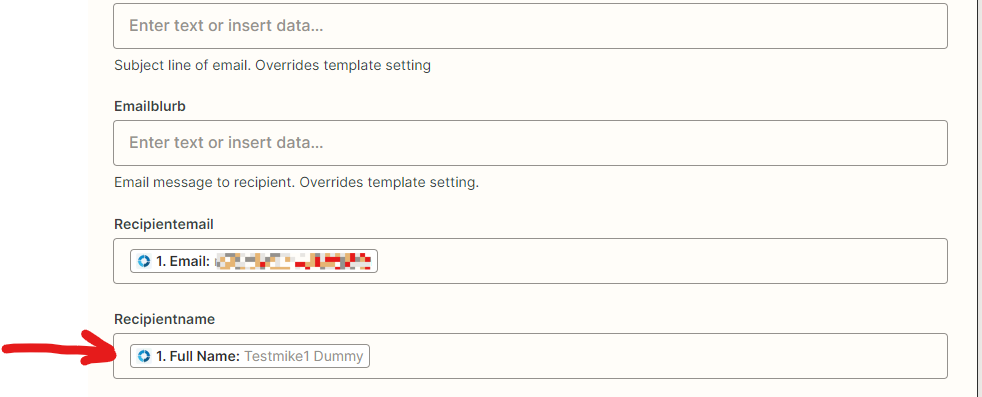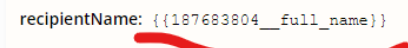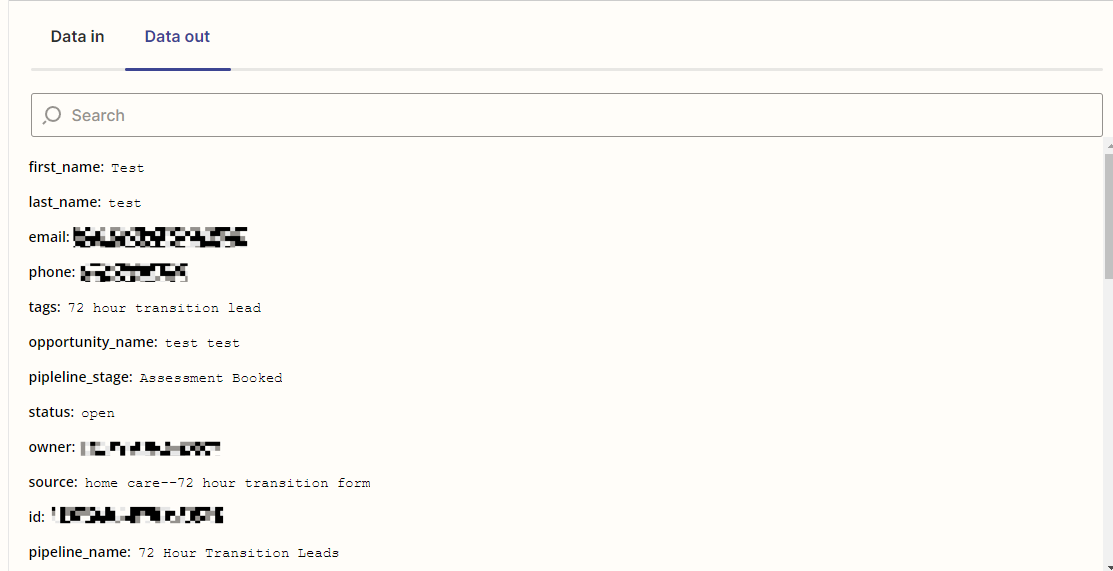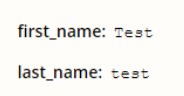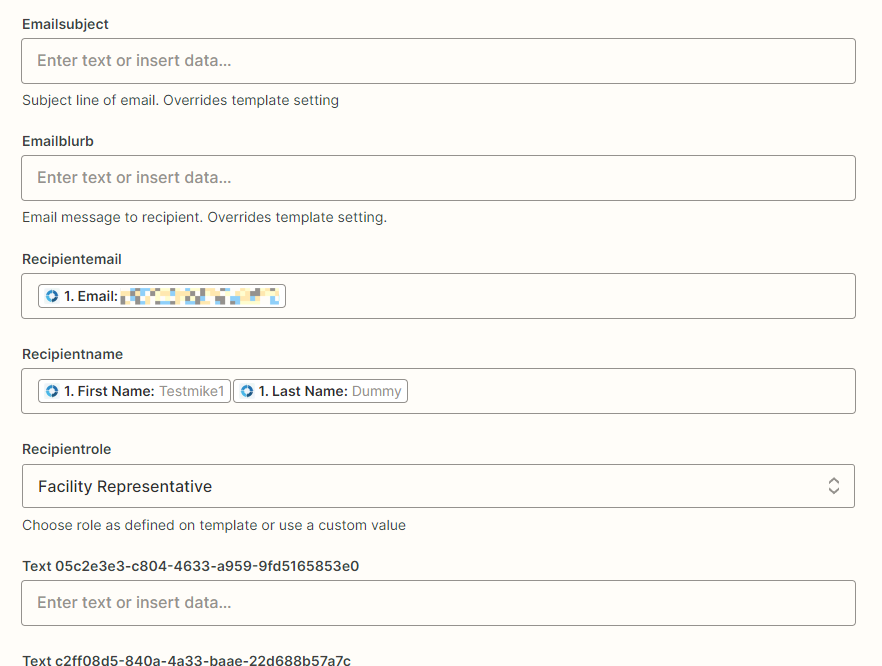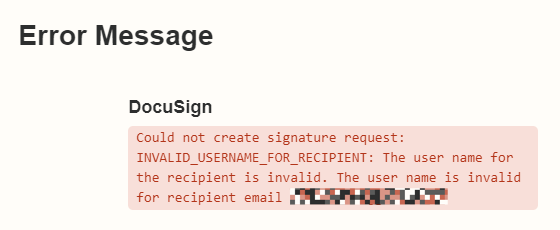I created a Zap so when something happens it triggers Docusign to send documents to the recipient. Every time I set up the zap and test it, it fires perfectly, but everytime after it’s published, I retest it and it fails with this notice. The username comes from the same source and again works during the test, so something seems to be glitching in Zapier not Docusign.
| DocuSign |
| Could not create signature request: INVALID_USERNAME_FOR_RECIPIENT: The user name for the recipient is invalid. The user name is invalid for recipient email |