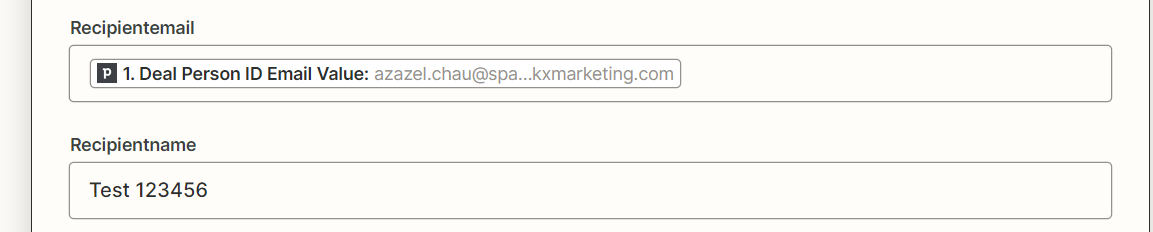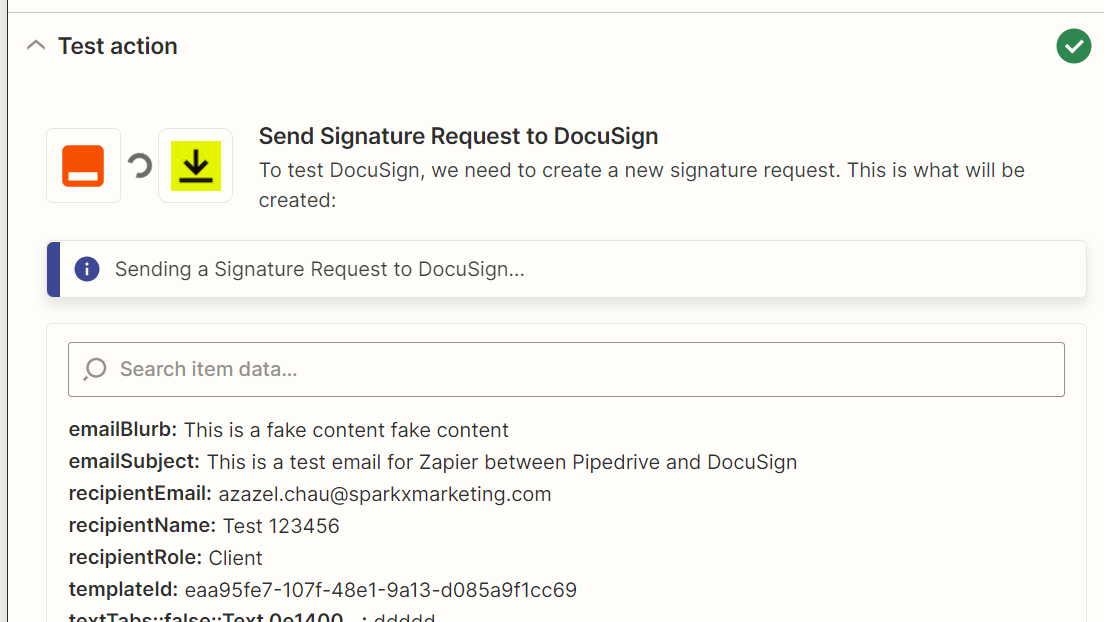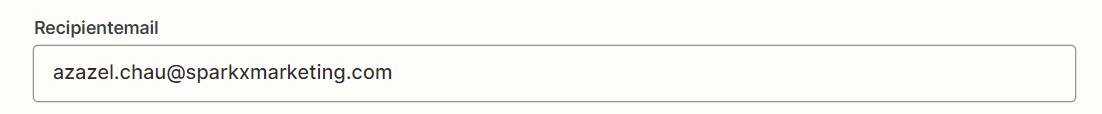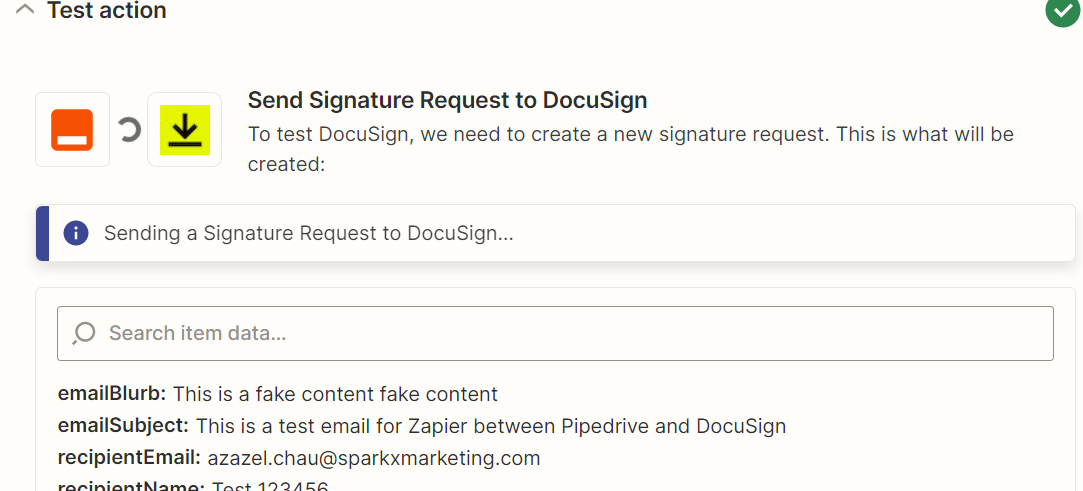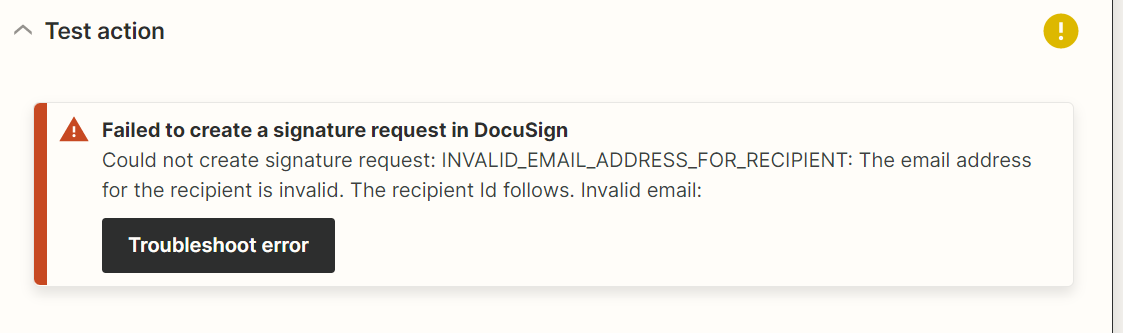I am zaping between Pipedrive and DocuSign, have tried in both manual type and choosing pipedrive’s parameters, but it shows below error message.
Failed to create a signature request in DocuSign
Could not create signature request: INVALID_EMAIL_ADDRESS_FOR_RECIPIENT: The email address for the recipient is invalid. The recipient Id follows. Invalid email:
Cheers
Aza