I have Zap where I want to take a file from a newly created ContentDocument record (PDF) in Salesforce and upload it to a Google Drive. I cannot seem to define the “File” need as it is required in the Zap. No matter which URL I use, the document that gets added in Google Drive is simply a text document with strange HTML markup which I’ve included in the screenshot below.
- Referencing Content Document URL in the ZAP (Private)-
- Text document sent Google Drive with HTML markup instead of PDF
- Using Salesforce standard URL in this test
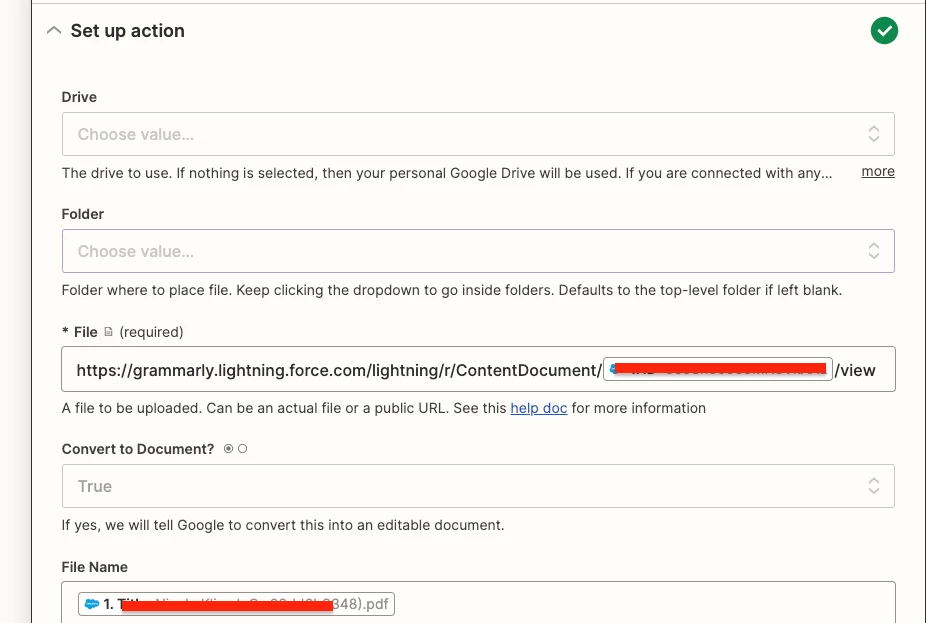
- Referencing Content Document public link manually created on the Content Document record.
- Despite referencing the “Public” link in the test ZAP, this also generated a strange text file in the Google Drive with HTML markup.
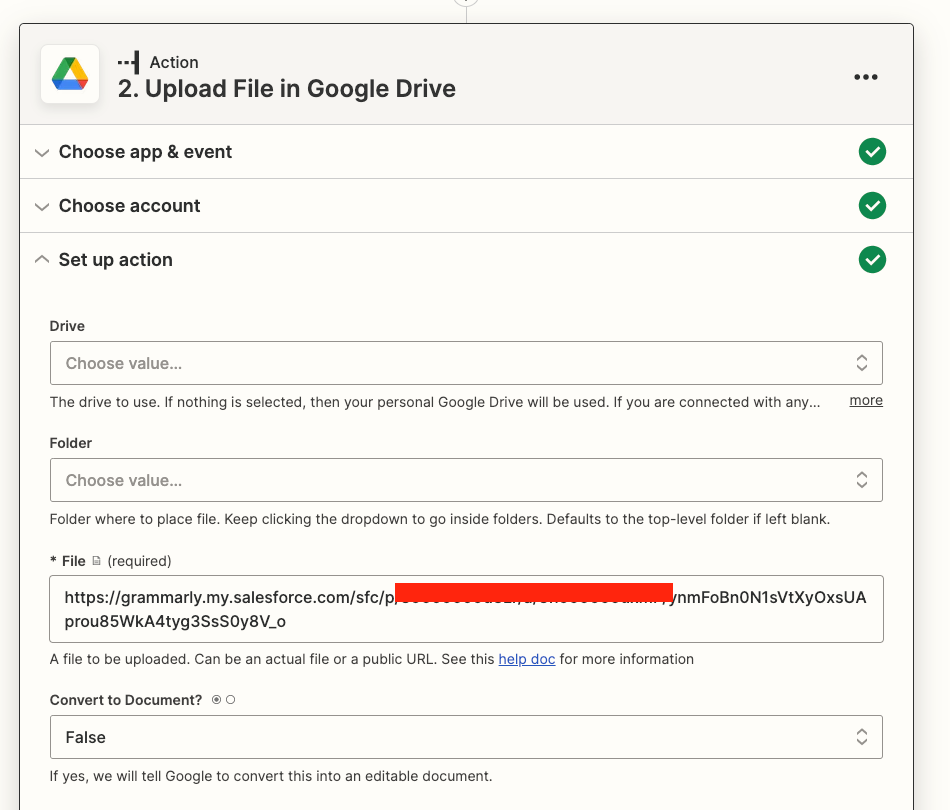
- Despite referencing the “Public” link in the test ZAP, this also generated a strange text file in the Google Drive with HTML markup.
Please advise. Is what I want to do possible within Zapier?





