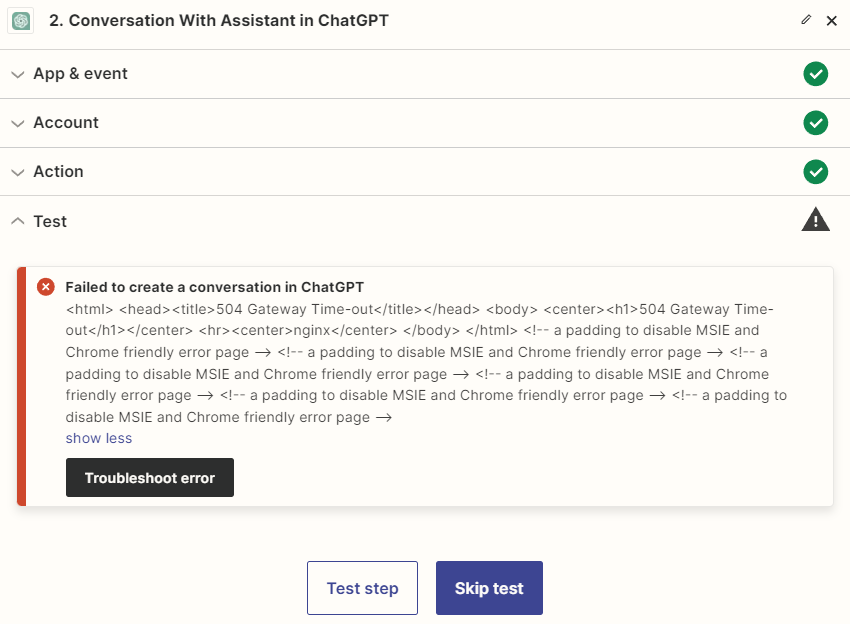I'm encountering an issue with a Zapier action involving Chat GPT (Conversation With Assistant) where the document retrieval process fails, resulting in an error message indicating the file is not accessible.
Despite attempts to resolve this, including switching the model to gpt-4-1106-preview, using different file formats (PDF and DOC), deleting and re-uploading the file, and even recreating the Zap from scratch, the problem persists. The retrieval tool is enabled in Zapier as well as in Open AI settings.
(The aim is to analyze a document in PDF Format that was upload directly to the Assistant in Open AI, not a new upload.)
Has anyone faced a similar issue or can offer troubleshooting advice to resolve this document access error? Thank you.