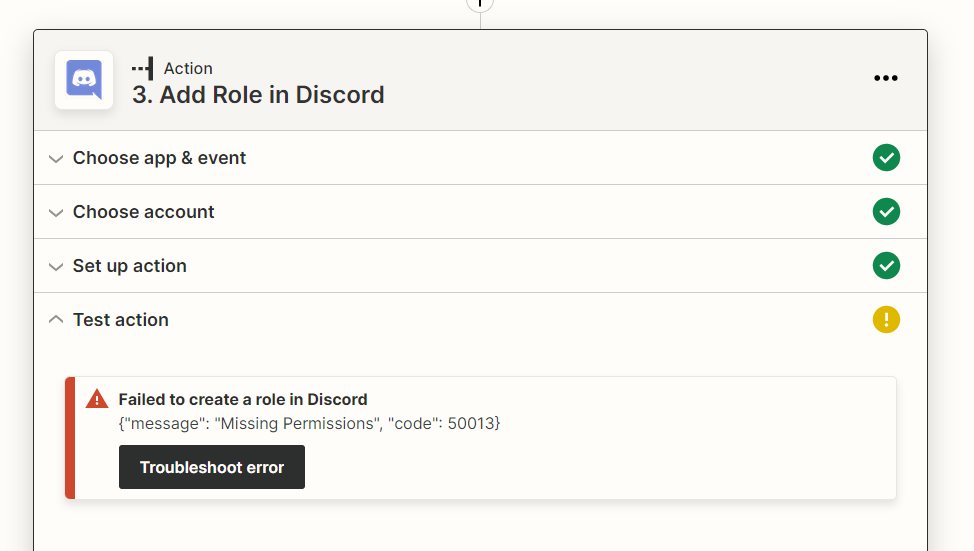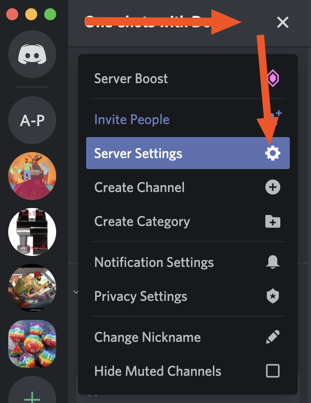Hey @JonBoyBeats! I see you were able to reach out to our support team about this so I am coming back here to summarize the solution:
I took a look into your Zap and I do see what you mean. I did some digging in our logs, and it looks like this is an error we've seen before that typically has to do with the permissions of the Bot itself. In this case, the message is indicating this bot user doesn't have Discord's full "Manage Webhooks" permission that Zapier will need for making posts.
In your server settings, you can adjust the permission of Zapier's Role:
https://cdn.zapier.com/storage/photos/1cdceb4f6040a804cee4dcd748c6d973.png
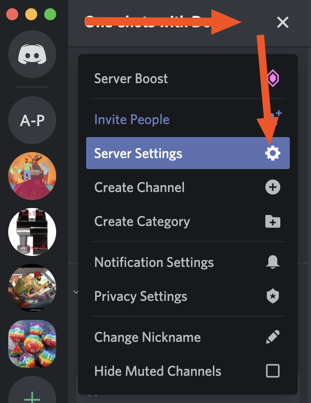
Both "Manage Webhooks" and "Send Messages" will be the most important permissions to turn on:
https://cdn.zapier.com/storage/photos/347ca756d67eb0ec89bbbbd50f2fc4f8.png

Your note re: the solution: The Zapier role needs to be dragged to be above the role you are trying to assign. Otherwise it won't be able to assign.