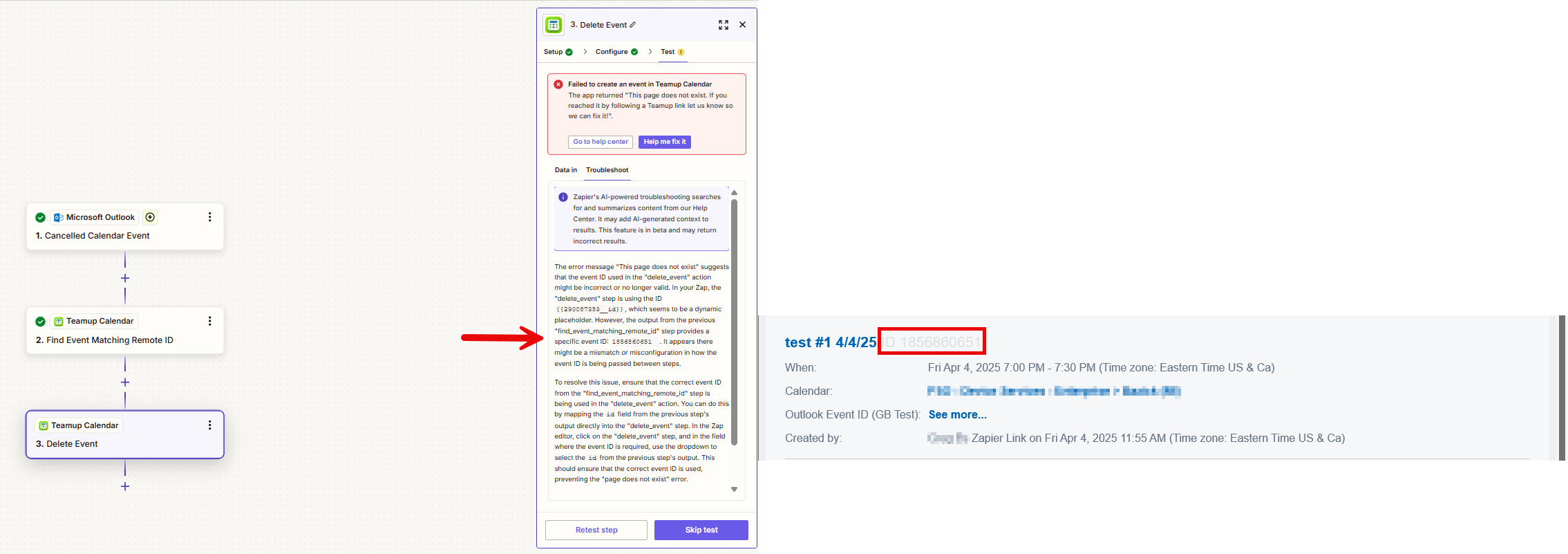Hello,
I’ve been unsuccessful creating a Zap that deletes an event from Teamup when the same event in outlook is deleted.
I have successfully created a Zap that add a new event to Teamup when a new event is added to Outlook.
So far I have searched community help, watched youtube videos, and even tried following Chat GPT suggestions to no avail.
As best as I can tell I’m correctly matching ID fields yet the error messages indicate that Zapier cannot find the event whether deleted or not before the test.
Any guidance is appreciated.