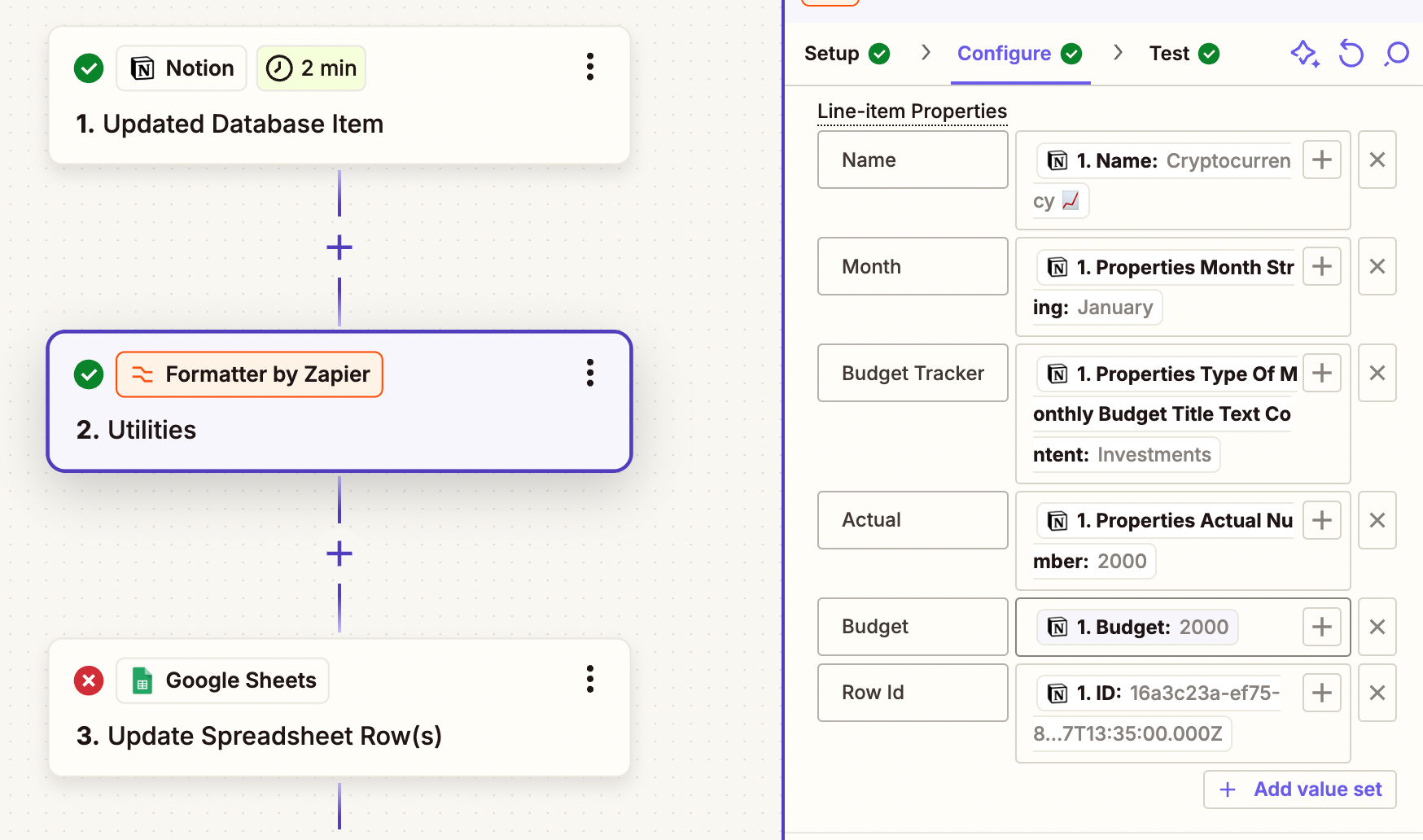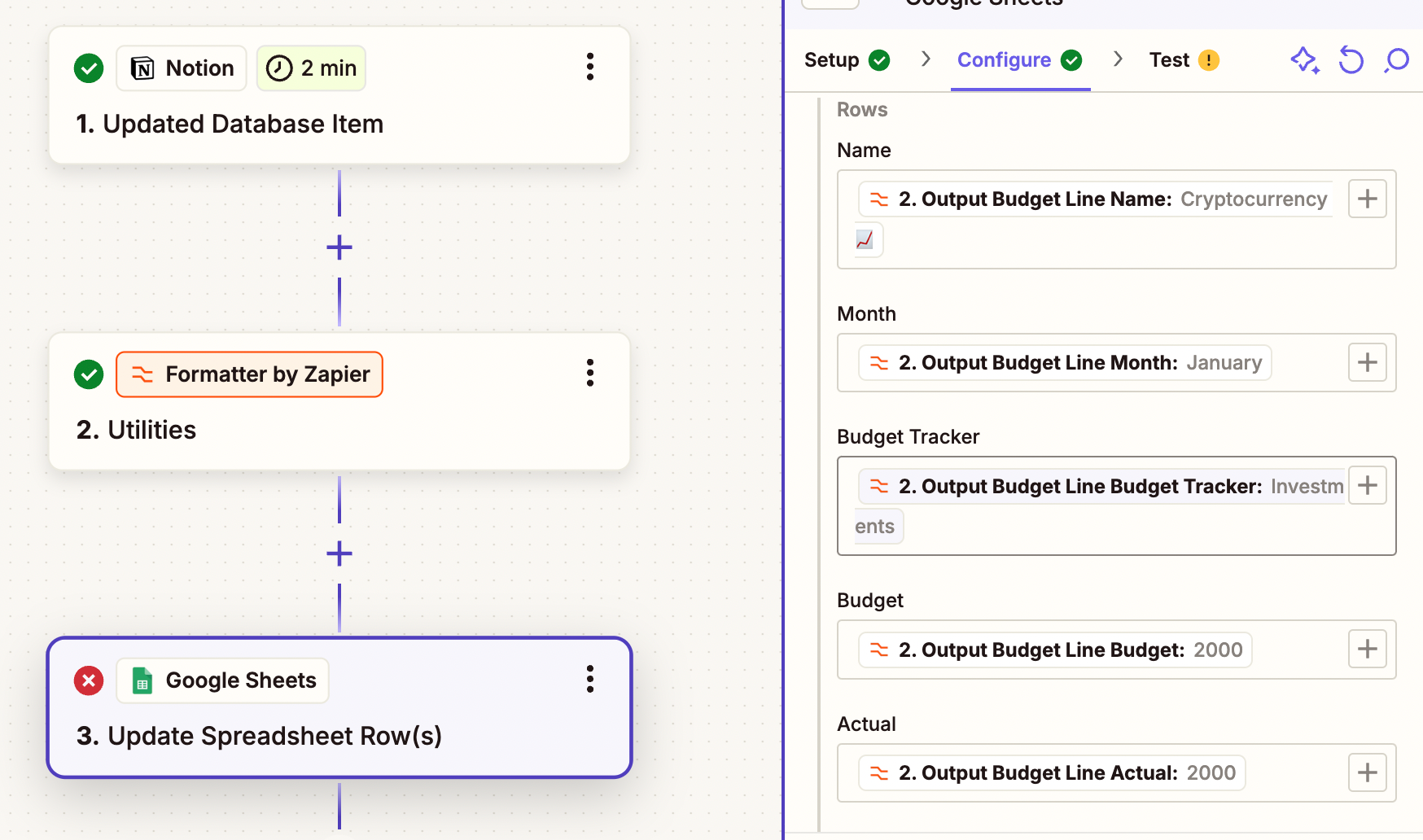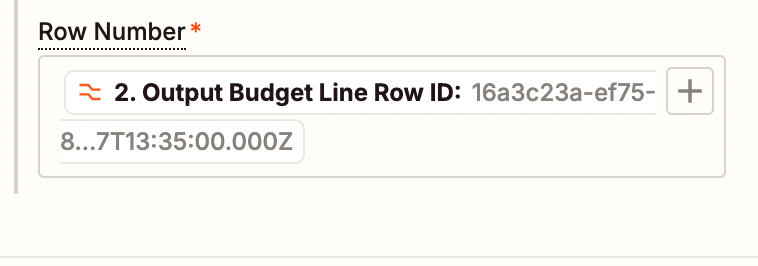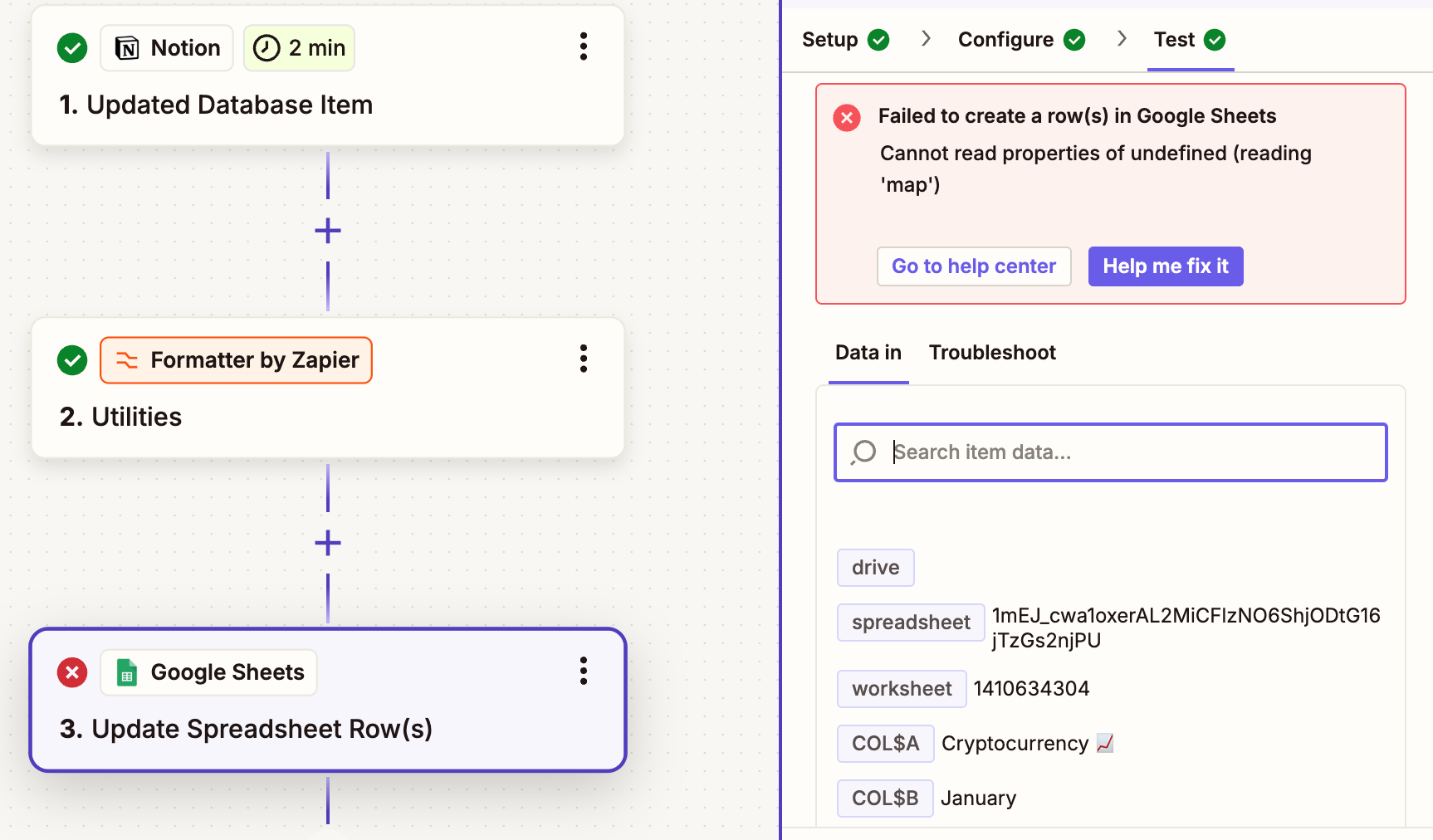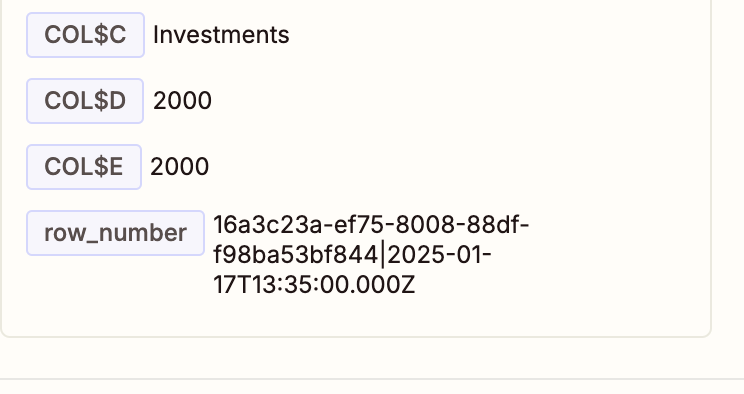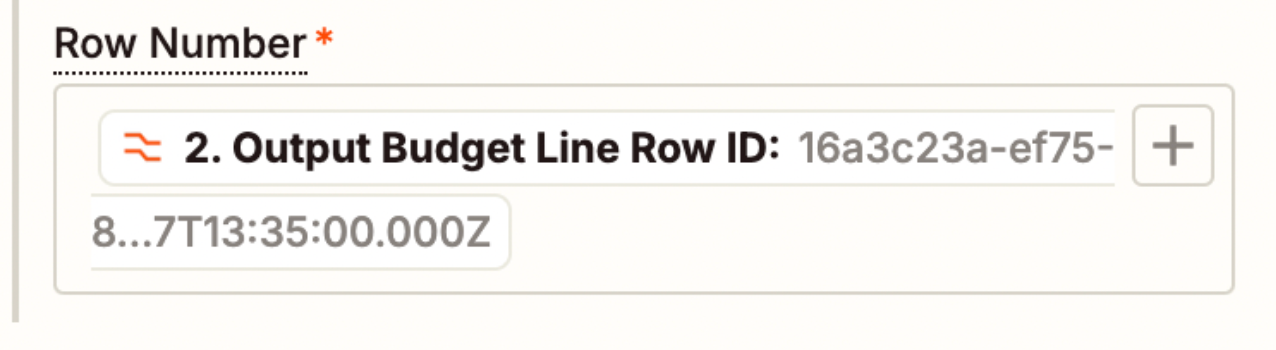Hello everyone, i’m new to zapier can someone please help. I created a zap to import my database from notion into my google sheet. That works perfectly. But now, i’ve been trying to create another zap that lets me update this spreadsheet but i keep running into issues, i’ve tried to use a line itemiser formatter but i either don’t understand what i am doing or it’s not possible with my database, All the steps seem to be working except the update spreadsheet rows, the problem seems to be the row id but i chose an Id from notion that is unique to each row so i don’t understand what i am doing wrong. I have attached pictures of my workspace and the error message i get when i run a test during the spreadsheet stage