my Zap that I've created that is supposed to trigger on call event “transcript” is not running when the AI transcript is generated on dialpad.
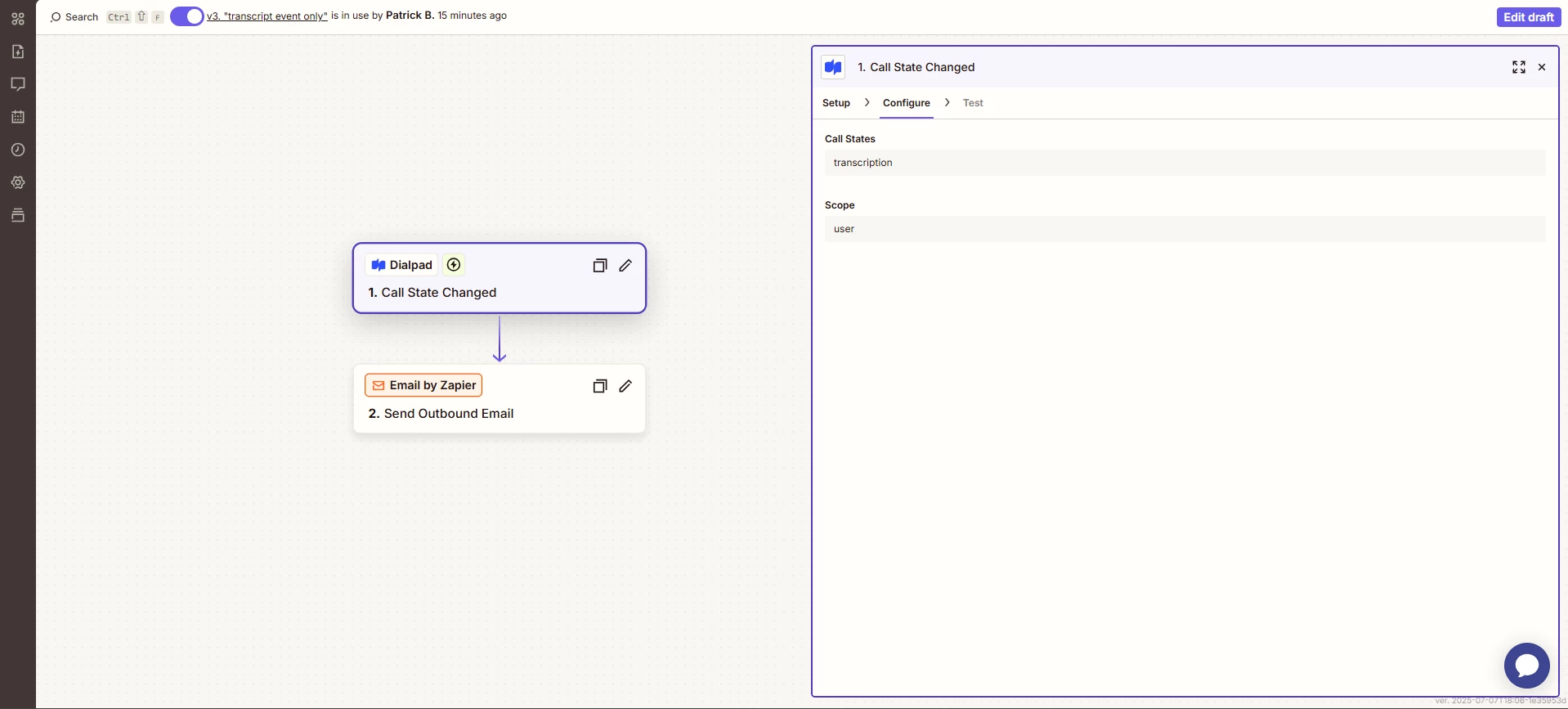
these are test calls with AI transcripts that i’ve done to test.
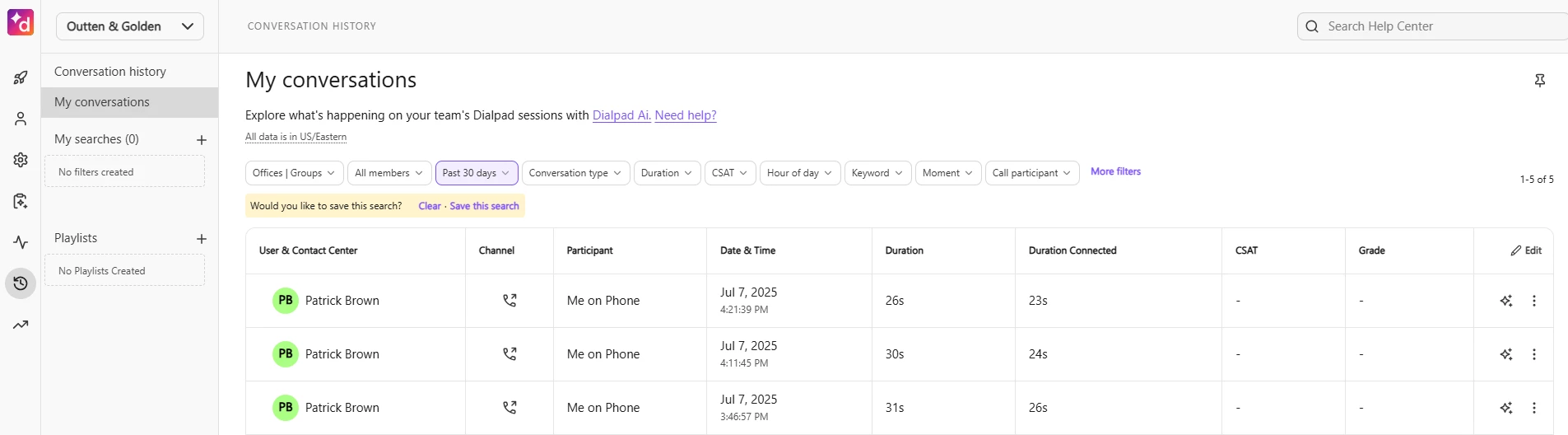
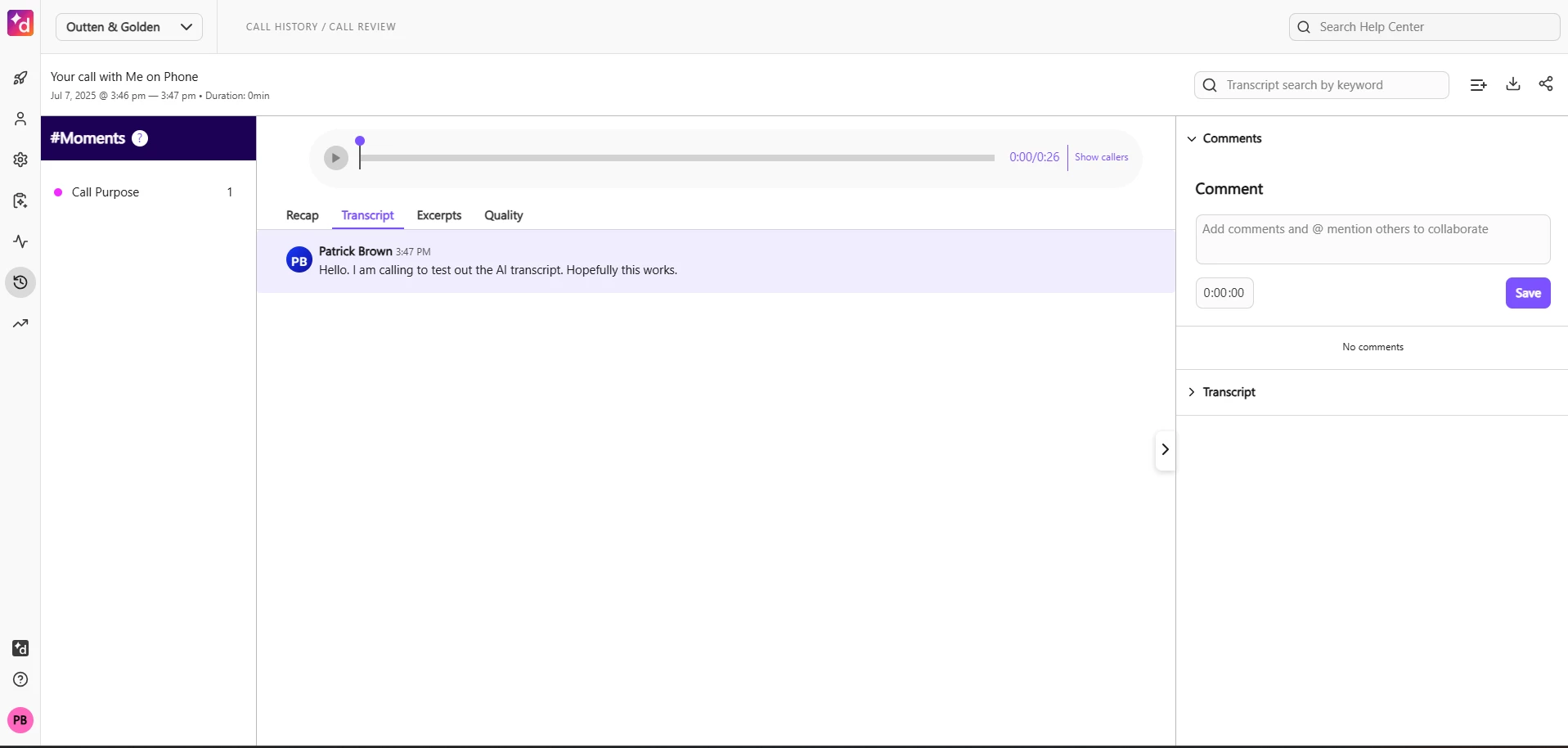
my Zap that I've created that is supposed to trigger on call event “transcript” is not running when the AI transcript is generated on dialpad.
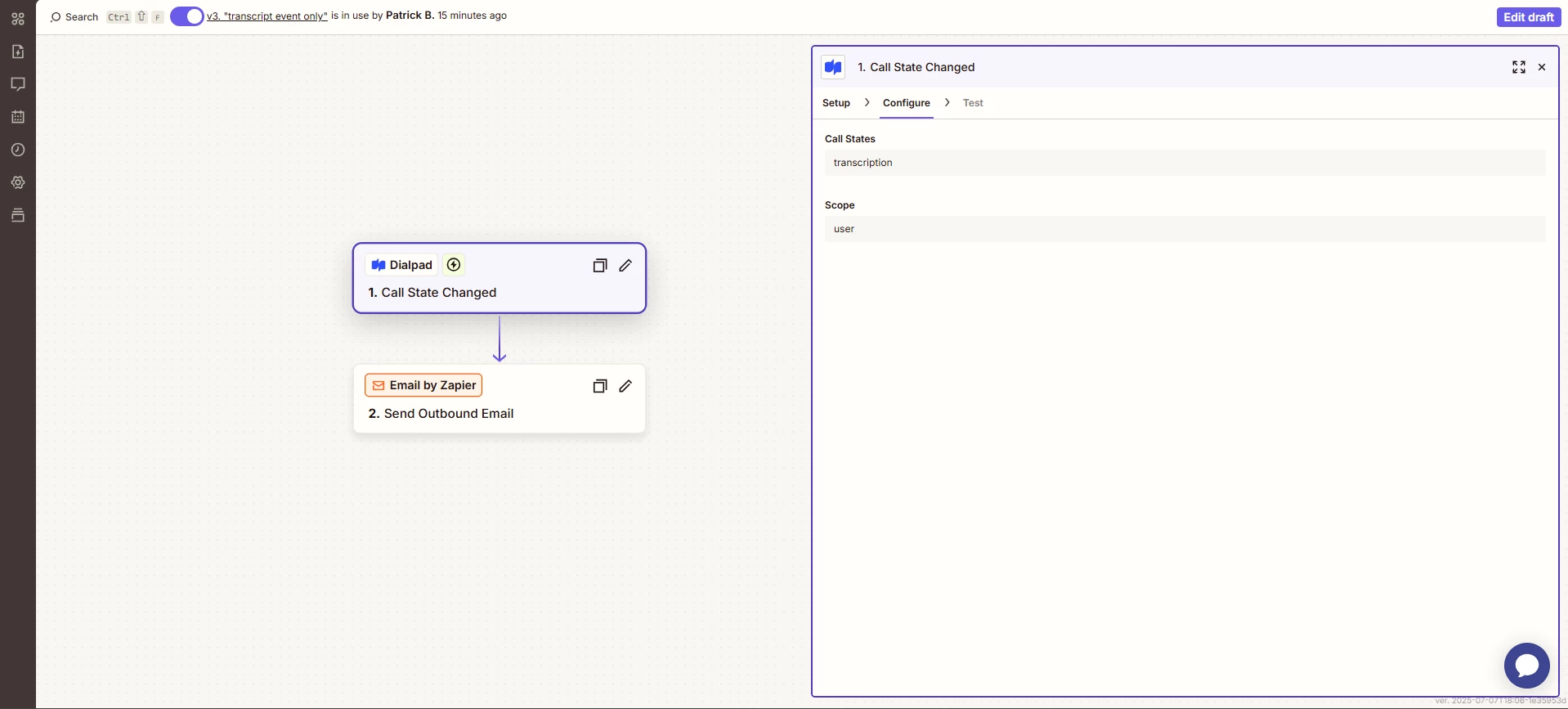
these are test calls with AI transcripts that i’ve done to test.
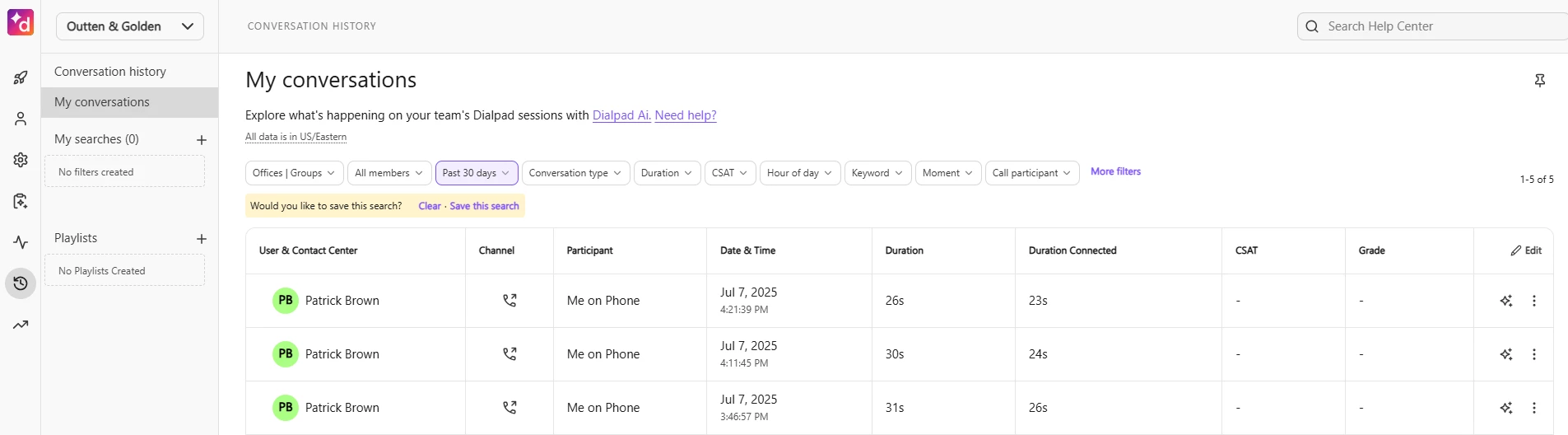
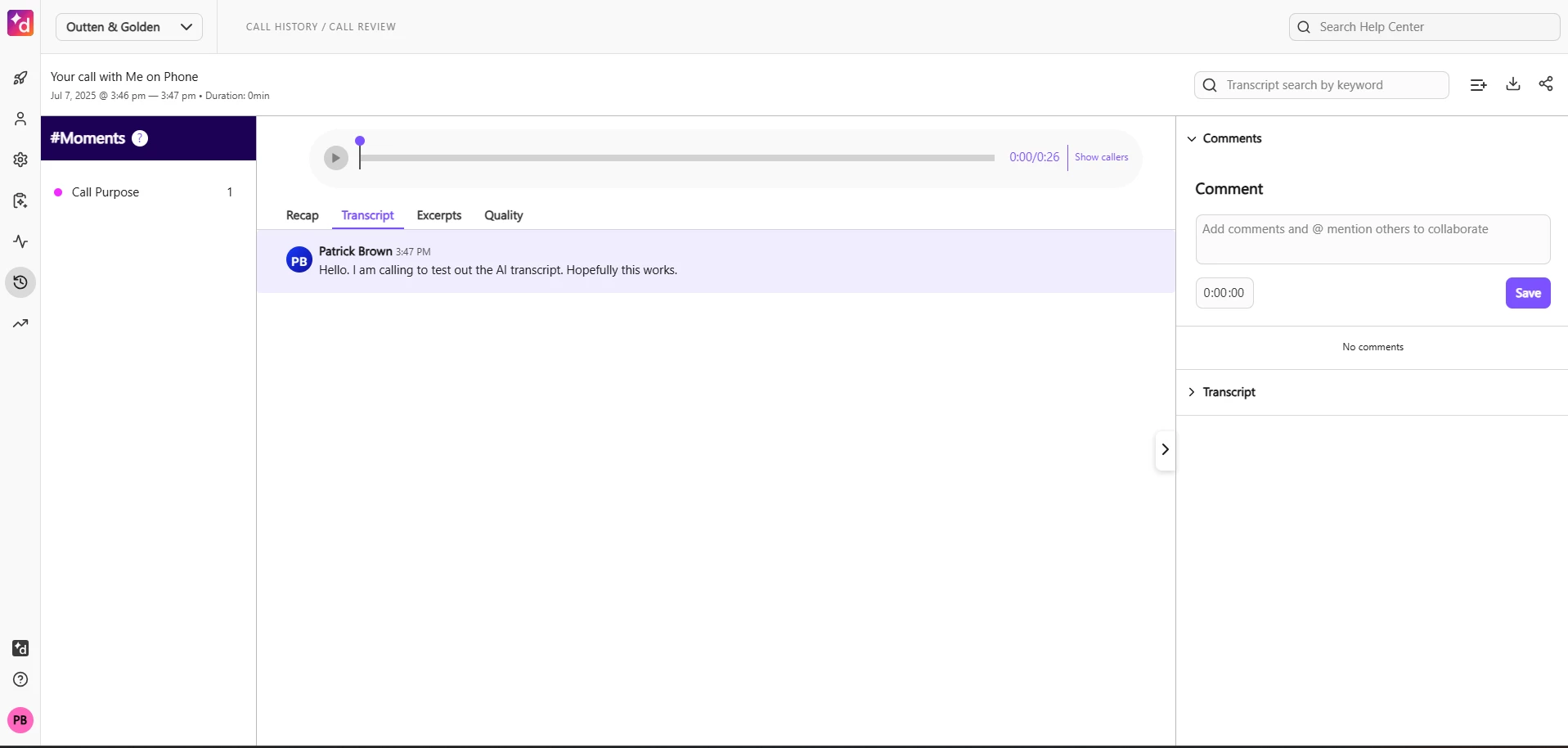
Best answer by patrick brown05
so i ended up figuring out the issue, there is no AI transcript call state, but I learned there is a Dialpad api call zapier step so I just wait till call state ended, and make a get request to dialpad api for getting the ai summary with the call_id from the previoud step call ended.
Enter your E-mail address. We'll send you an e-mail with instructions to reset your password.