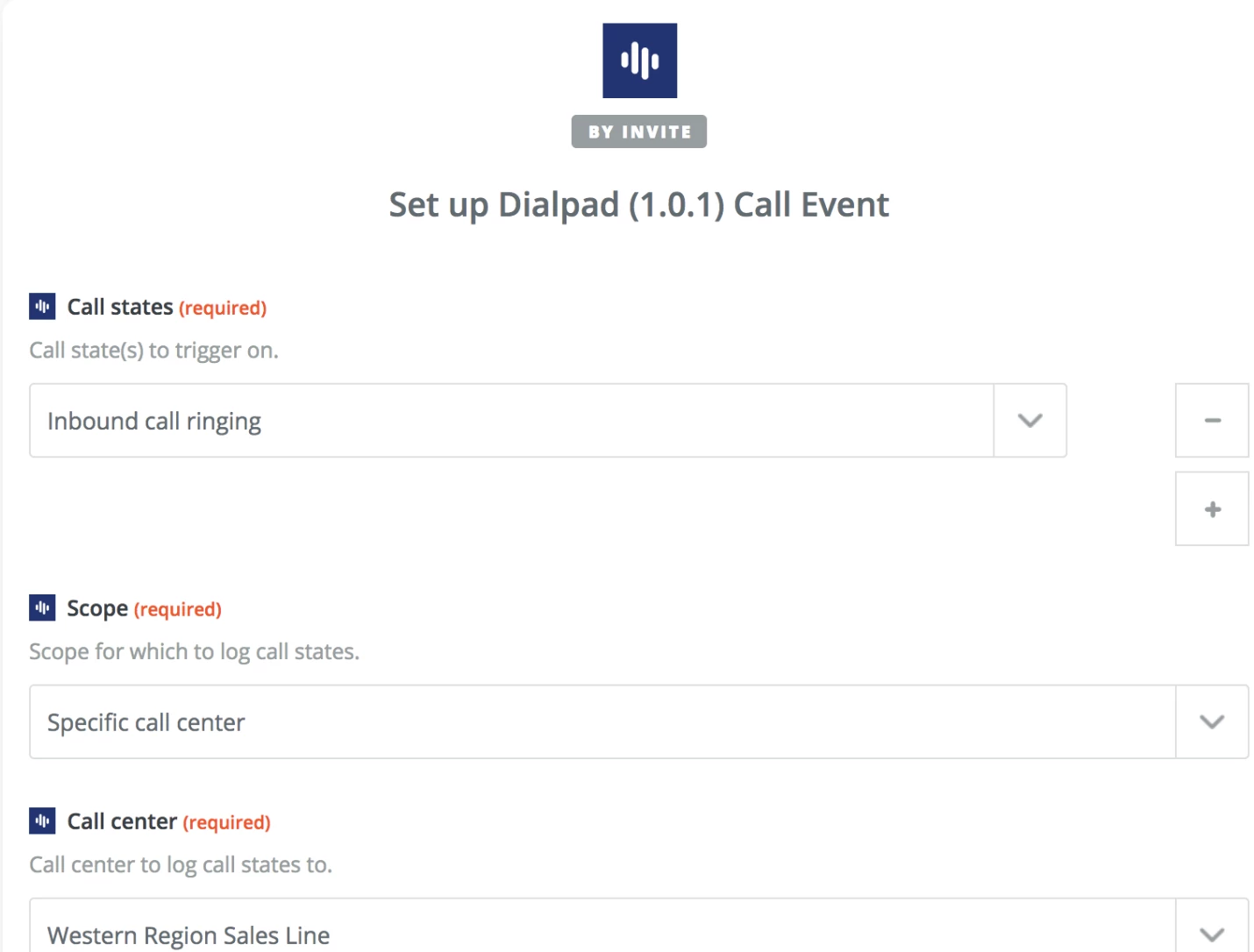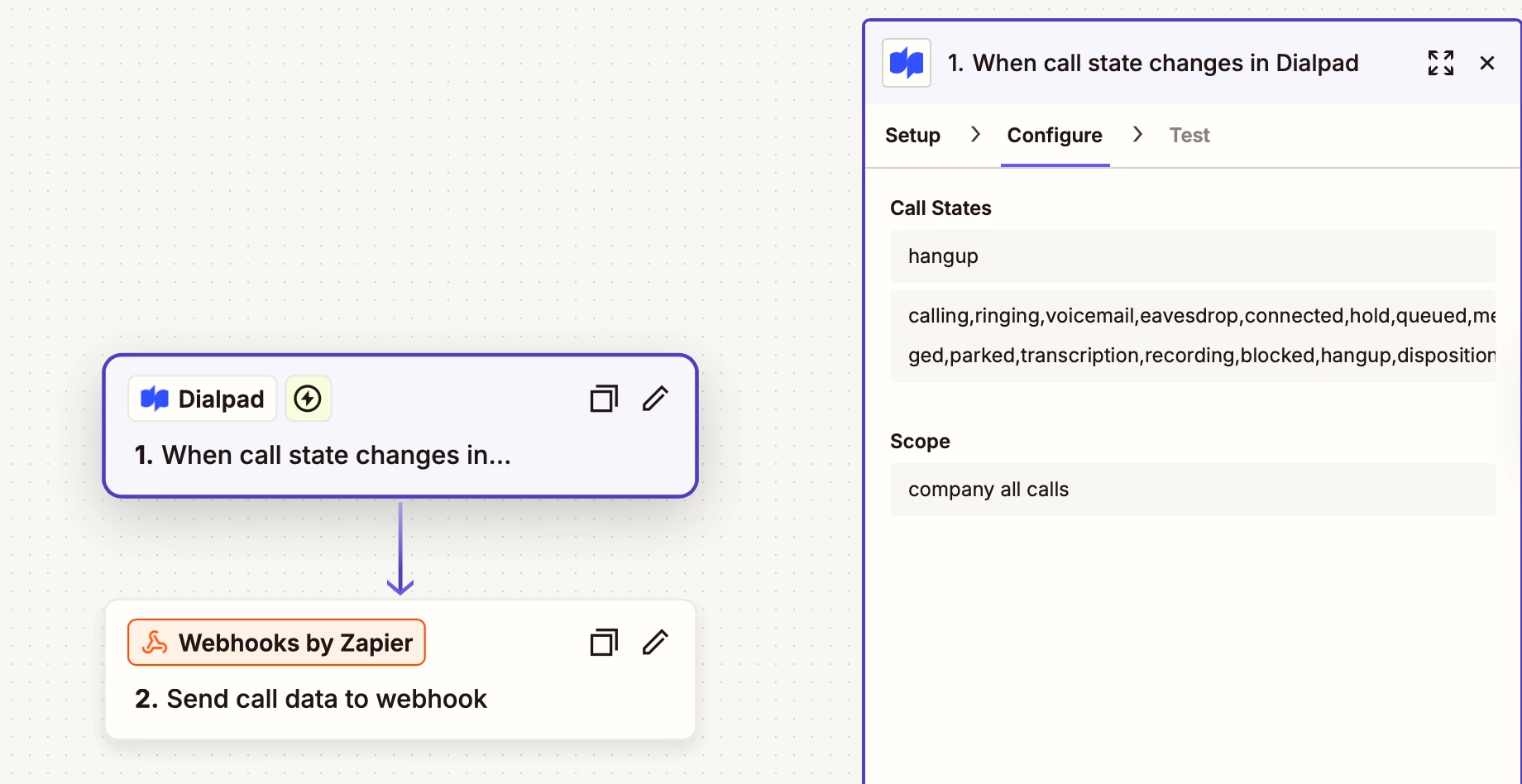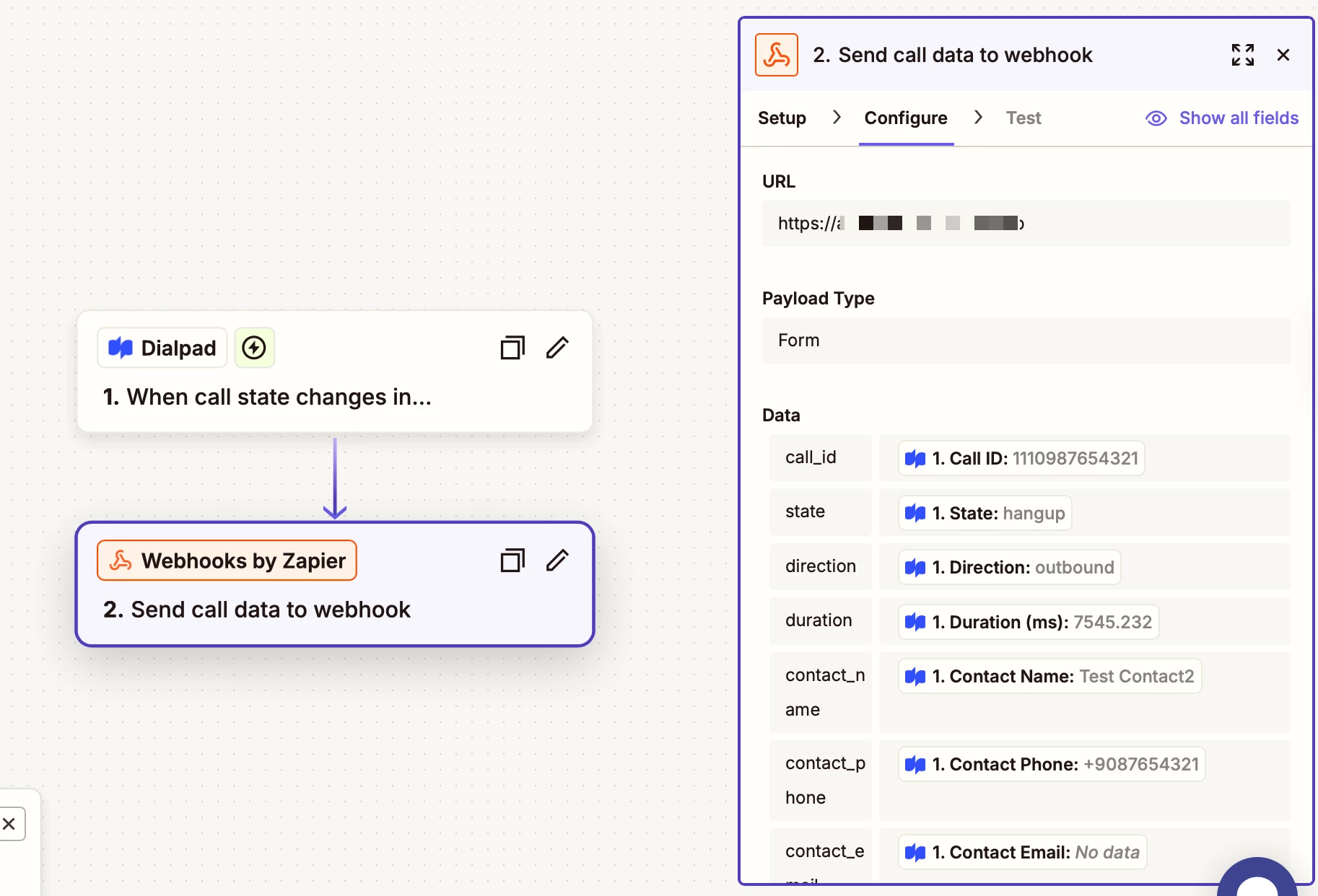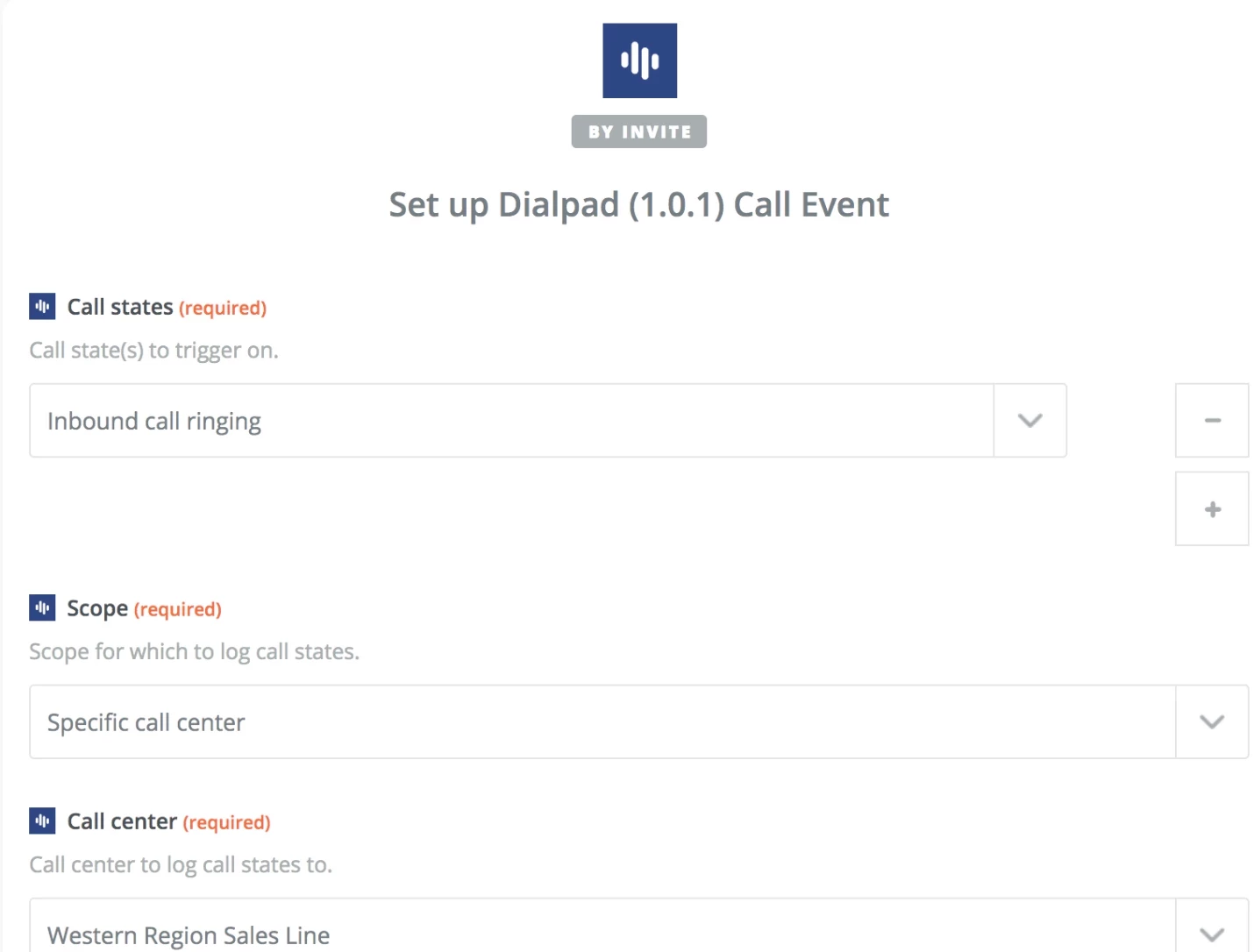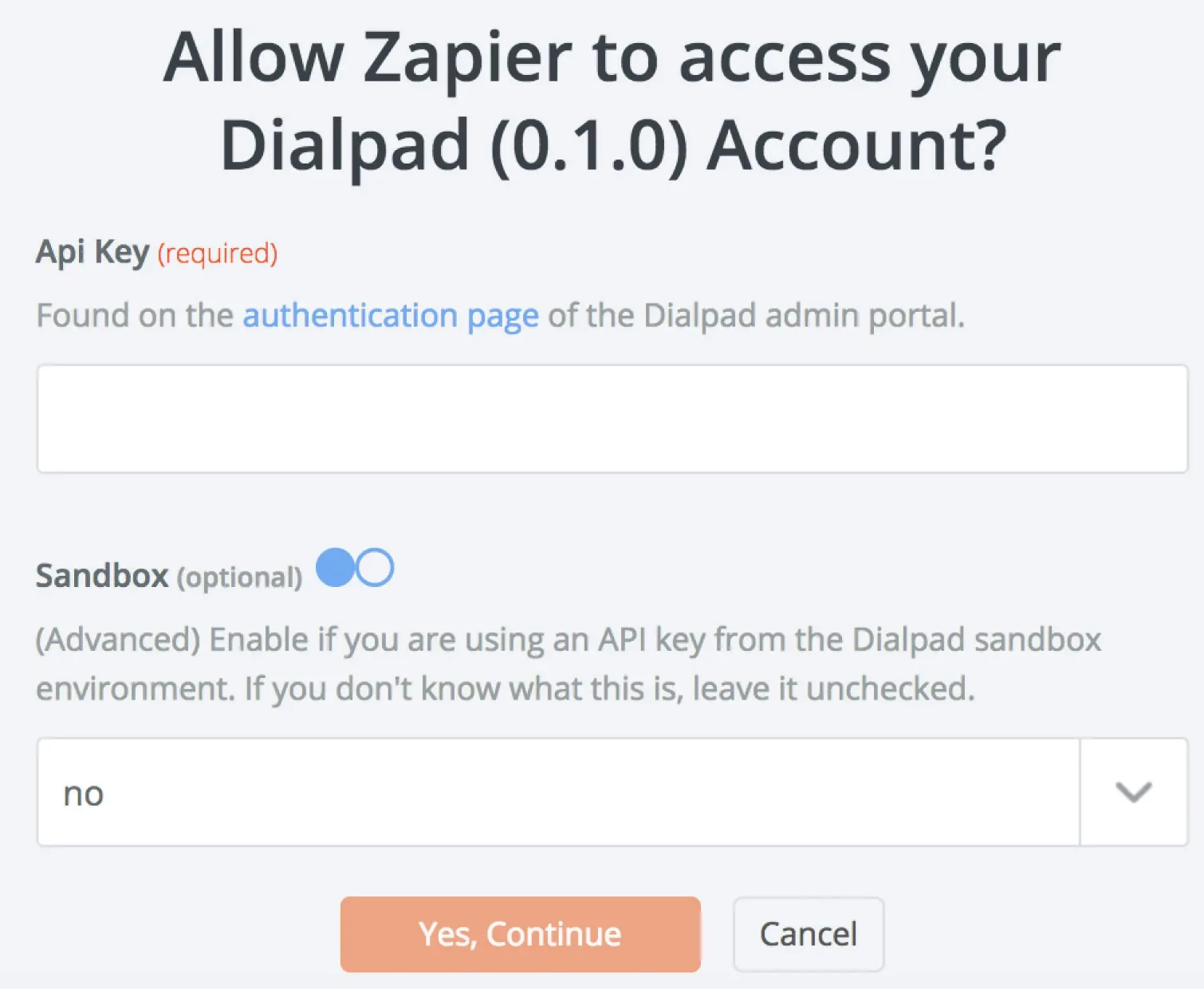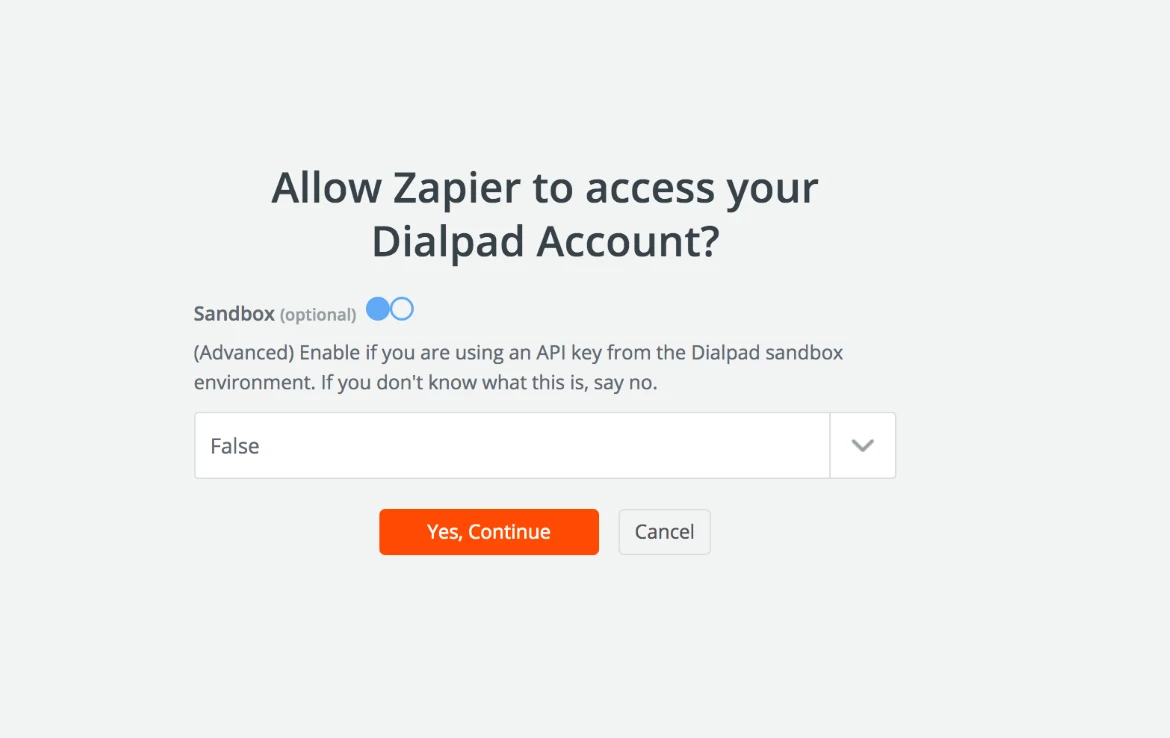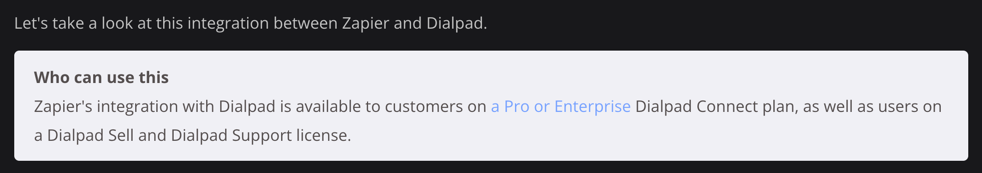I have full company admin on dialpad.
The trigger is:
Call States hangup
Scope company all calls (But also fails if it is just my line)
The action is Send to Webhook by Zapier
The test data received provides exactly what we need.
Odd note is the the test data is always generic test data and not data from an actual call