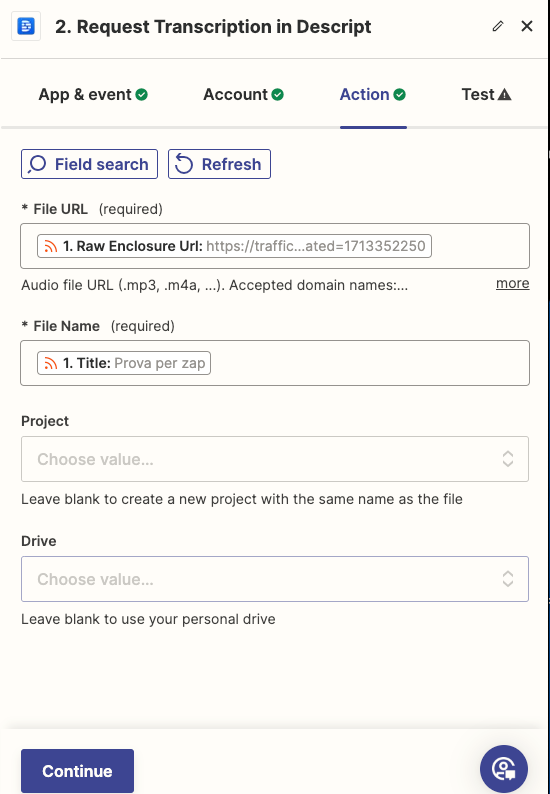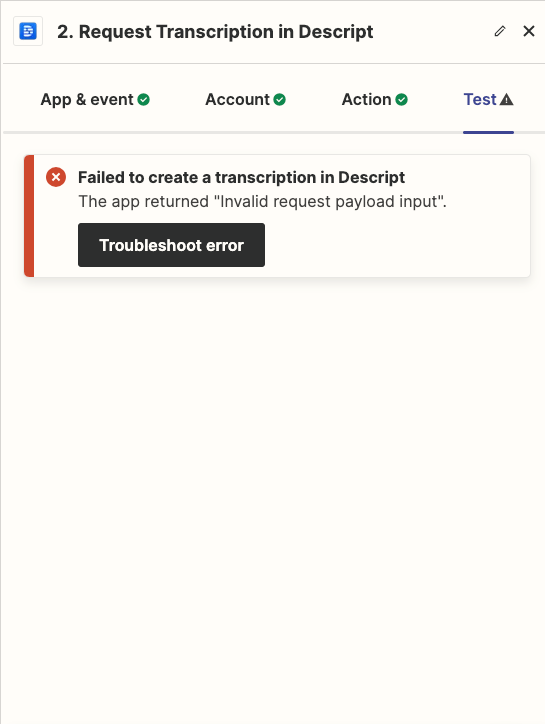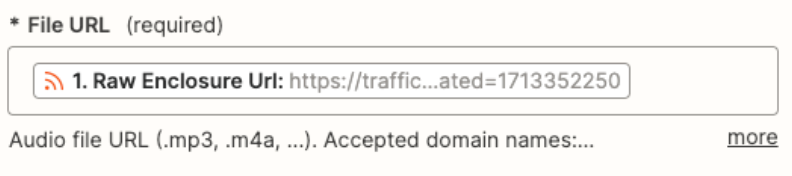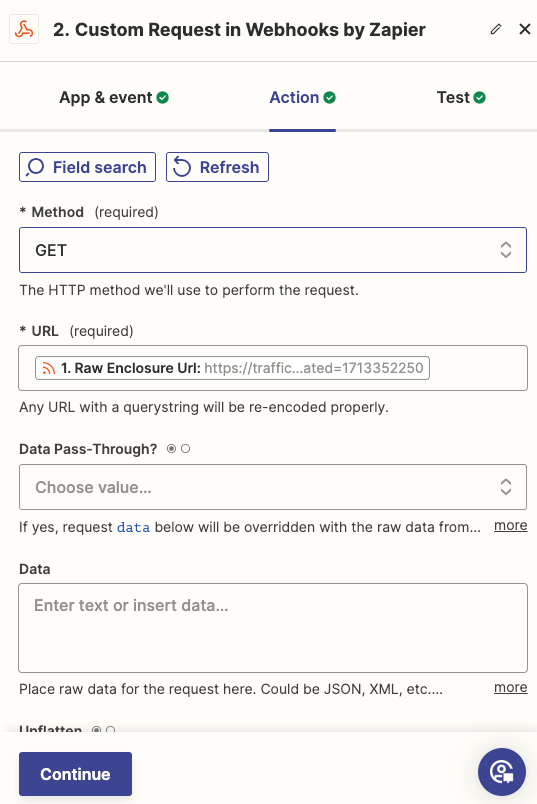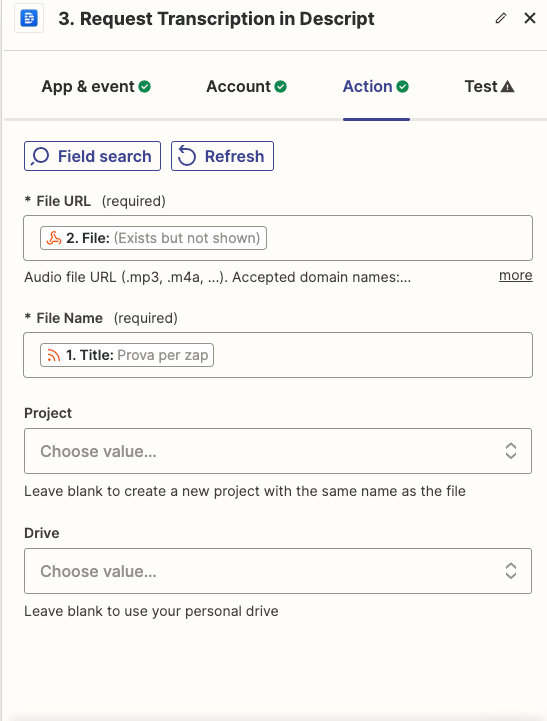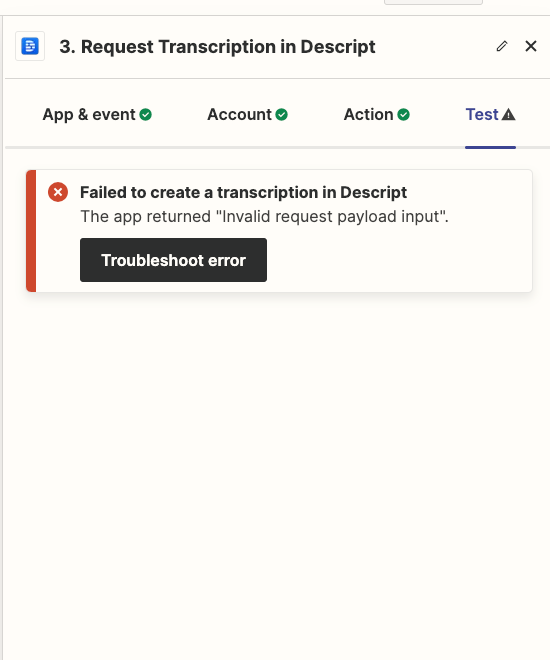Hello, I am unable to connect Descript with RSS Zapier: the error I always get is 'Invalid request payload input
Question
Descript error: Invalid request payload input
This post has been closed for comments. Please create a new post if you need help or have a question about this topic.
Enter your E-mail address. We'll send you an e-mail with instructions to reset your password.