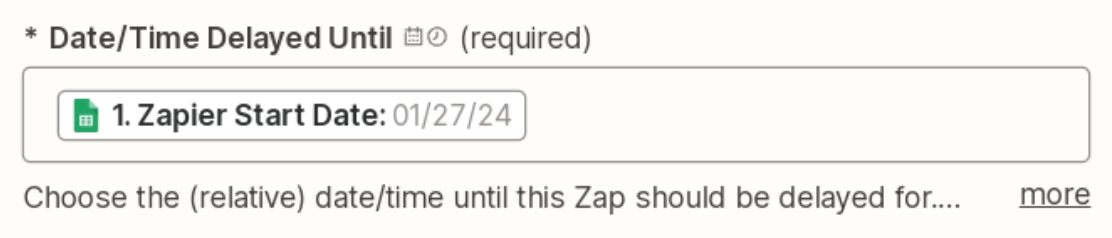I’m getting the following “Delay Until” error:
| Required field "Date/Time Delayed Until" (delay_until_date) is missing. |
Here’s my setup:
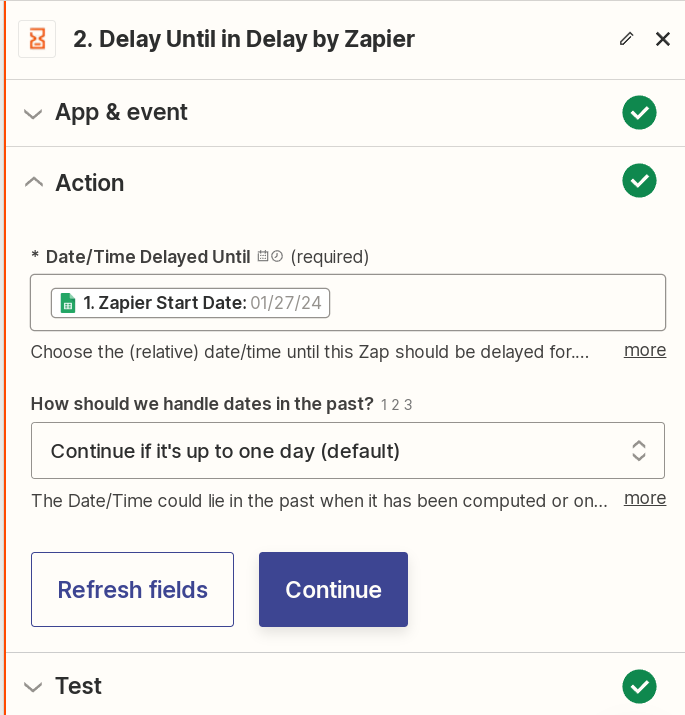
This is part of a Zap to send follow-up texts to people we’ve met. I’m telling Zapier to “Delay Until” a specific date that I input into a specific column.
More Info:
-- Date is in MM/DD/YYYY format
-- Zap triggers when I add or update a row in that spreadsheet
-- All dates are within 1 month
-- Data being pulled from a Google sheet spreadsheet
How do I fix this error?