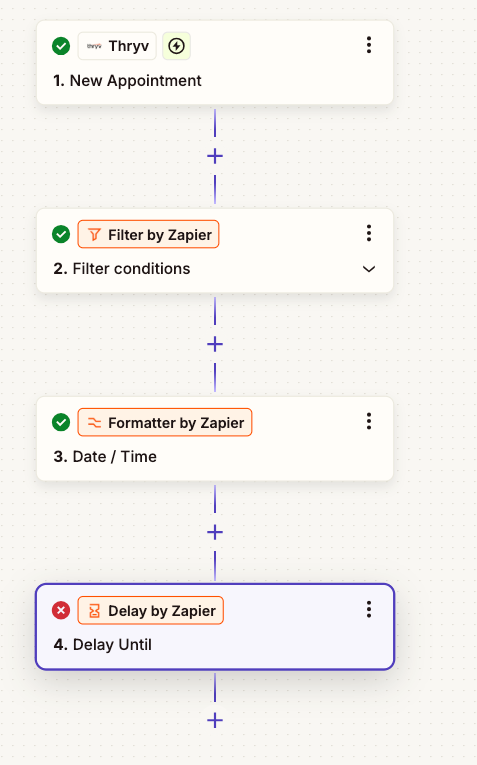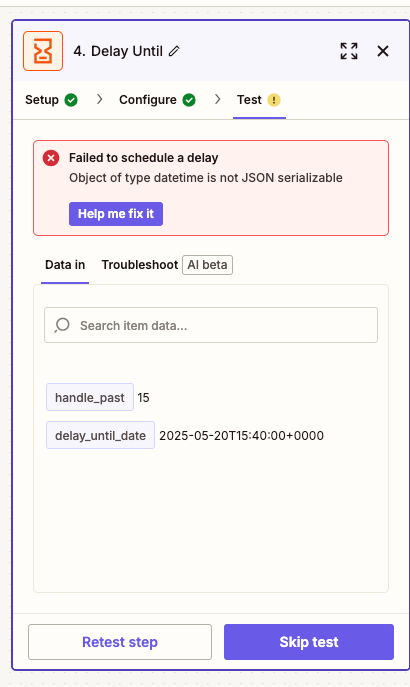The trigger for this Zap is when a new appointment is created in Thryv. I want to delay steps until the end of that appointment, but that step keeps failing, always with the same error:
Failed to schedule a delay
Object of type datetime is not JSON serializable
I’ve tried the following things to fix this:
- Formatter by Zapier, to reformat the date time into every conceivable option, including manual options. None of them work.
- Code by Zapier, in an attempt to force the date time into a string value via Python
- Formatting twice, to add a space in date time, to try to force a string, etc.
None of these are working. No matter what I do, it has the same error when testing.
Any ideas? Should I be formatting it differently? How do I make the Zap wait until the end time of this appointment?
FYI - In the screenshot, step 2 is a simple filter to make sure that only certain appointments go through.