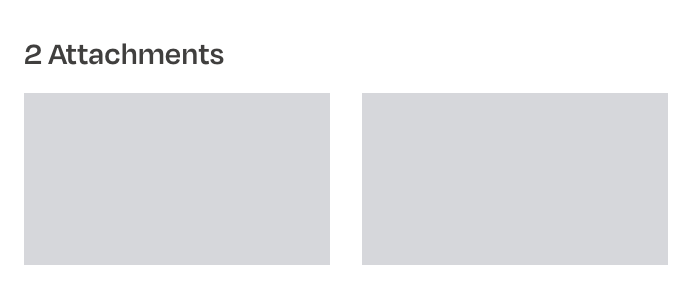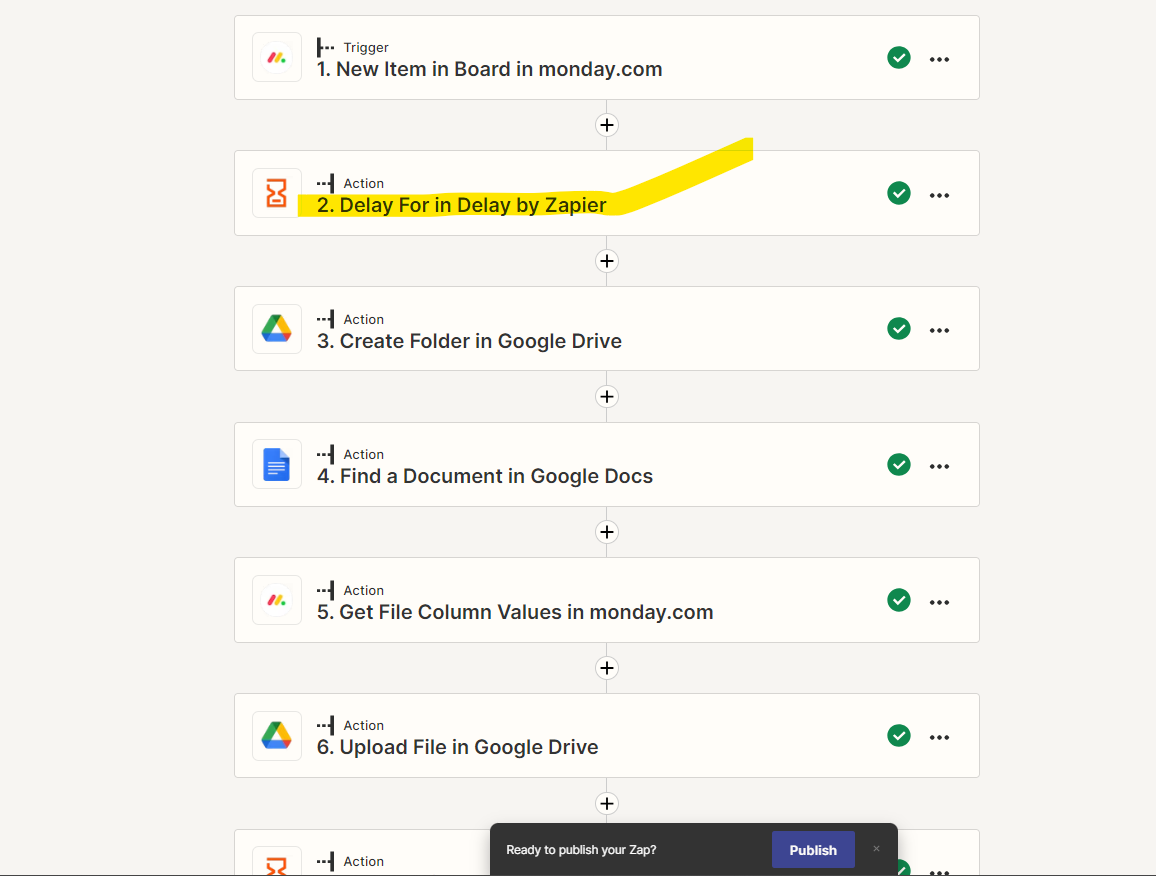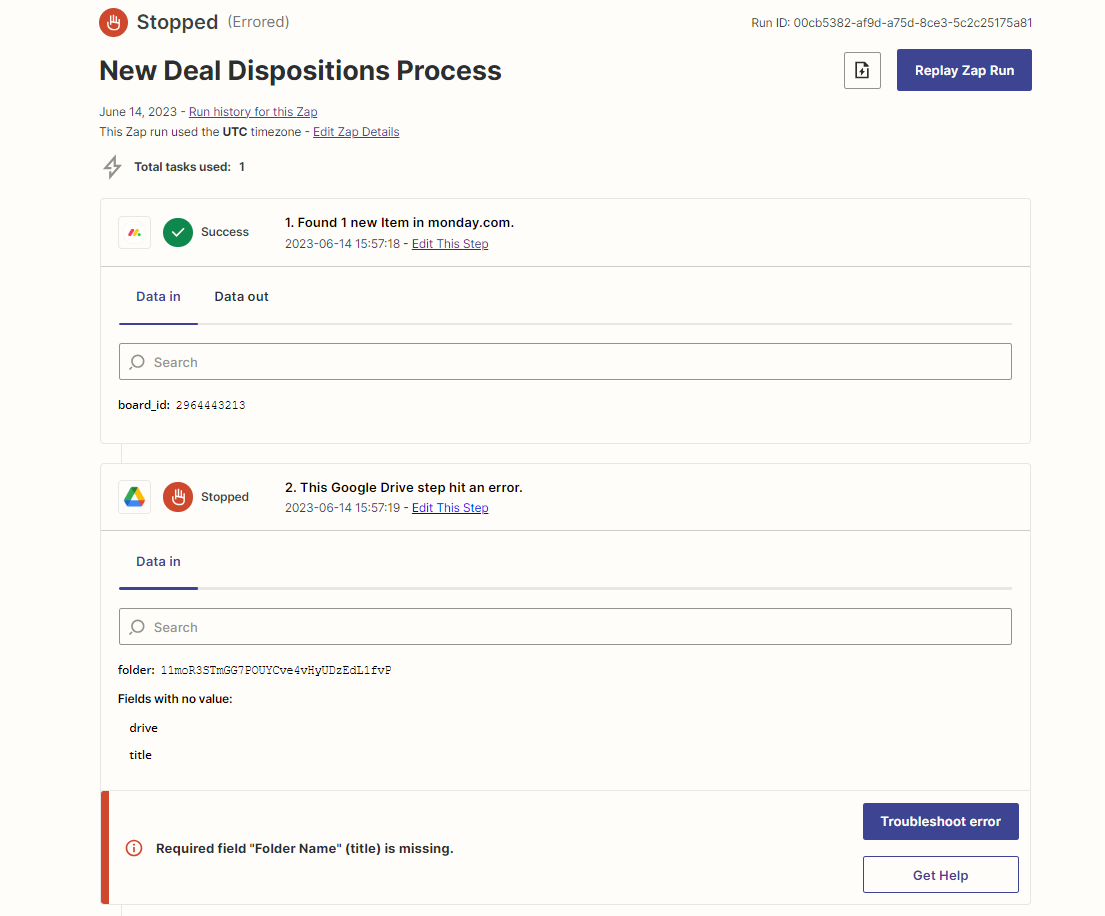I have a process when I create an item in Monday. I want to wait 30 minutes before moving forward specifically because I have documents that will be need to be updated accordingly usually 10 minutes after creation.
Once I create the item, Zapier skips the 2nd step (Delay) Function & automatically gives me an error of
Required field “Folder Name” title is missing. What do I do??