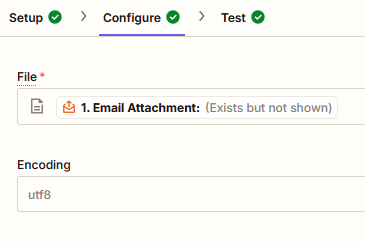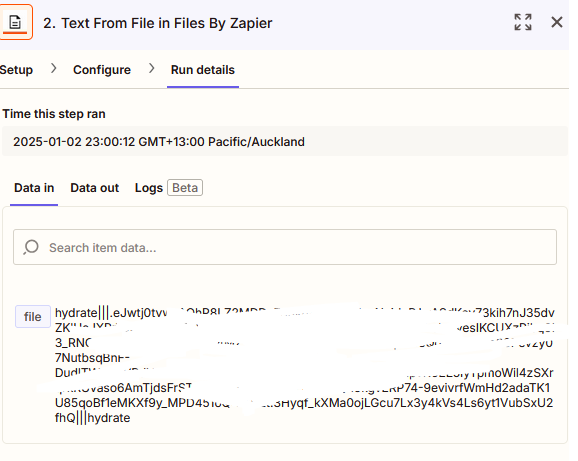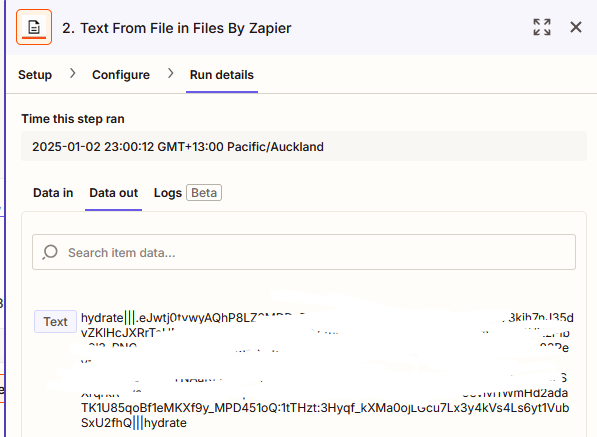Hi there,
I have a fairly simple zap, an Email Parser is sent an email with an attached csv which comes through as a hydrated file (hydrate|||.eJwtT8...qrTE|||hydrate). A Files by Zapier step is used to extract the csv data from the attachment, and then the final step is to upload this data somewhere.
When testing the steps via the Zapier GUI it works fine every time, the Files by Zapier step successfully takes the attachment as an input (hydrated file) and provides a csv data output.
However when this runs automatically (when an email comes through), the output of the Files by Zapier step is just the hydrated file text again (hydrate|||.eJwtT8...qrTE|||hydrate). I can’t see why this works fine when I test the step, but doesn’t work when the step runs itself - it should be the same behaviour.
Does anyone know why this might be happening or how to fix this? Or if there’s an easy alternate way to grab the data from a csv attachment? I also tried a Webhook > Get step (as per this guide) but this always also returns the hydrated file text not the data (same as this person).
Thanks!