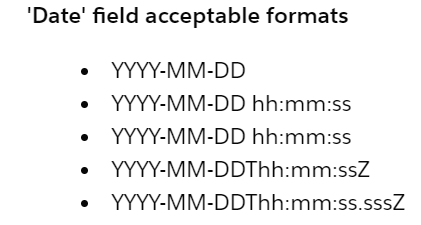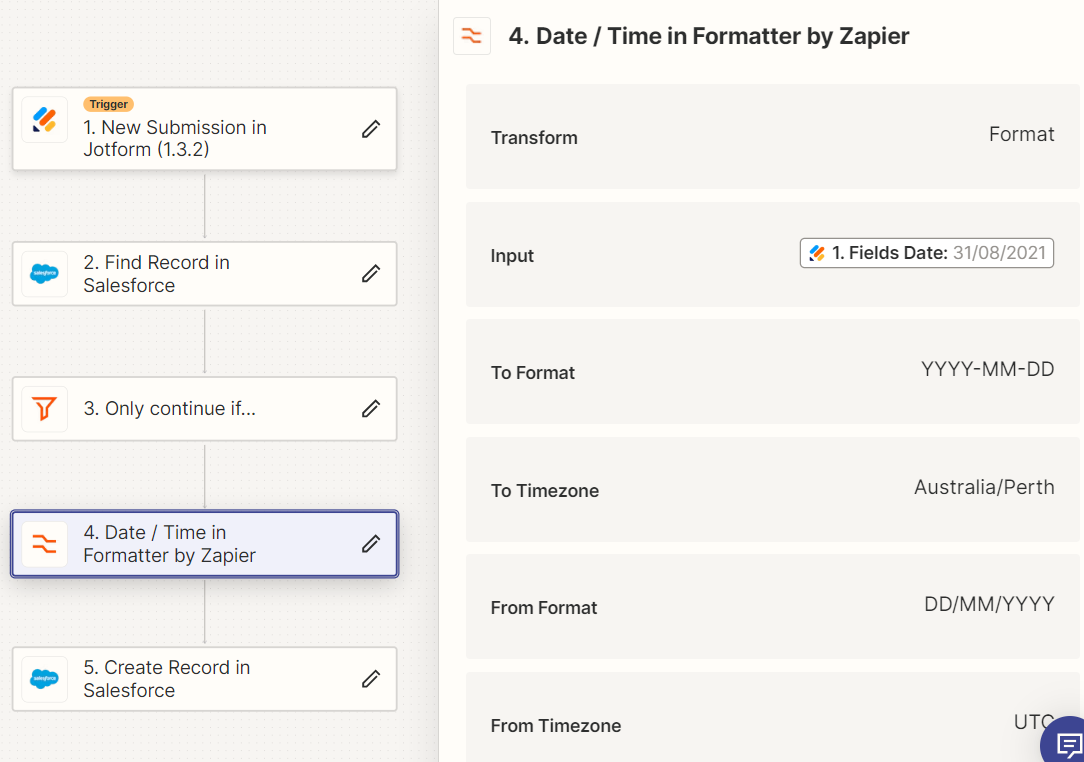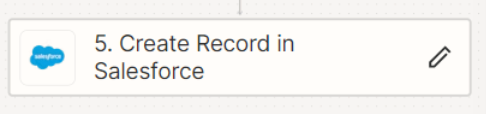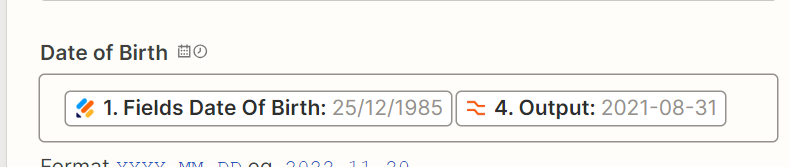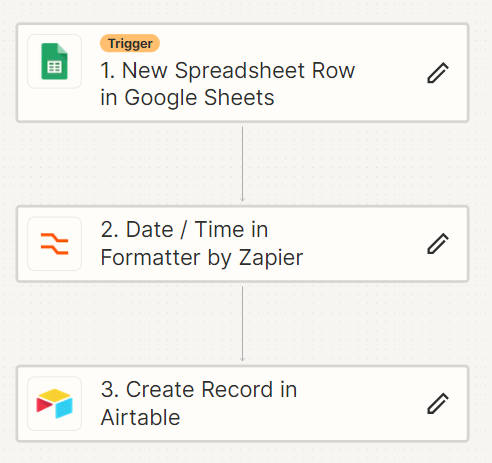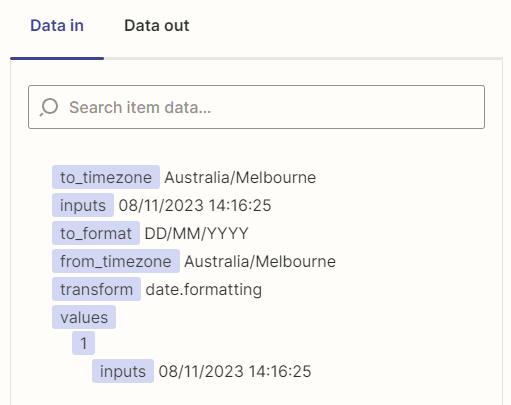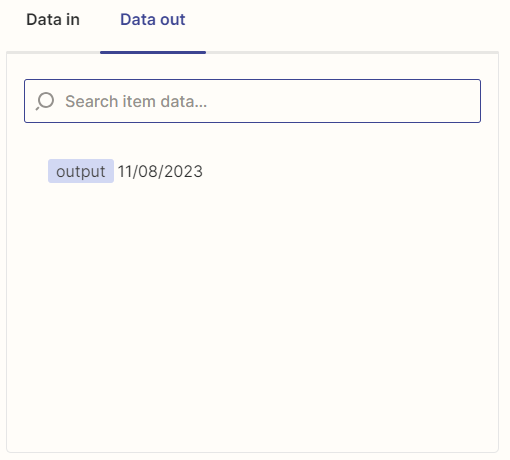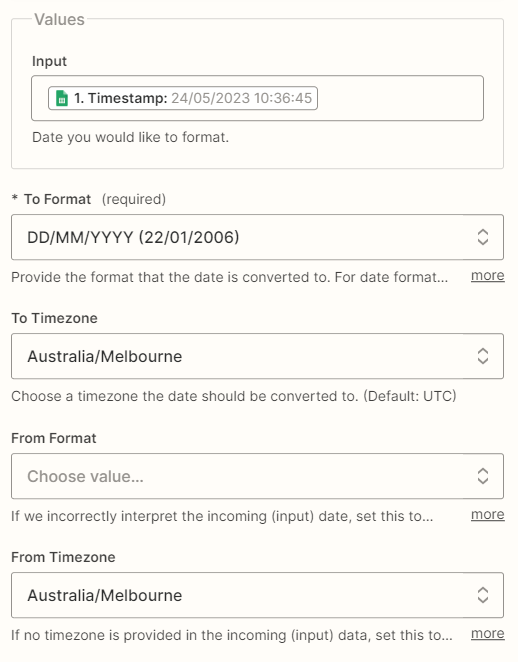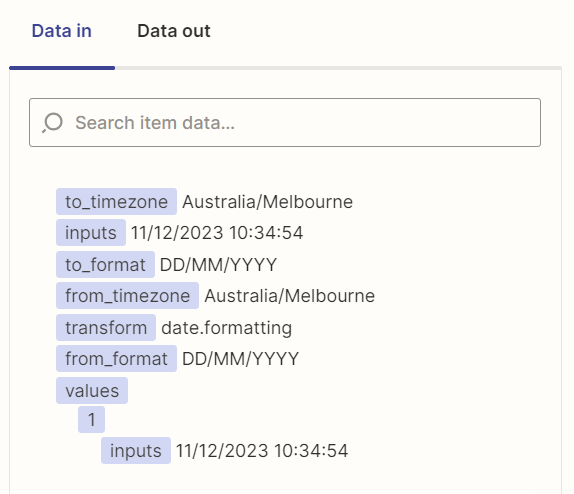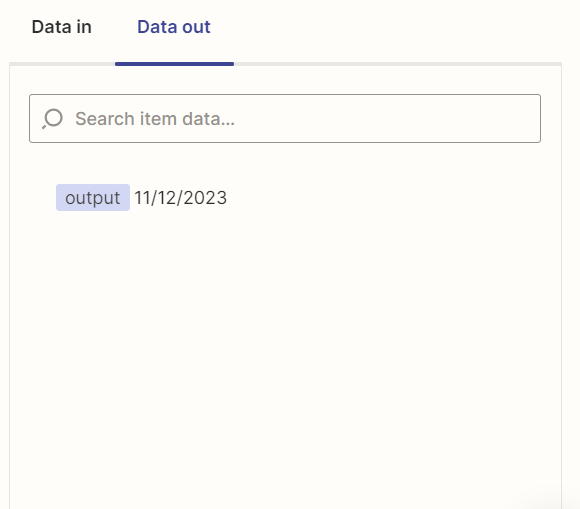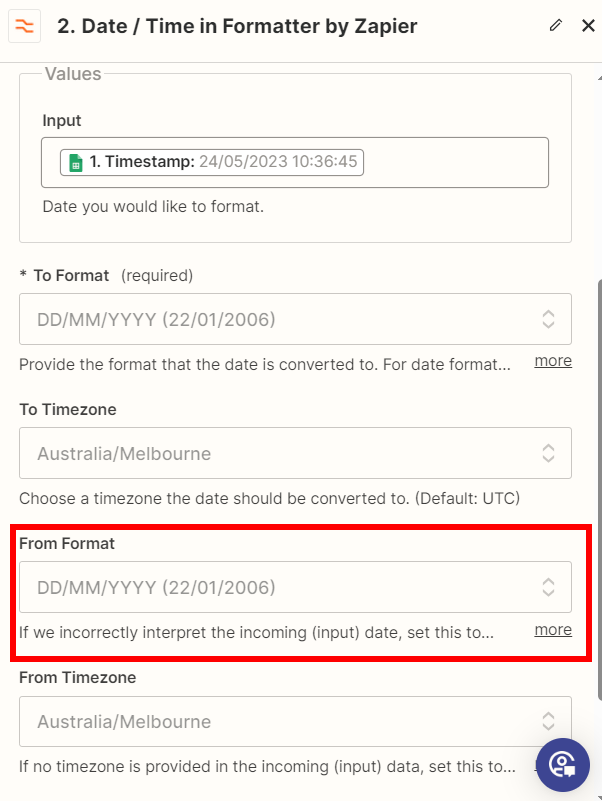We have an integration to Salesforce using a form. However, we are noticing that the dates are flipping in Salesforce. This only occurs when the day is less then 12. For example 08-31-2023 from zapier to Salesforce will insert correctly in Salesforce. However, 08-06-2023 in zapier will flip in Salesforce to 06-08-2023. I have set up a format converter step but this hasn’t solved the issue. The debug shows the date is correct, but when it lands in Salesforce it flips.
Is there something that needs to be done to change this?
Thanks,