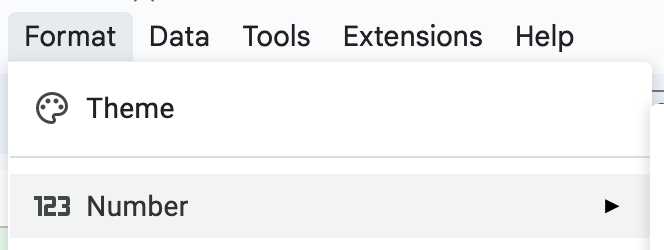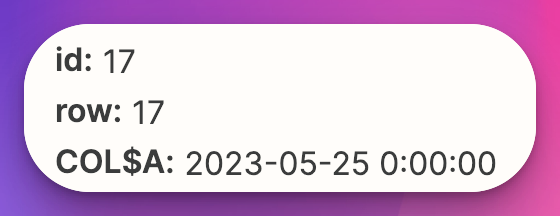I have a timestamp that looks like this:
2023-05-25T14:51:58-07:00
I would like to strip the time out, leaving only the date. Result would be this:
2023-05-25
I am using the Zapier formatter to convert date formats. In this step, it appears to work correctly.
This is what I have:
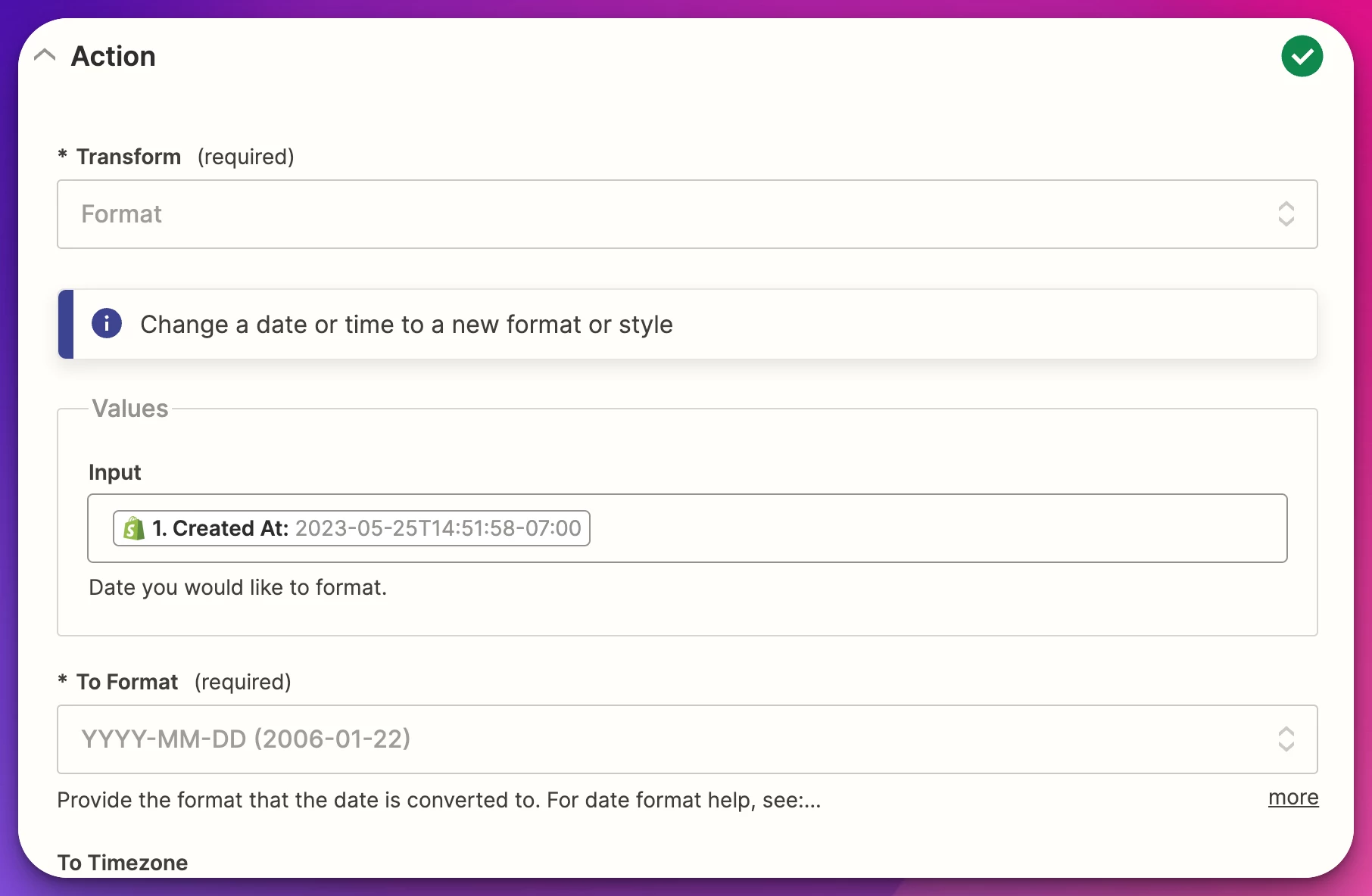
Running the test of the step returns the expected value:
output: 2023-05-25
In the next step, I pull that output, like this:
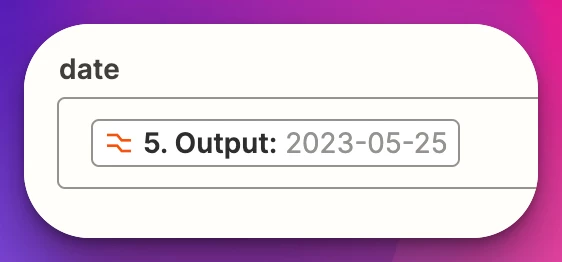
However, in that step, when I test the action, this value is converted to this:
output: 2023-05-25 0:00:00
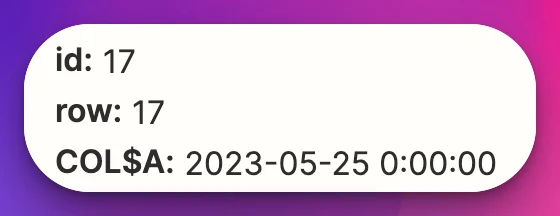
I realize that I could just split the text, but I wanted to make sure I was doing this correctly.
Thank you!