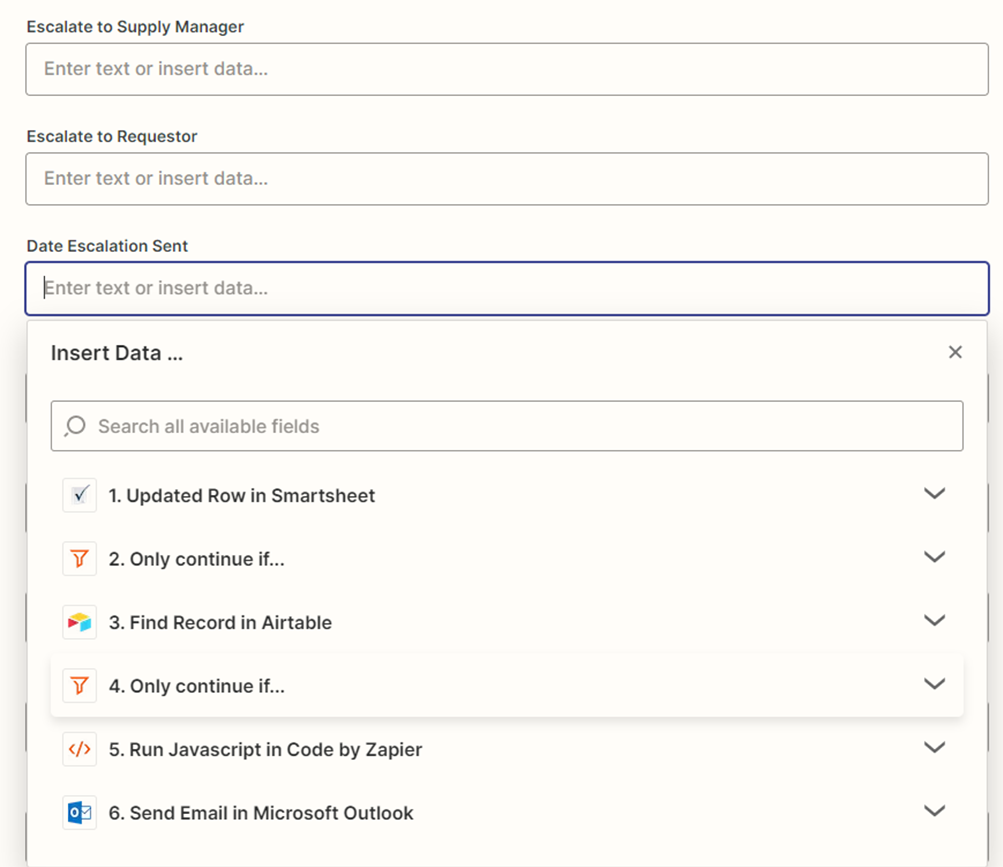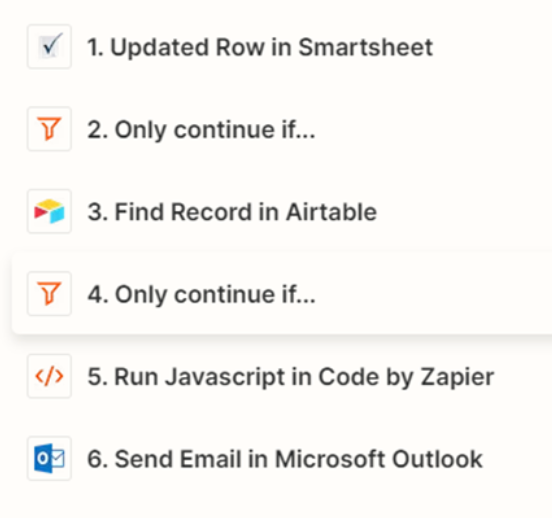Hello - fairly new to zapier, so I wouldn’t be surprised if the solution was simple, but here it goes.
I’m trying to have zapier record a date in Smartsheet after it sends out an email. I’m benchmarking against another zap that is already accomplishing this task perfectly. The problem I’m facing is that the “Date/Time in Formatter by Zapier” is not an option in this other zap that I want to add the action to.
Here’s what it looks like in the working zap:
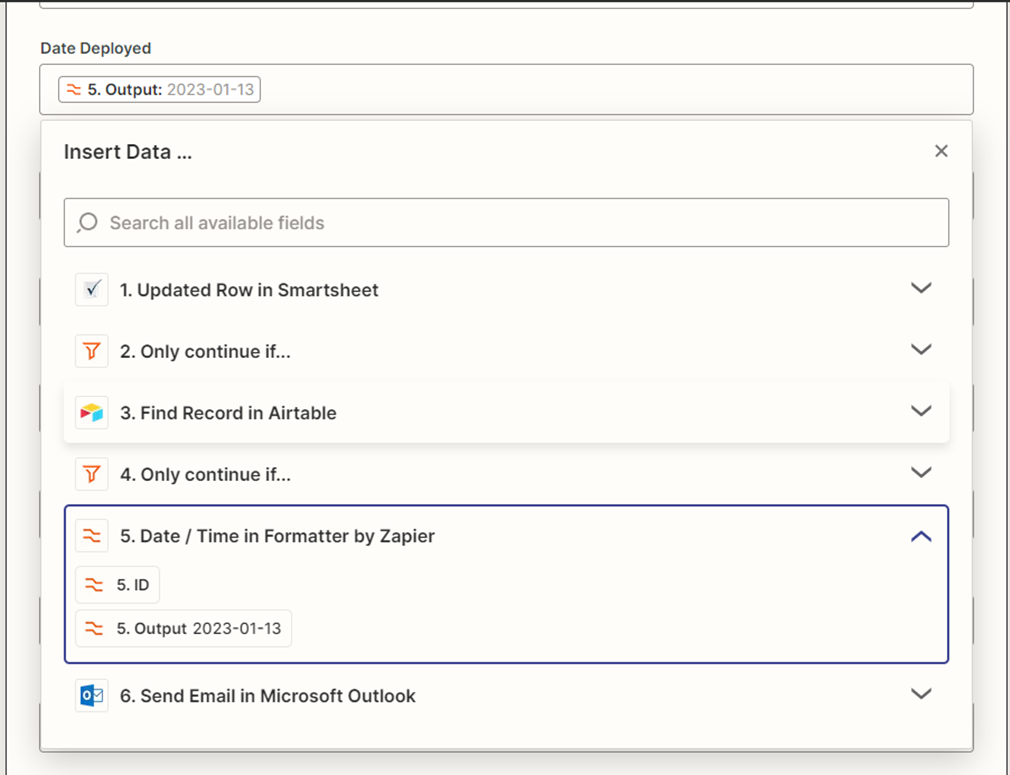
And here’s what I see in the zap that I want to add the action to: