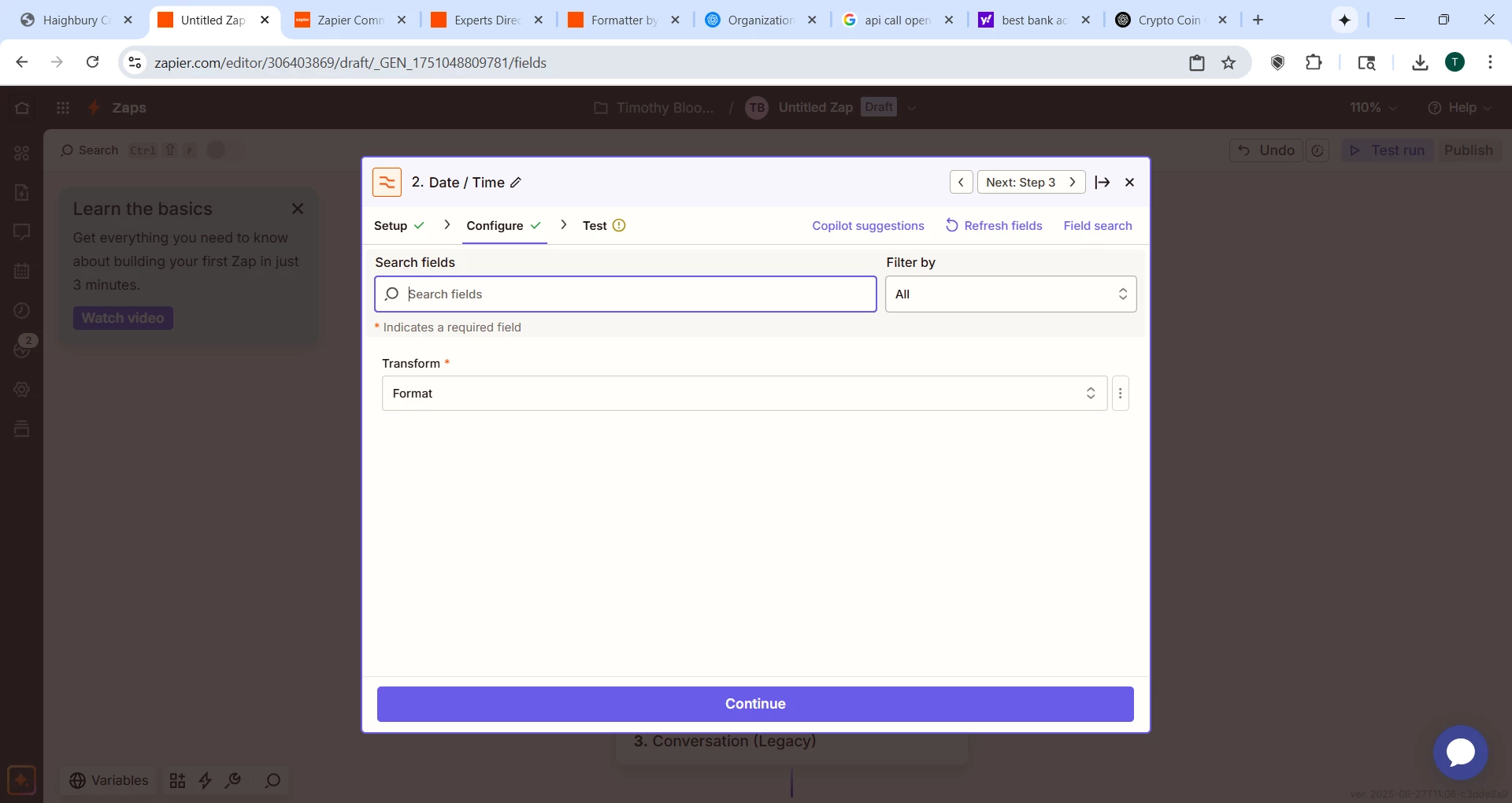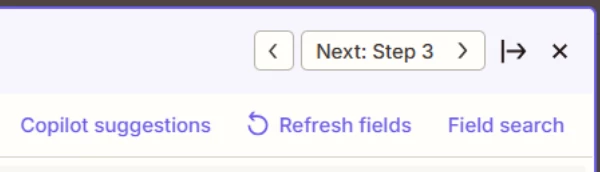Hi there - new to Zapier and following some instruction to set up my first Zap. I have gotten to the adding Date/Time in Formatter. When I select Date/Time and then Transform - Format > there is nothing that shows up underneath. No Input / To Format / Timezone / etc.
Is there something I am not doing correctly.