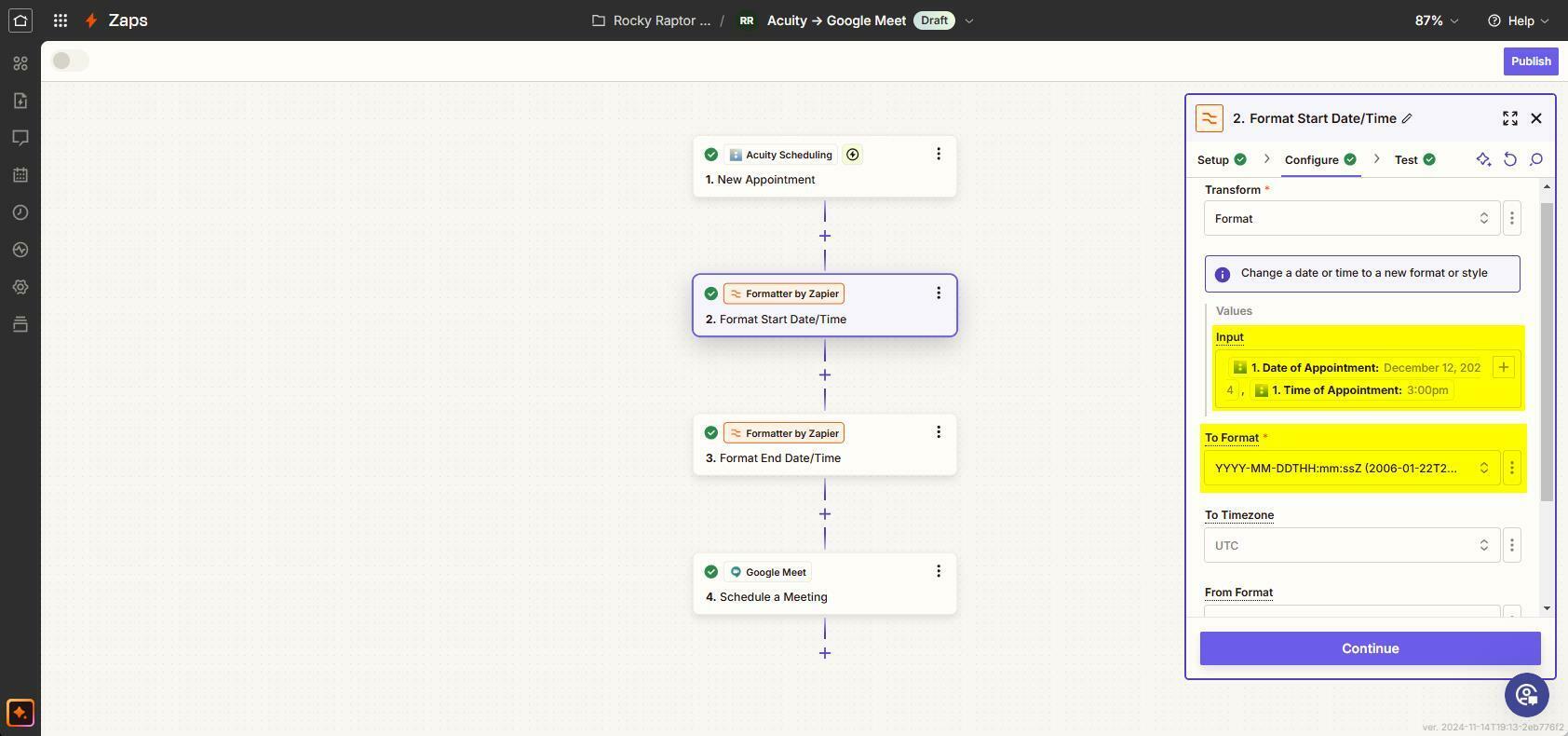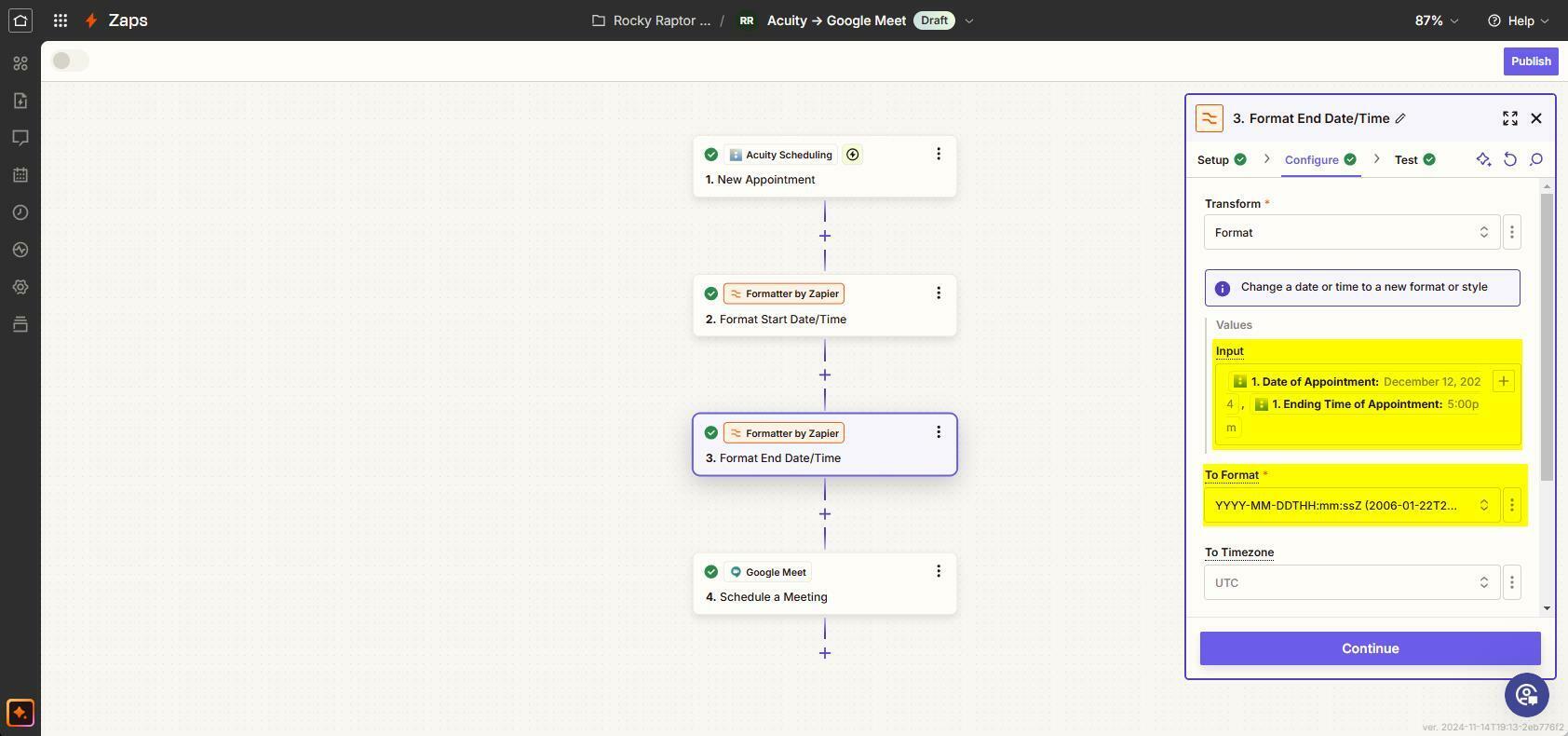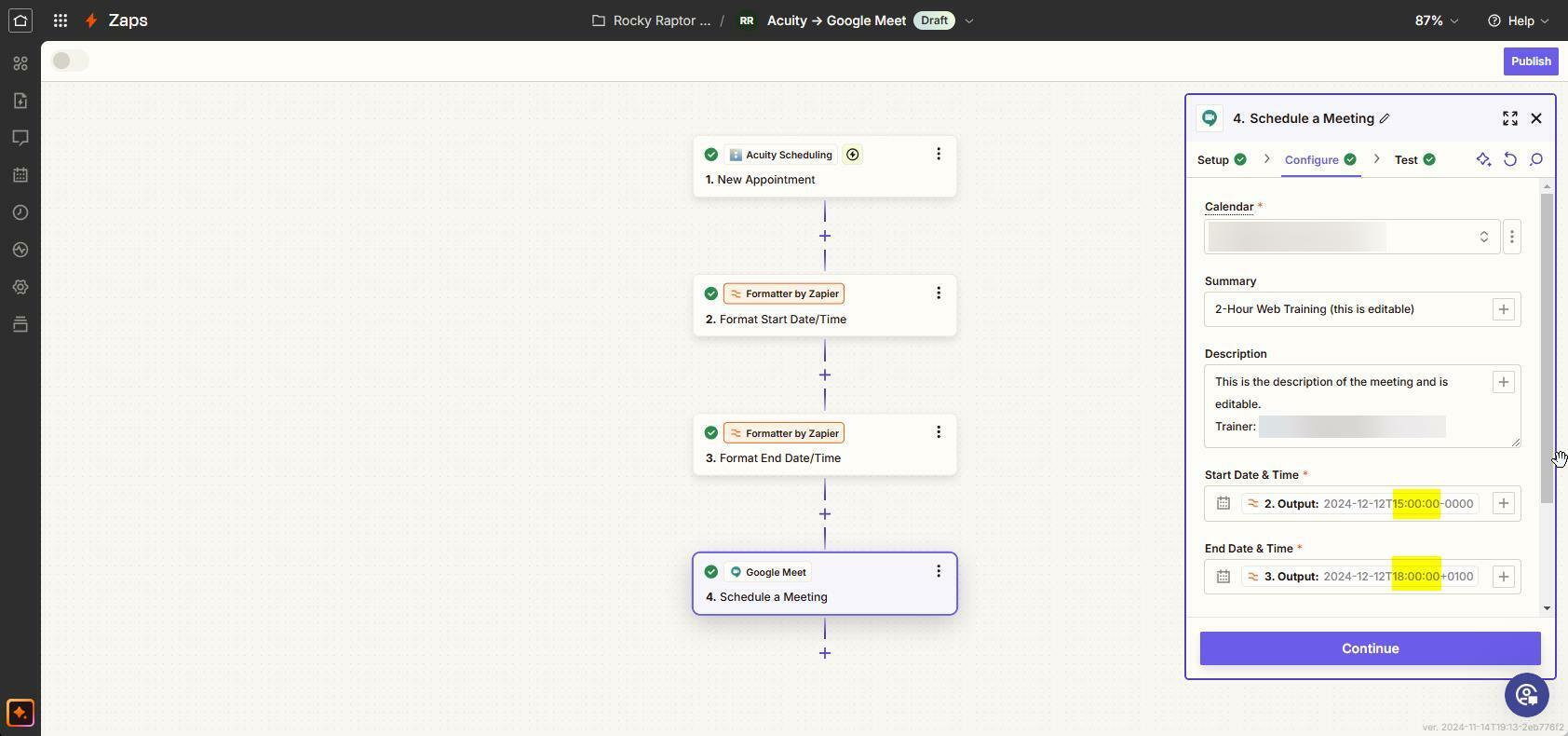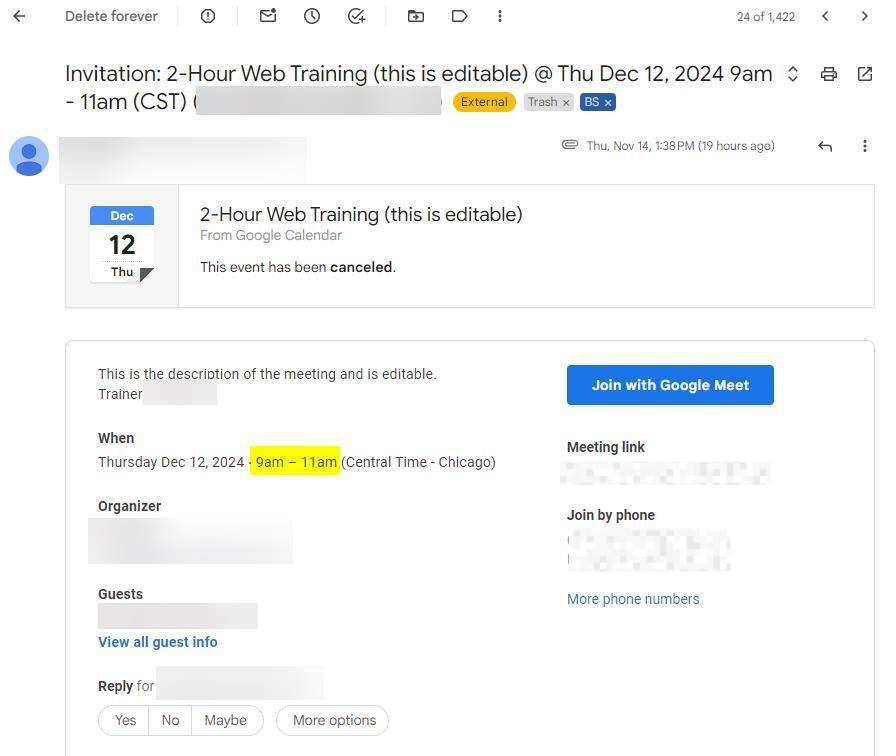This post has been edited by a moderator to remove personal information. Please remember that this is a public forum and to remove any sensitive information prior to posting.
I have a zap "Acuity -> Google Meet" that I created yesterday. It takes new appointments from Acuity and does two formats on date/time.
Acuity exports the date and time as separate fields. The format I have in the zap takes the date of appointment and time of appointment and creates a data/time value as YYYY-MM-DDTHH:mm:ssZ (2006-01-22T23:04:05-0000. I do this for both the start date/time and end date/time. Both appear to be correct when I test them showing a start date/time of 12/12/24 at 3pm and an end date/time of 12/12/24 at 5pm.
When I move to the Google Meet node to schedule a meeting, it does schedule, but the time is always 9am - 11am. When I try adding in time zones either as inputs or in the To Format fields, nothing happens.
If you notice in the screenshots below, in both formatters and the Google Meet scheduler, the correct date/time is visible. In the last screenshot, the date is correct but the time is off by 6 hours. Being in the Chicagoland are, we are UTC+6:00 but the Google calendar and Acuity are also set as UTC+6.
Any help or suggestions?