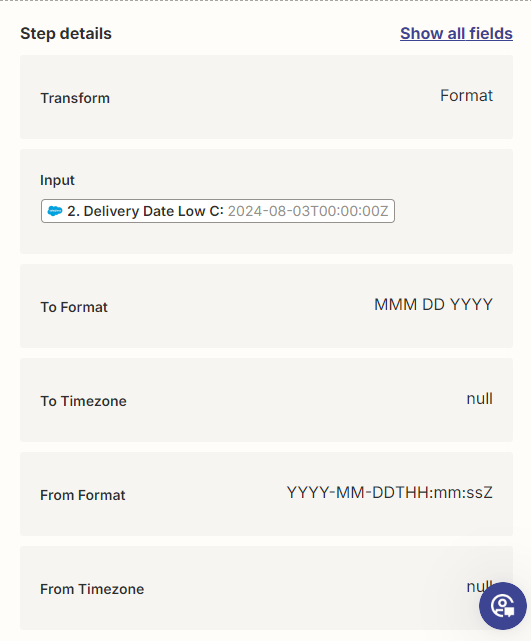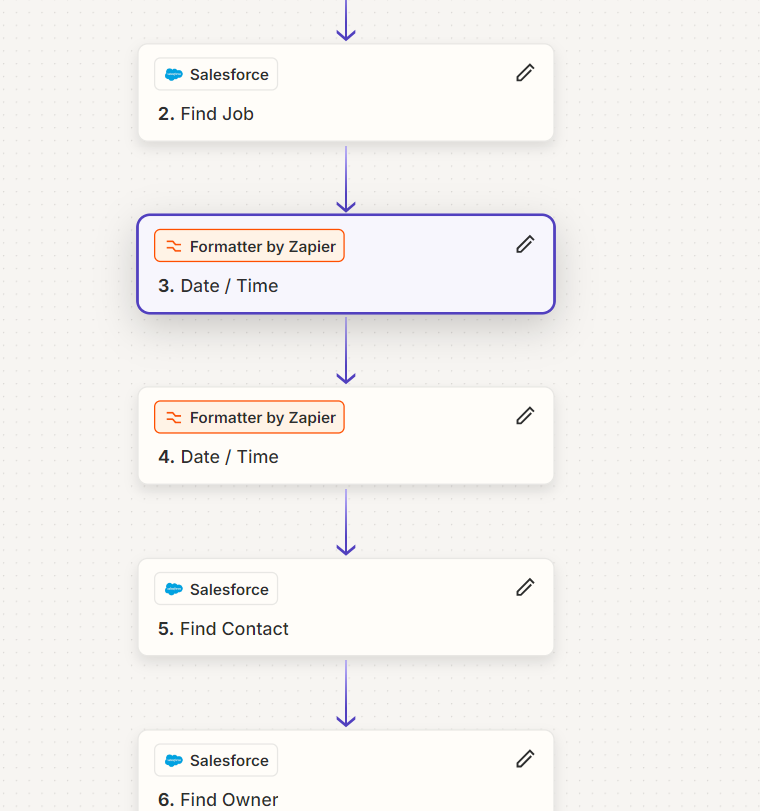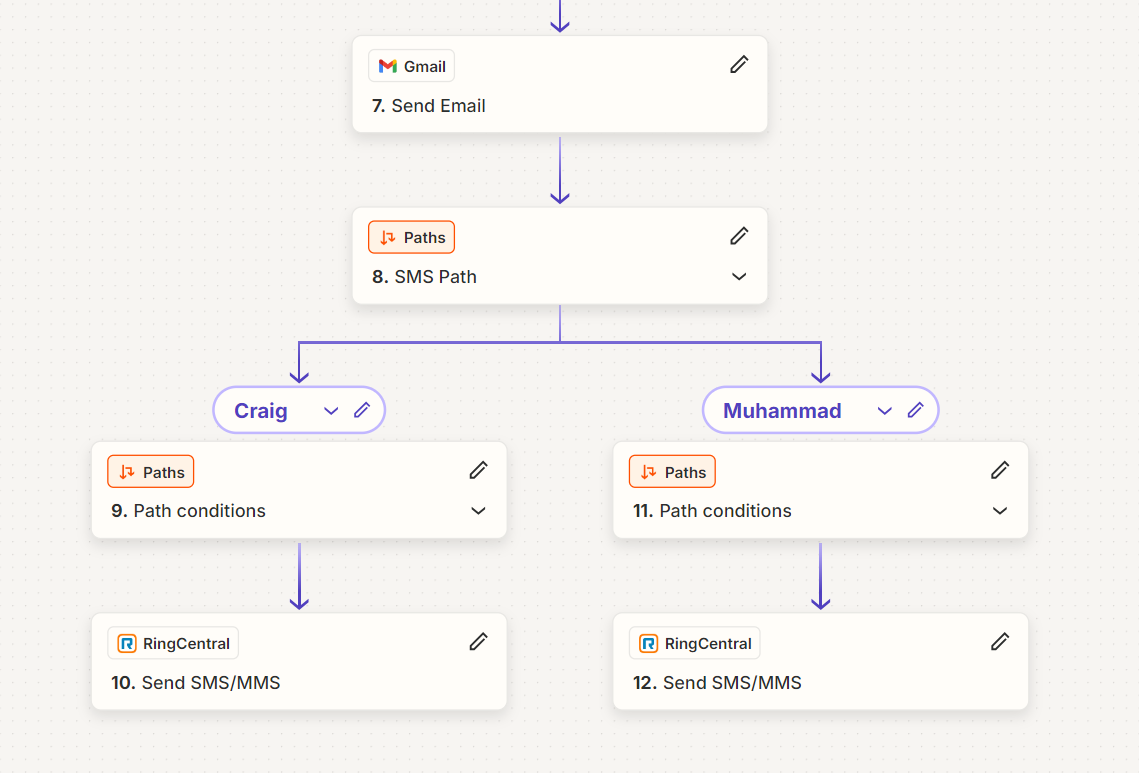Adding the log below from the formatter
I am pulling the date from salesforce and formatting it to show the date correctly in a message to the customers. But in some cases, we are seeing the date being changed to the previous day.
-----
Request Information
Method:
POST
URL/Path:
https://transformer.zapier.com/transform
Expand 2 Headers
Params:
N/A
Duration (milliseconds):
23
Data:
{ "to_timezone": "US/Mountain", "from_timezone": "US/Mountain", "transform": "date.formatting", "inputs": "2024-08-07T00:00:00Z", "to_format": "MMM DD YYYY", "from_format": "YYYY-MM-DDTHH:mm:ssZ" }
Response Information
Status code:
200
Expand 3 Headers
URL/Path:
https://transformer.zapier.com/transform
Content:
{ "outputs": "Aug 06 2024" }