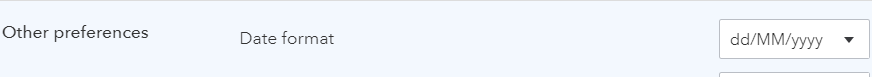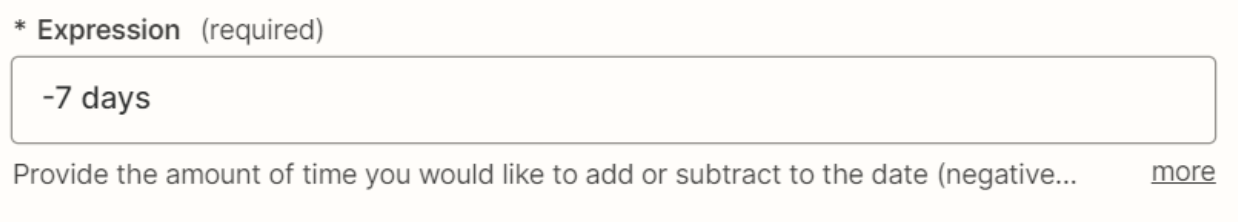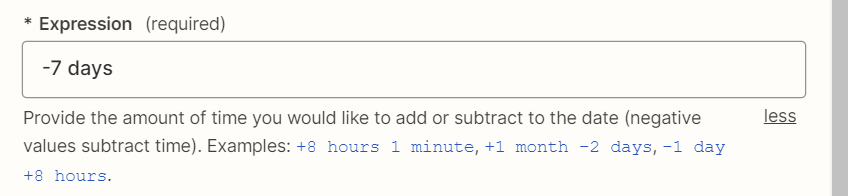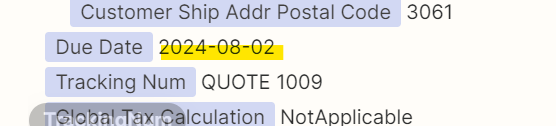Hi everyone
Have an issue that I can’t seem to solve.
I need the due date for invoices generated in Quickbooks to be calculated as -7 days from event date (i.e., customer needs to have paid everything 7 days prior to the event).
I’ve used the formatter to calculate this - and the results are correct. In this example, the event date is 15th Feb 2024, and the Due Date is 8th Feb 2024.
As you can see, I’ve also set the From Format and To Format as DD/MM/YYYY.
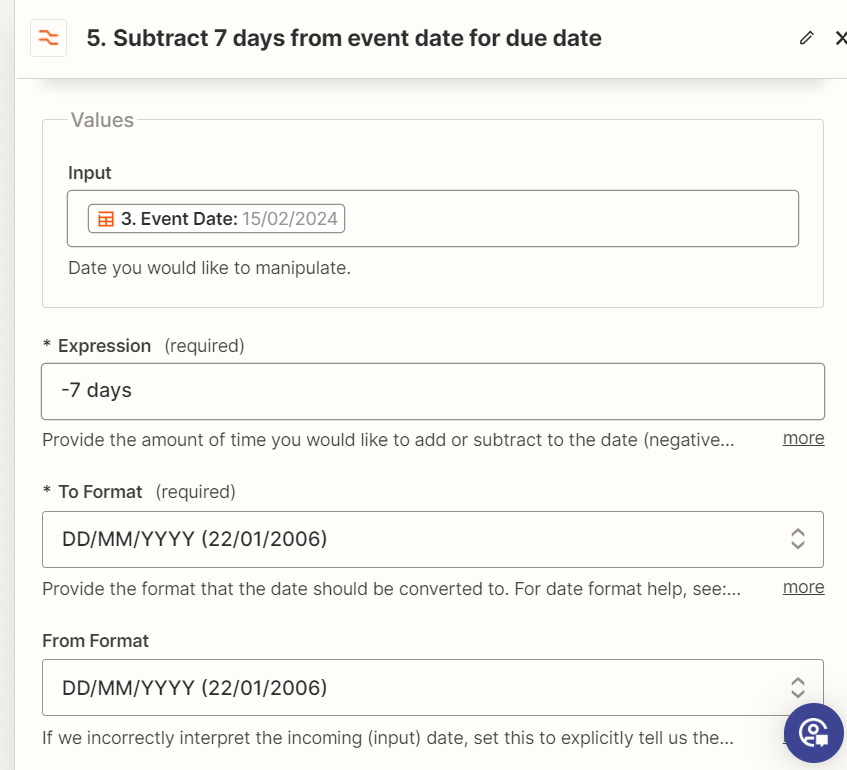
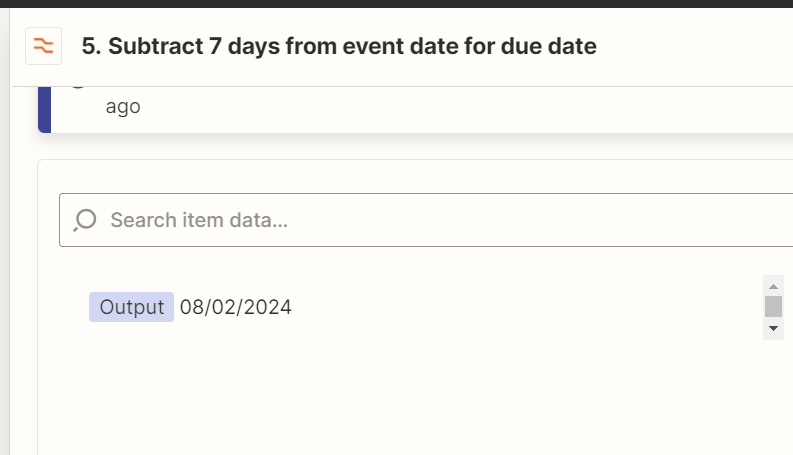
However, when I use the output from this formatter to the Create Invoice in Quickbooks step, the Data Out shows that Zapier (or Quickbooks?) has set the date format of this due date to MM/DD/YYYY instead?
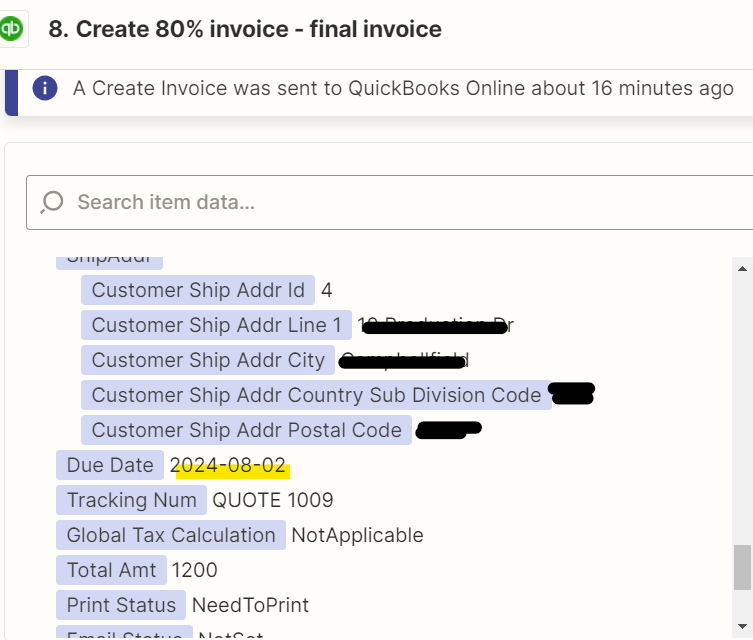
I’ve already checked the date format setting in Quickbooks and it is already set to DD/MM/YYYY