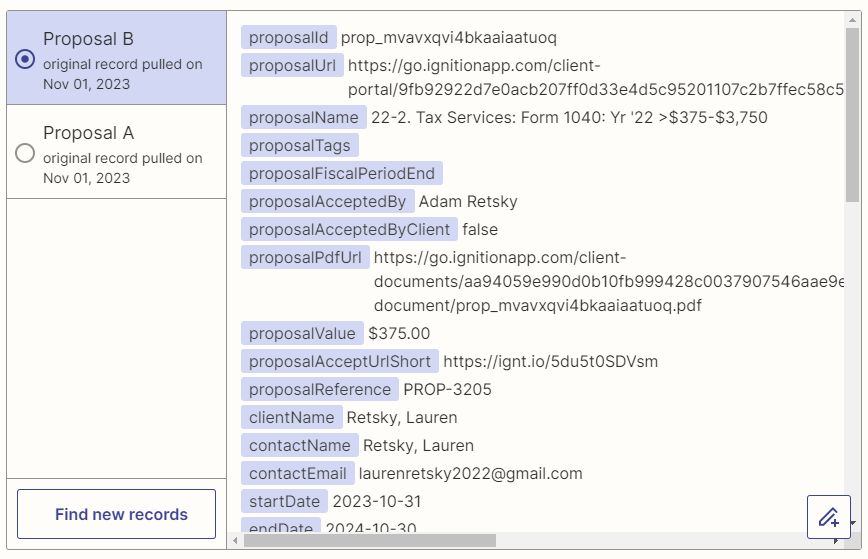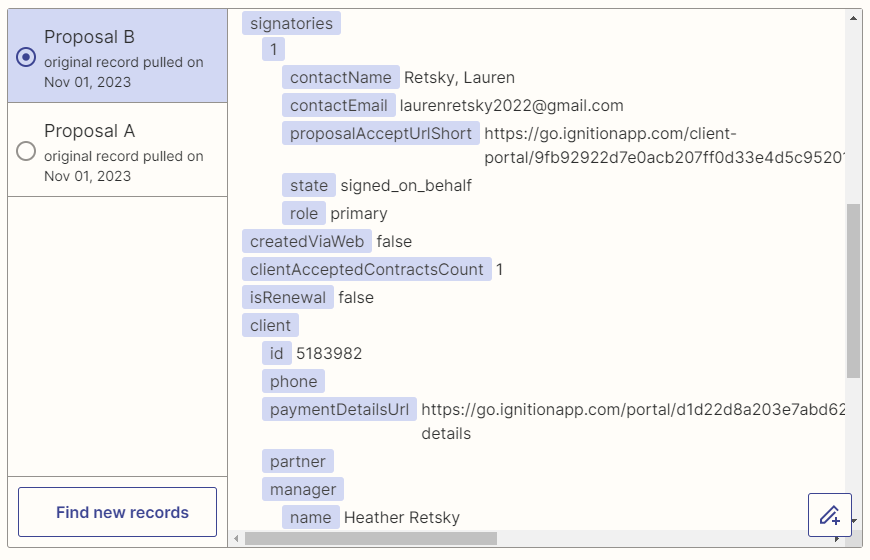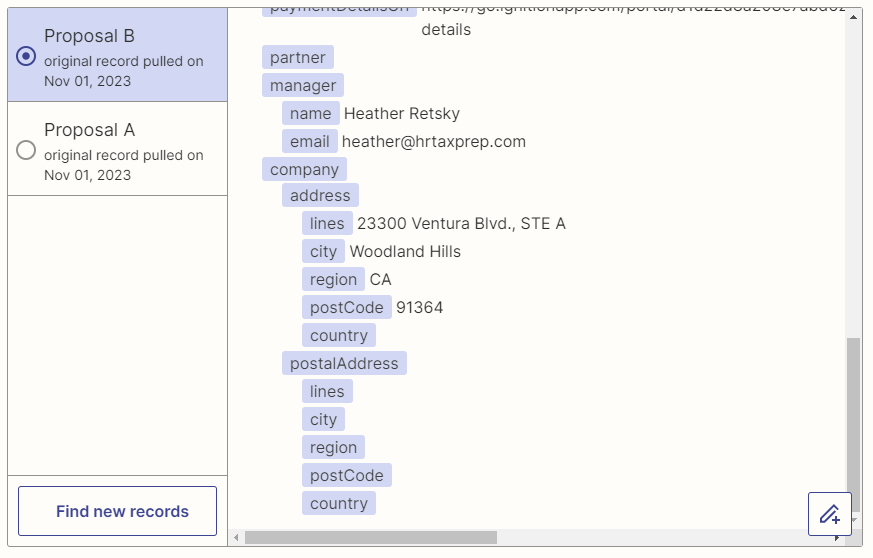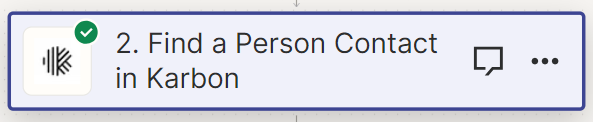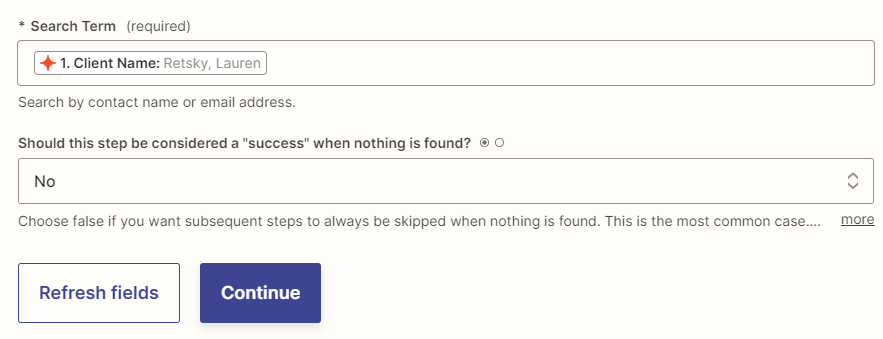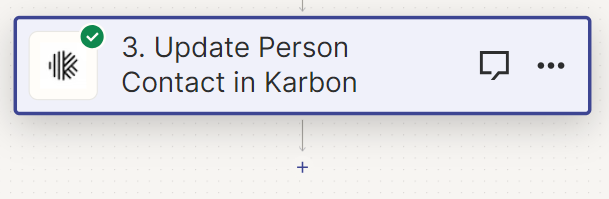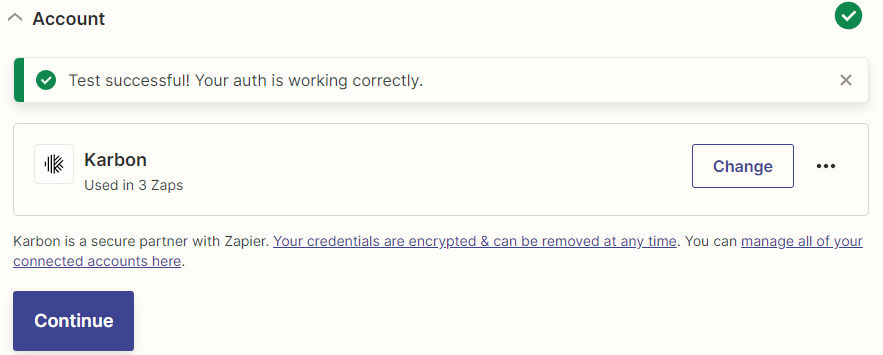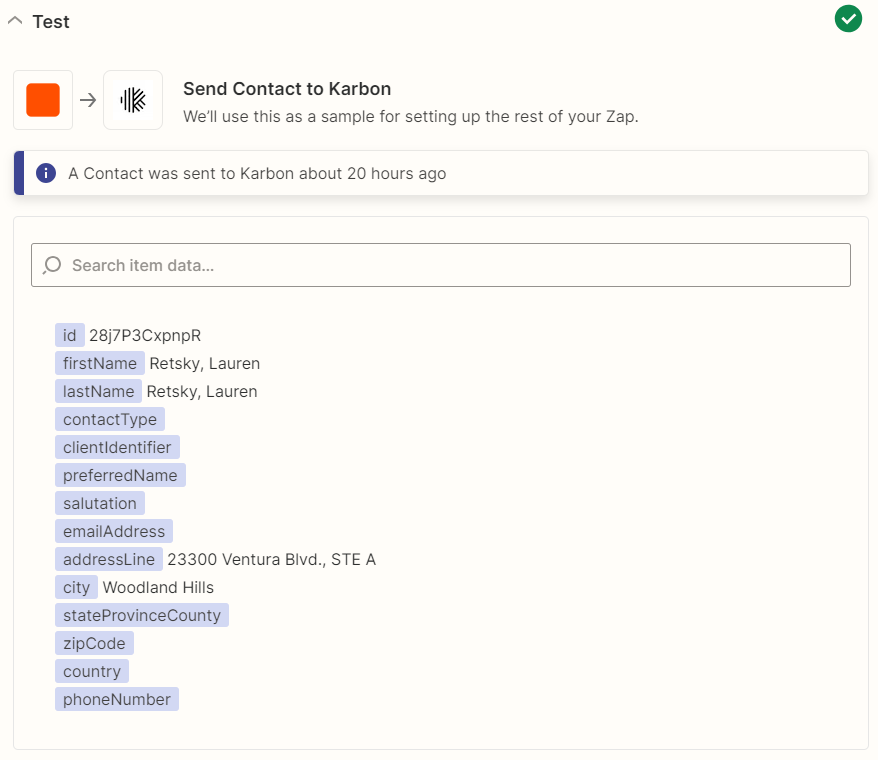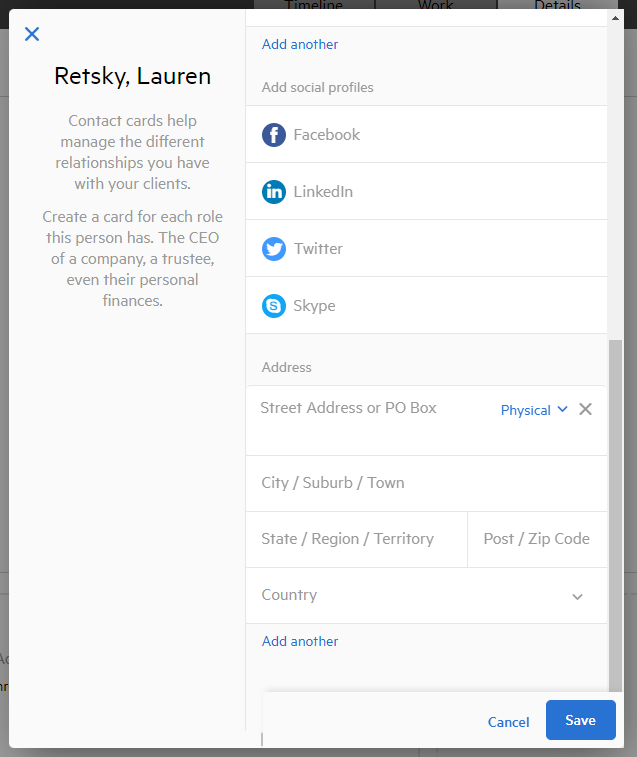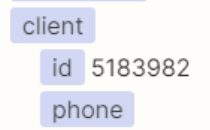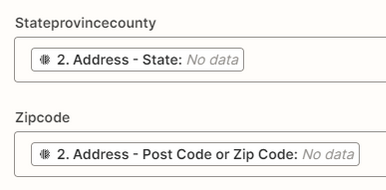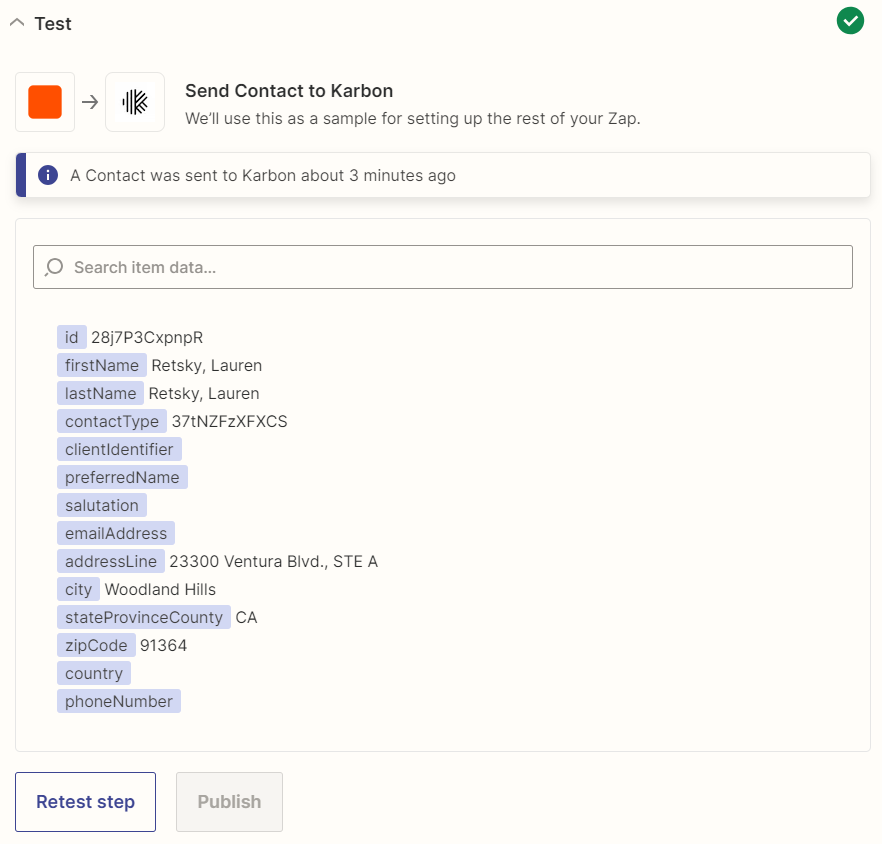Hello, I am trying to update contact information for clients in Karbon upon the acceptance of a proposal from Ignition. I have Zap first locating the client in Karbon and then set to add/update the client’s address, etc. (Interestingly, to update/add a phone number is not data that can be updated - but that is a secondary issue.) I am using the client ID from Karbon to identify the client that should be updated and then I am using data fields from Ignition, which should be updating the Karbon Contact Card. The multiple tests have been successful within the Zap administration screen, however, none of the data is populating within Karbon. I feel like this is an issue with the ‘buried’ Contact Card within Karbon. Please see the screenshot below of the latest successful Zap.: