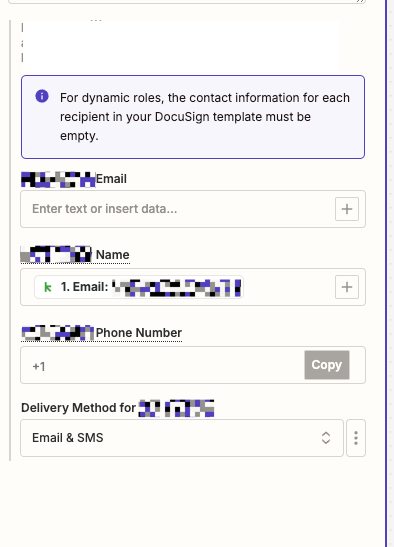This post has been edited by a moderator to remove personal information. Please remember that this is a public forum and to remove any sensitive information prior to posting.
I cannot fill out a field because it always shows up as copy. Have restarted browser, changes browsers, logged in and out, unlinked both apps. Zapier is just totally glitched out on this one field.