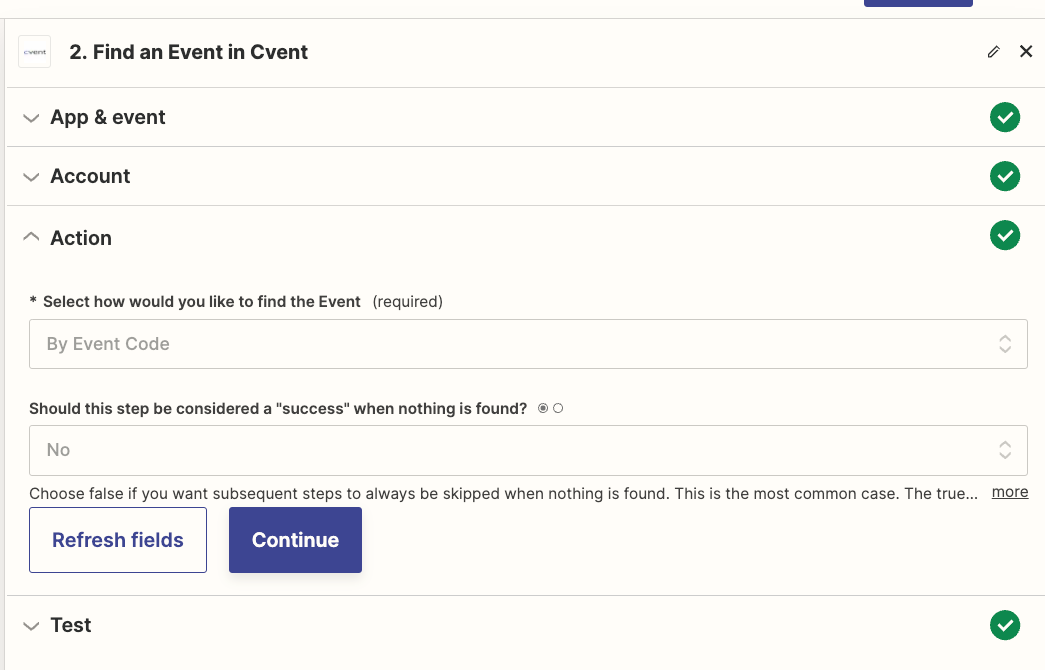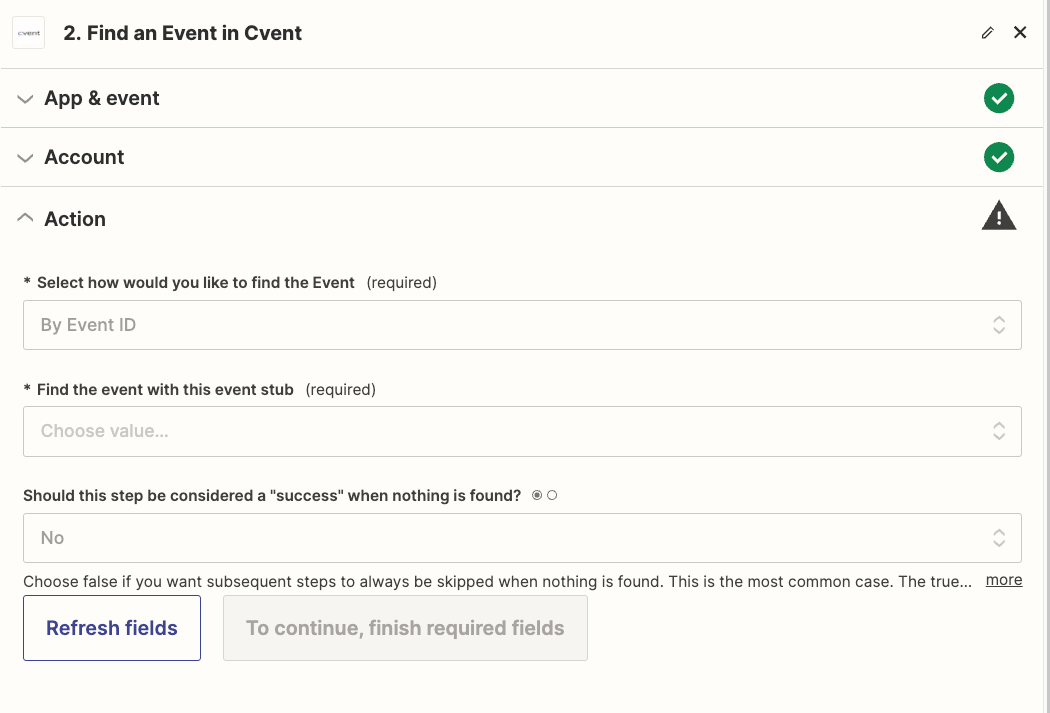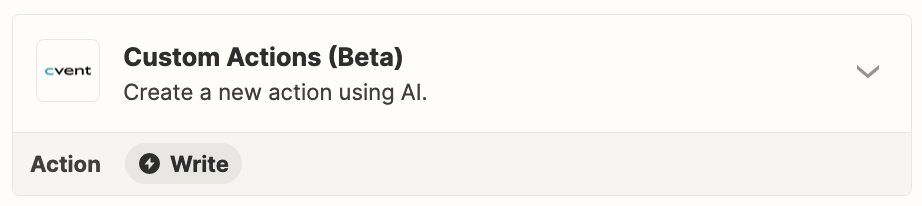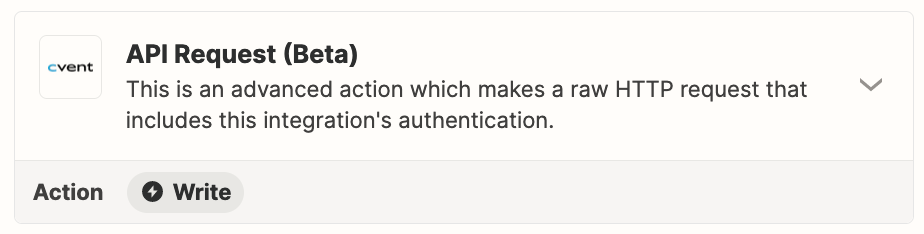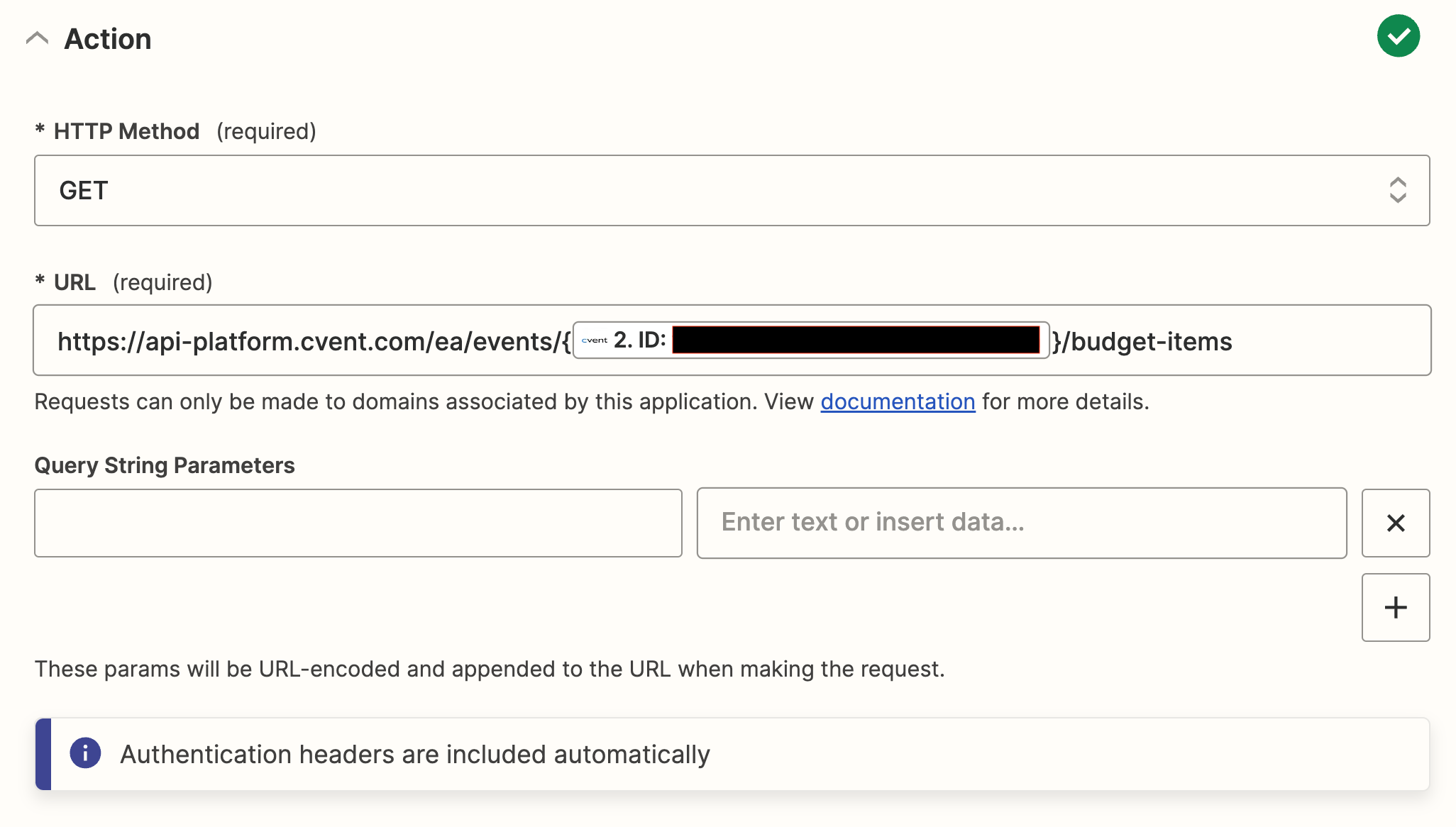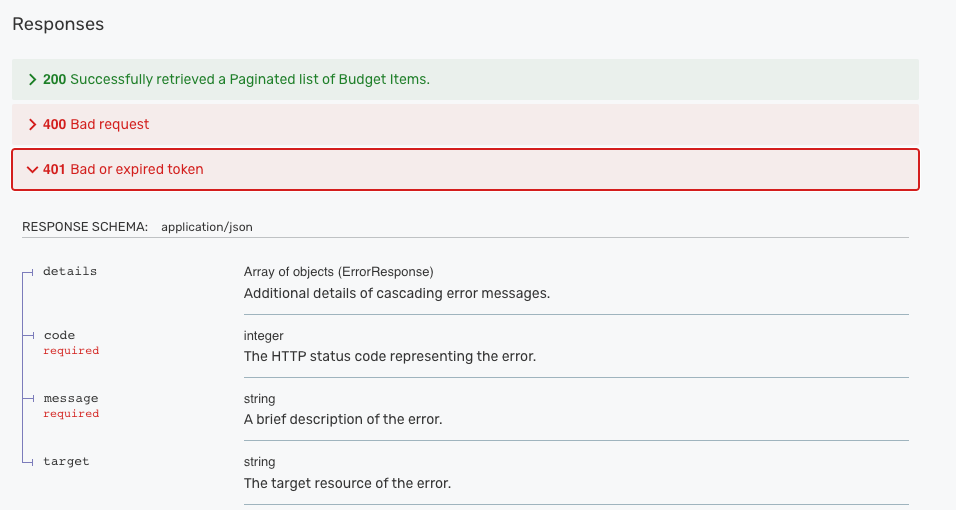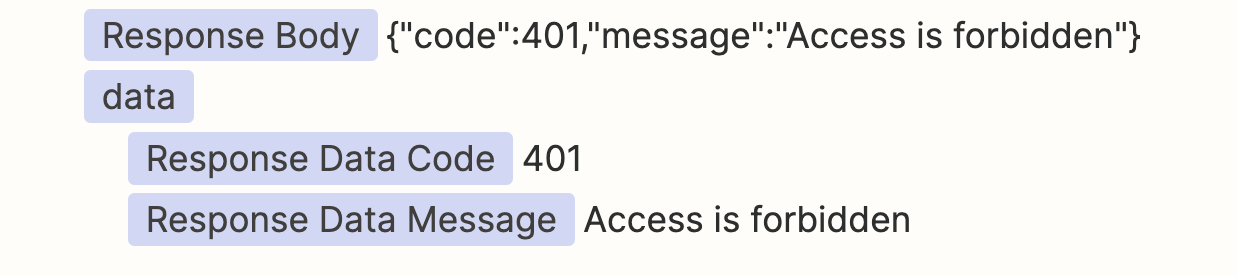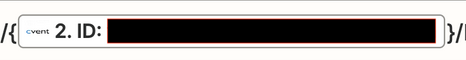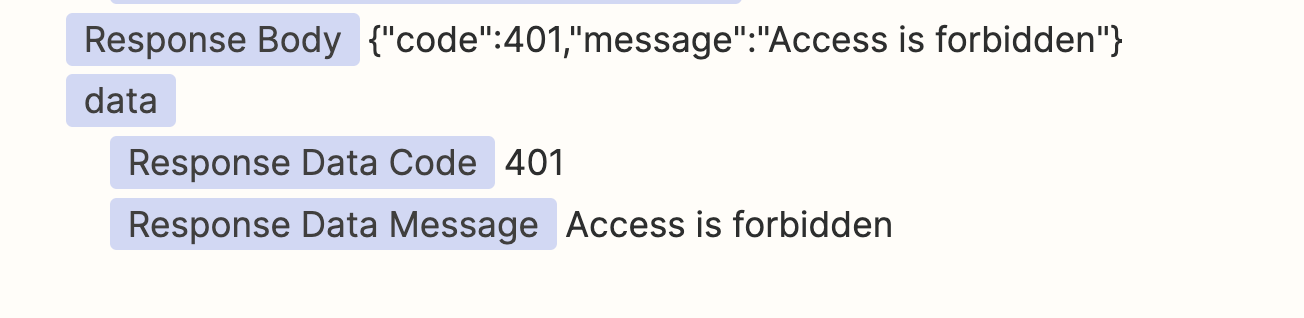Any idea why the research field in Cvent Action for finding an event by event’s code isn't appearing? When I try to search by event code, the field to enter the code doesn't show up. Is this supposed to happen? However, when searching by event ID, the field to enter the search ID value does appear.