I am trying to send the results of a elementor pro form to a new wordpress post, of a custom type with custom fields created with Advanced Custom Fields.
My ACF settings are:
For the post, the only Custom Fields are supported. Its publicly queryable and “show in rest api” is on. I set the base URL to my-site.com/wp-json/
For the Custom Fields:
“Active” and “Show in REST API” are on, and I set it to attach to the correct post.
I tried to create a new post and it works great, only thing is the custom fields don’t show up in the top bar. Anyone know how to I fix this?
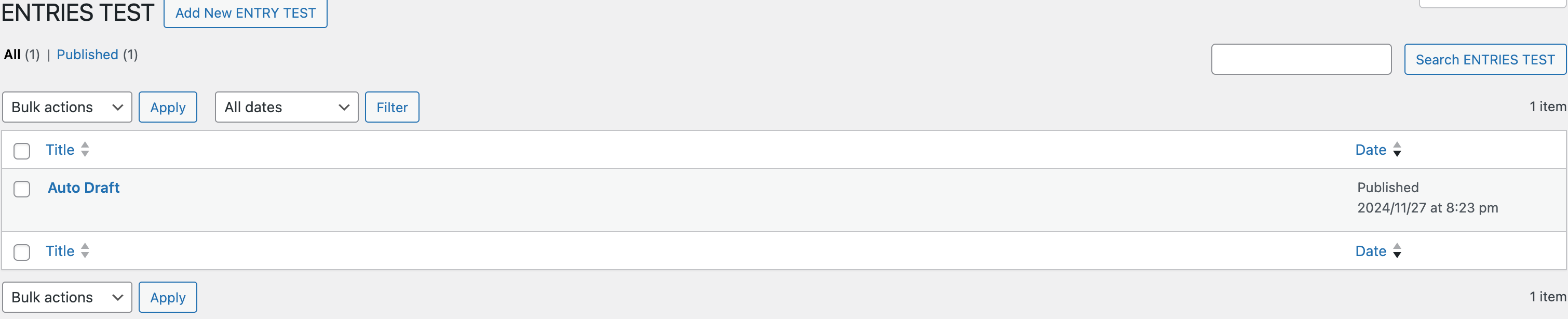
Anyways, in Zapier I can find the Post Type, but none of the custom fields. It says I need to update the zapier plugin, but I did and its at version 1.5.1. I haven’t found anything in the forums, but I’m assuming this is possible because of the popup. How can I fix this? And if I can’t, is there any way to create a work-around and automate post creation some other way?
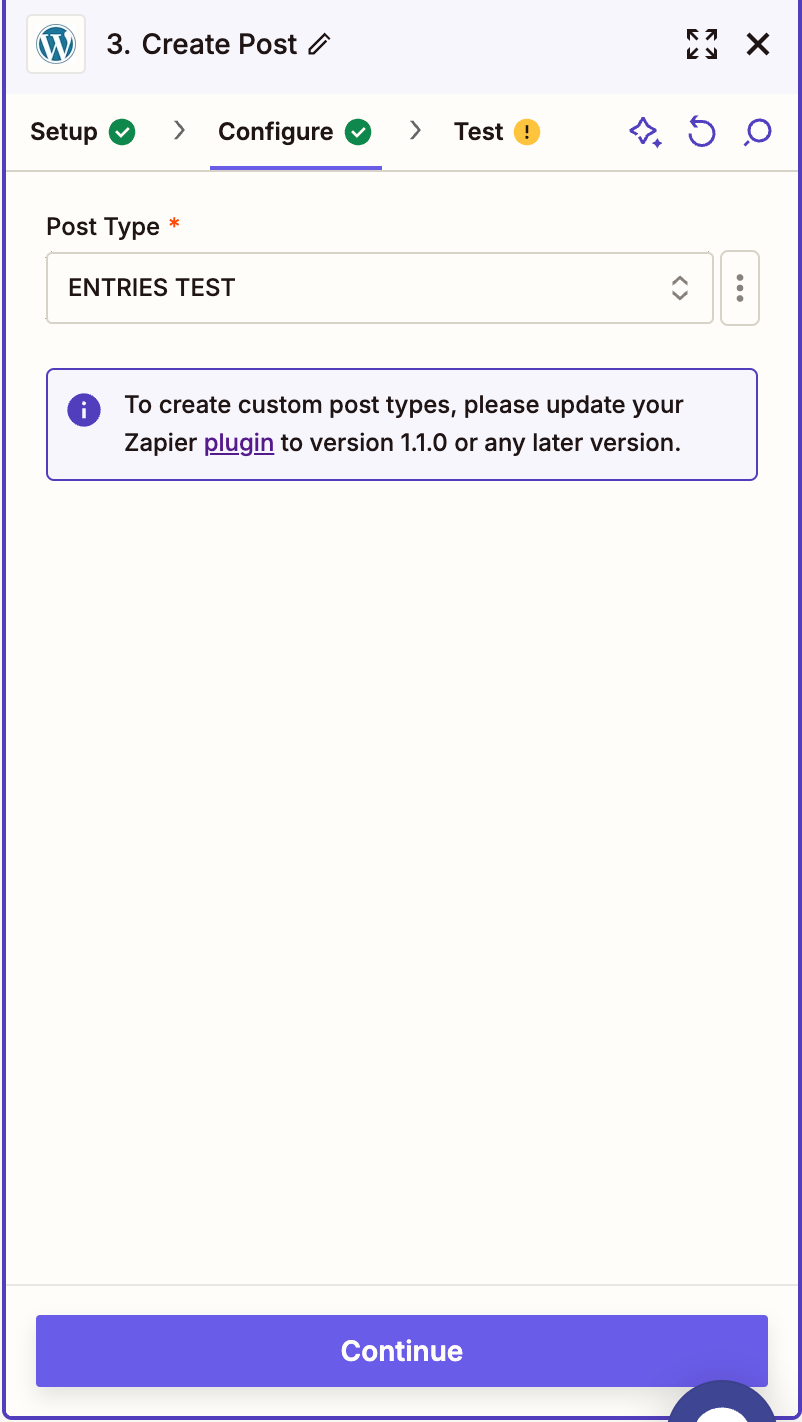
Thank you in advance.


