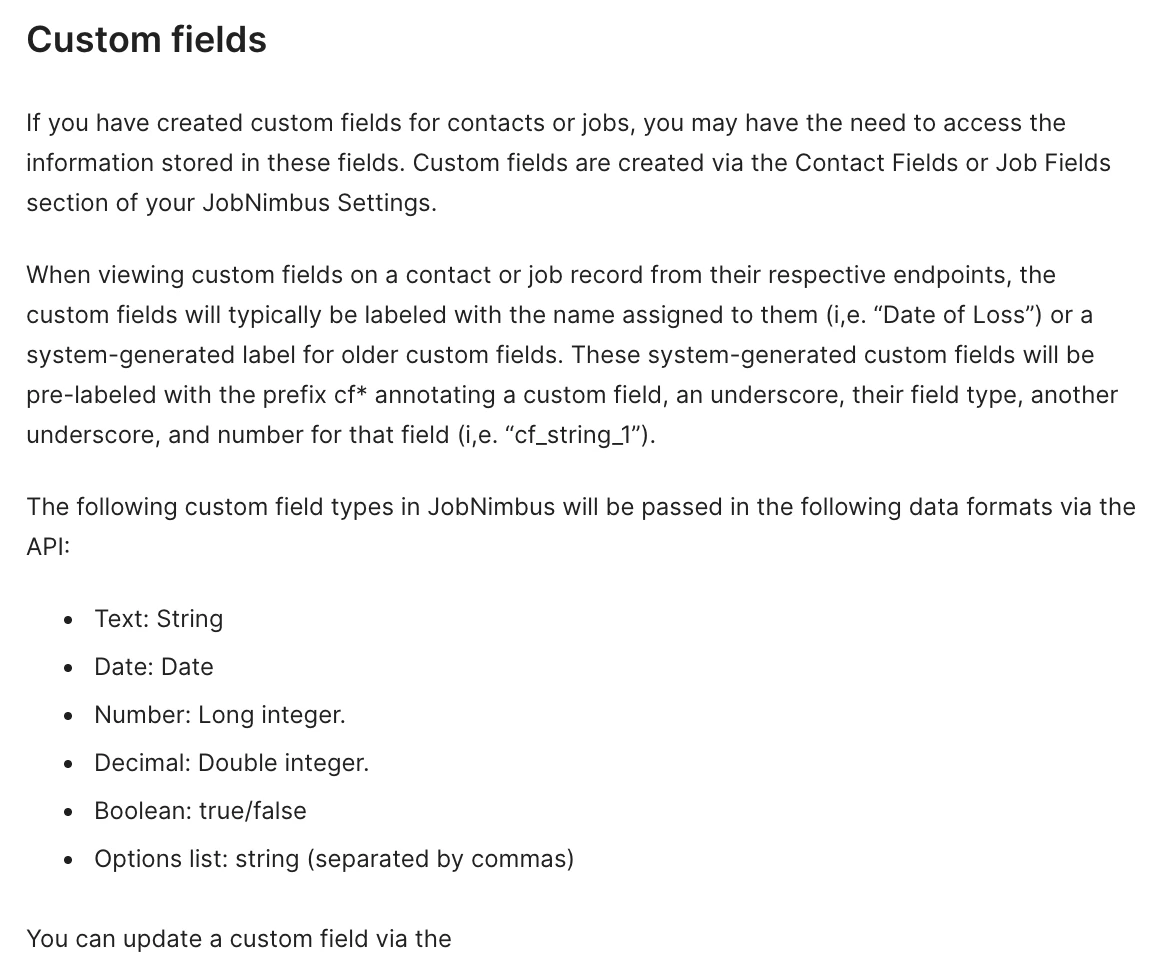Hi, I currently have a contact us form made in elementor that I need to link to Jobnimbus. I have a couple custom fields created in JobNimbus’ contact. When creating a zap, I get to the part where I need to map my fields, but I don’t see either of my 2 custom fields there. I tried using the ‘refresh fields’ button and sent a test to jobnimbus hoping that it would update the field list and they would appear, but no luck. Does Zapier support JobNimbus’ custom fields? If so, how would I get them to appear?
Question
Custom fields not showing in JobNimbus mapping section in Zapier
This post has been closed for comments. Please create a new post if you need help or have a question about this topic.
Enter your E-mail address. We'll send you an e-mail with instructions to reset your password.