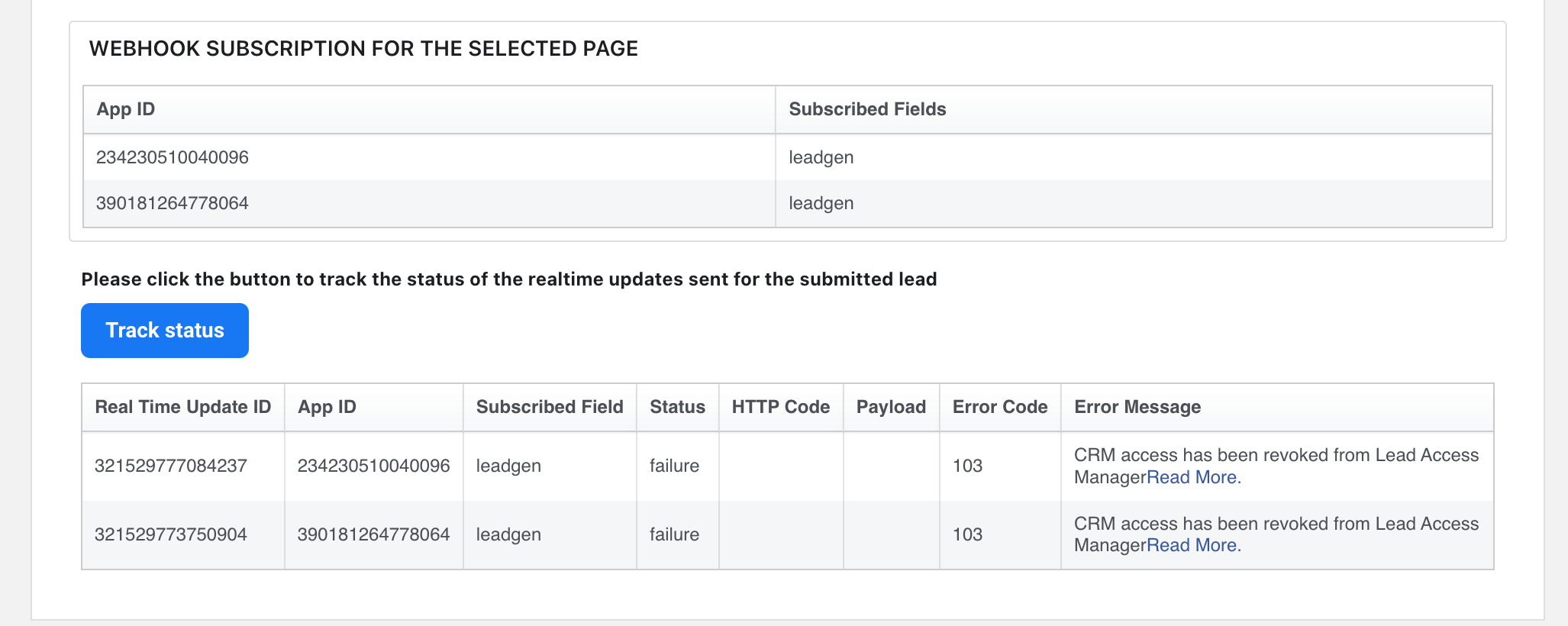Hi all I have been dealing with this on and off for nearly a year.
- The Zap (or even other CRMs) will setup completely fine but it wont ever fire.
- Do the Lead Ads Testing Tool > Get “CRM access has been revoked from Lead Access Manager” 103 Error
- Redoing the connection doesn’t fix anything
Now here’s the two major issues I get stuck at. I’ll run into one of these issues.
- Going to Business Manager > Integrations > Leads Access > Select Page, I don’t have the CRM tab on the account. (see screenshots of an account that is fine, and another account that doesn’t have the CRM tab.) IMPORTANT: We have many accounts that don’t have this CRM tab but work completely fine.
- Going to Business Manager > Integrations > Leads Access, the page isn’t listed there. IMPORTANT: We have many accounts that aren’t listed here but work completely fine.
If anyone has cracked the code here I’d love some help; thank you!