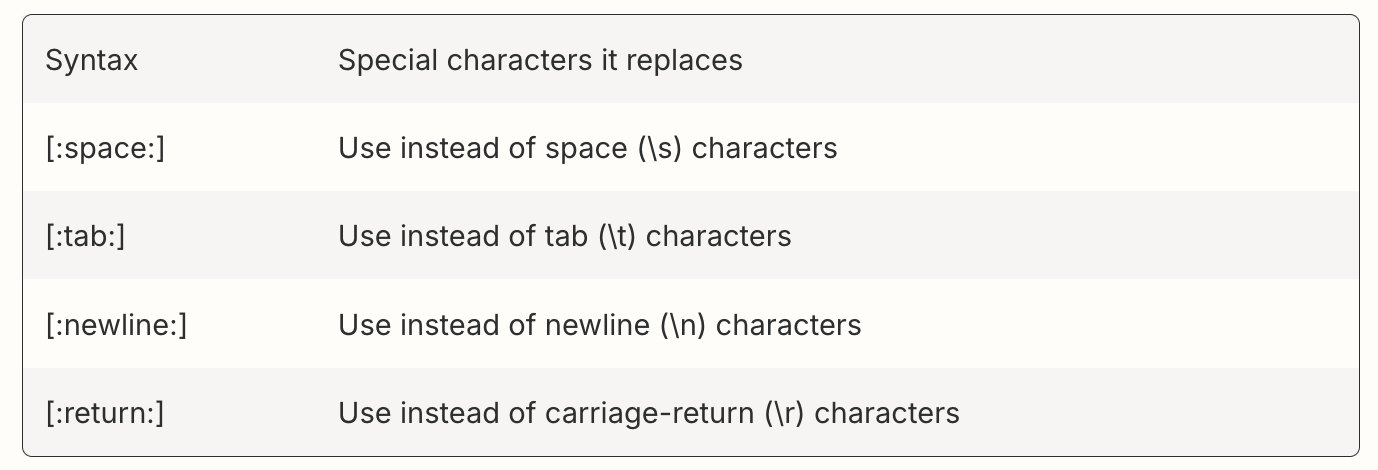Use Case: I am a property manager using data from a list field in Gravity Forms, Zapier, and Google Docs to create Notices to Pay or Quit from a Google Doc template.
Zap Flow:
- Form submission (GravityForms)
2-5. Date formatting for different locations in the template. Works as expected. - Zapier Python Code converts a PHP array of names into a comma-separated, single-line text item. Works as expected.
- Zapier Python Code converts a PHP array of amounts owed into a comma-separated, single-line text item. Works as expected.
- Formatter splits the text at commas and outputs segments as Line-items
- Create Google Doc from template. Works as expected.
Problem: Despite using the Formatter to split text at commas into Line-items, the output in the final Google Doc always displays as a single-line item instead of separate lines.
Troubleshooting Steps Taken:
Confirmed that the data output in Zapier is correct
Ensured there are no hidden HTML tags in the Google Doc template
Verified that the Zapier fields are mapped correctly to the template
Added an extra Formatter step to convert Line-items to text
Why This Matters: If I use the output items I need to manually account for four separate lines in the template—whether the items are used or not. Since my Gravity Form allows for a maximum of four names/amounts, the document would require four fixed lines of space, resulting in unnecessary blank lines if fewer than four items are listed.
To keep the document looking clean and properly formatted, I need a way to split the text at the GDoc and not use the Output Items.
Question:
Has anyone successfully split text into dynamic new lines when using "Create Google Doc from Template"? Is there an alternative approach that avoids fixed blank lines when fewer items are listed?
Any insights would be greatly appreciated! Thanks in advance.