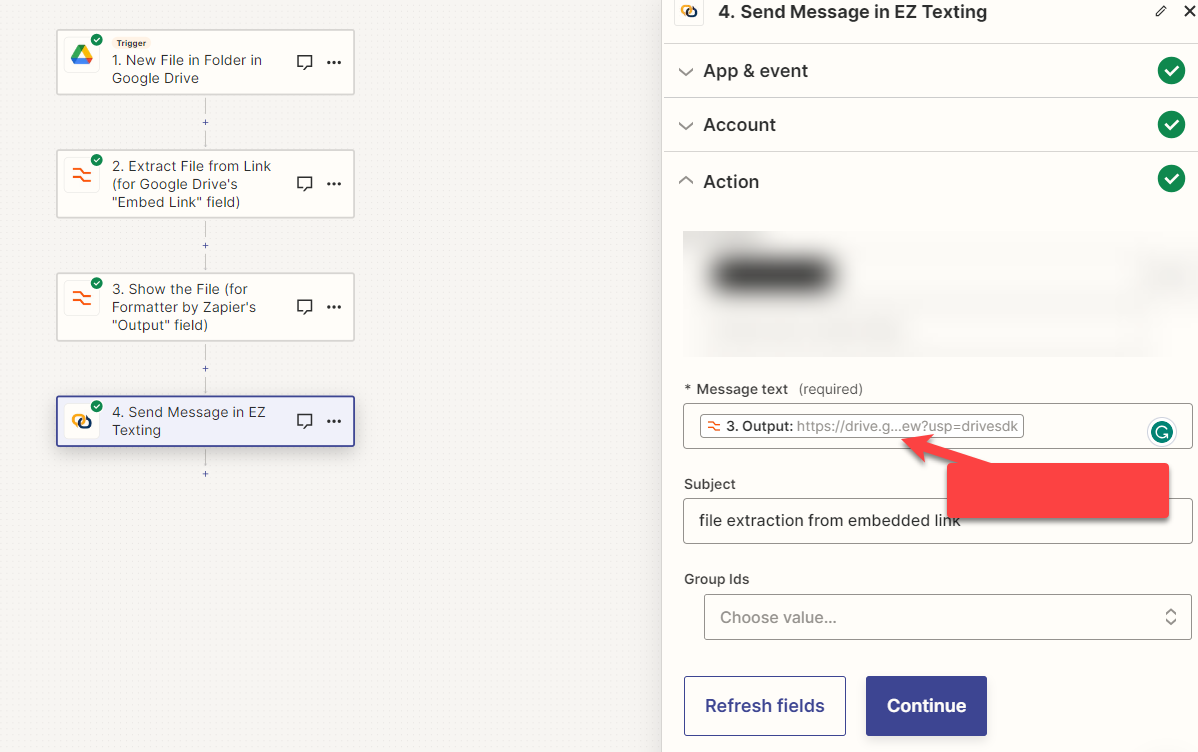Trying to do following
When a new file is added to google drive folder, send a text via EZTexting. It should be simple text with embedded image, but we don’t want to send the whole link address to the receiver. Just need to send an image of the file as an MMS, so they don’t have to click on any links.
How do I do this? Any help is appreciated.