Hi,
I am currently creating a Zap to send project status information between Moxo and Monday.com. Within my flow there are 7 ‘Acknowledgement’ steps that I want to use as trigger to send data between to two platforms.
My first trigger is the ‘Kick off started’ ‘Acknowledgment’ being pressed within Moxo. The status and date of the kick-off is then send to Monday.com where a table is updated.
When I create my first trigger is get the below option, ‘Flow button clicked’ which allows me to configure the Trigger.
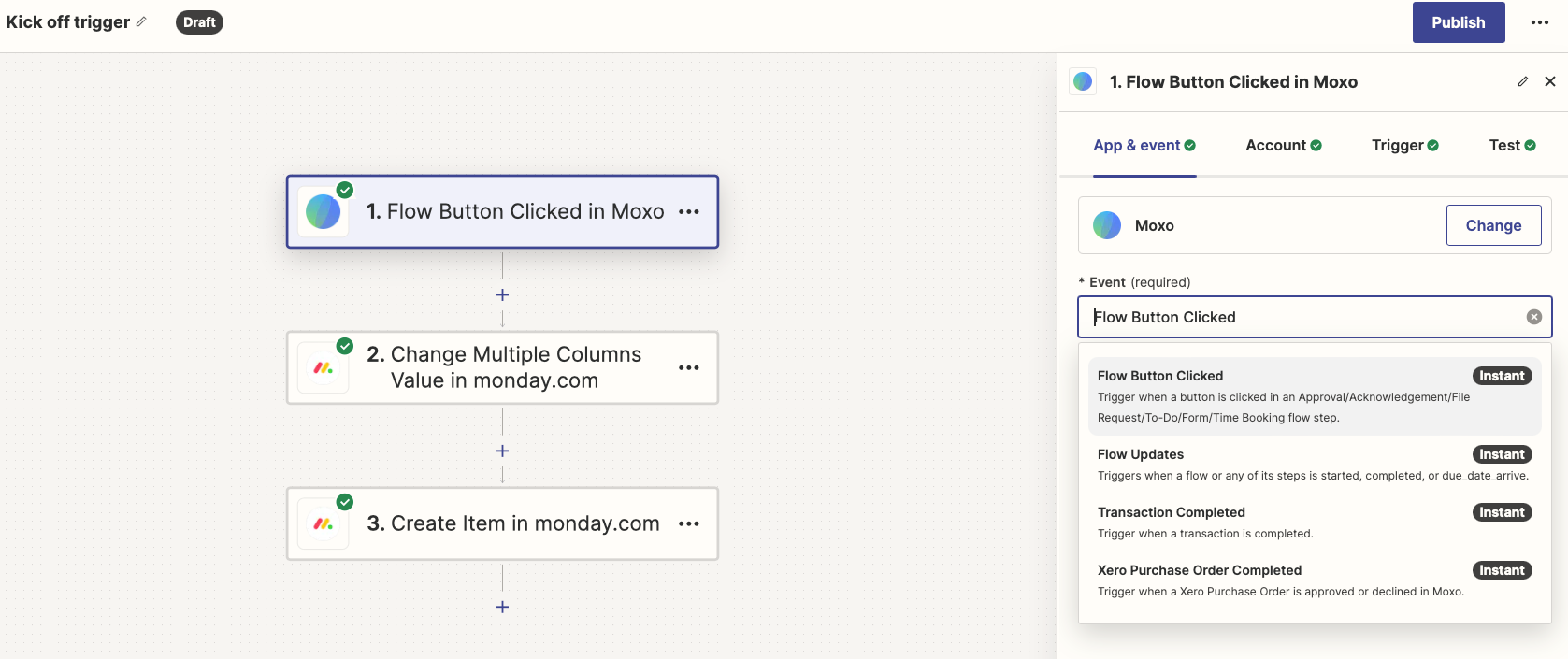
I then need to create a second Trigger, below step 3 in the above image, which is ‘Kick- off completed’ which is also an ‘Acknowledgment’ step in Moxo. However, when I come to create the second trigger I see the below ‘Event (required)’ options. None which allow me to put a second Trigger in the flow.
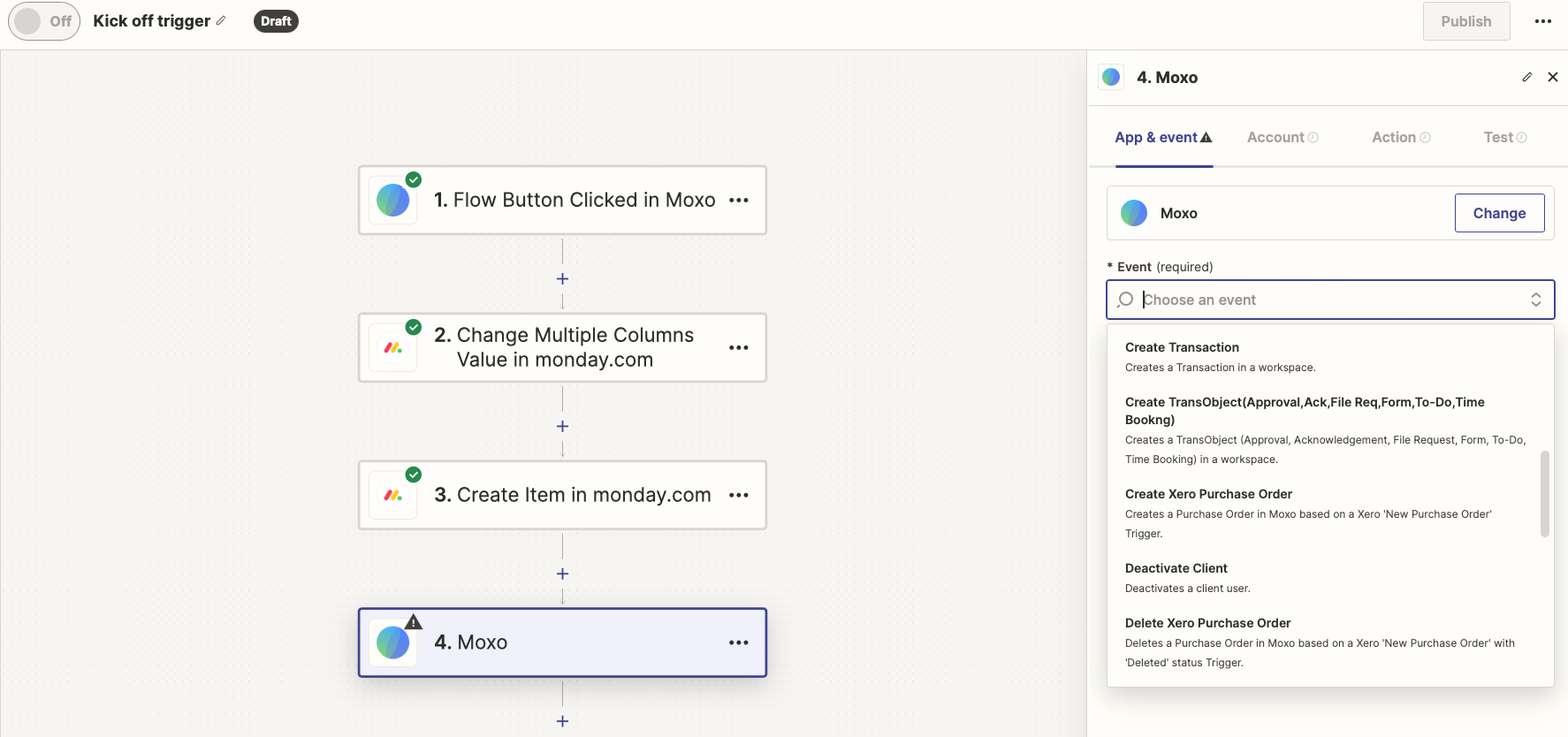
Do I need to create a new Zap file for each of the ‘Acknowledgment’ steps that I want to set a Trigger on or can I do it within the same flow?
Thanks.





