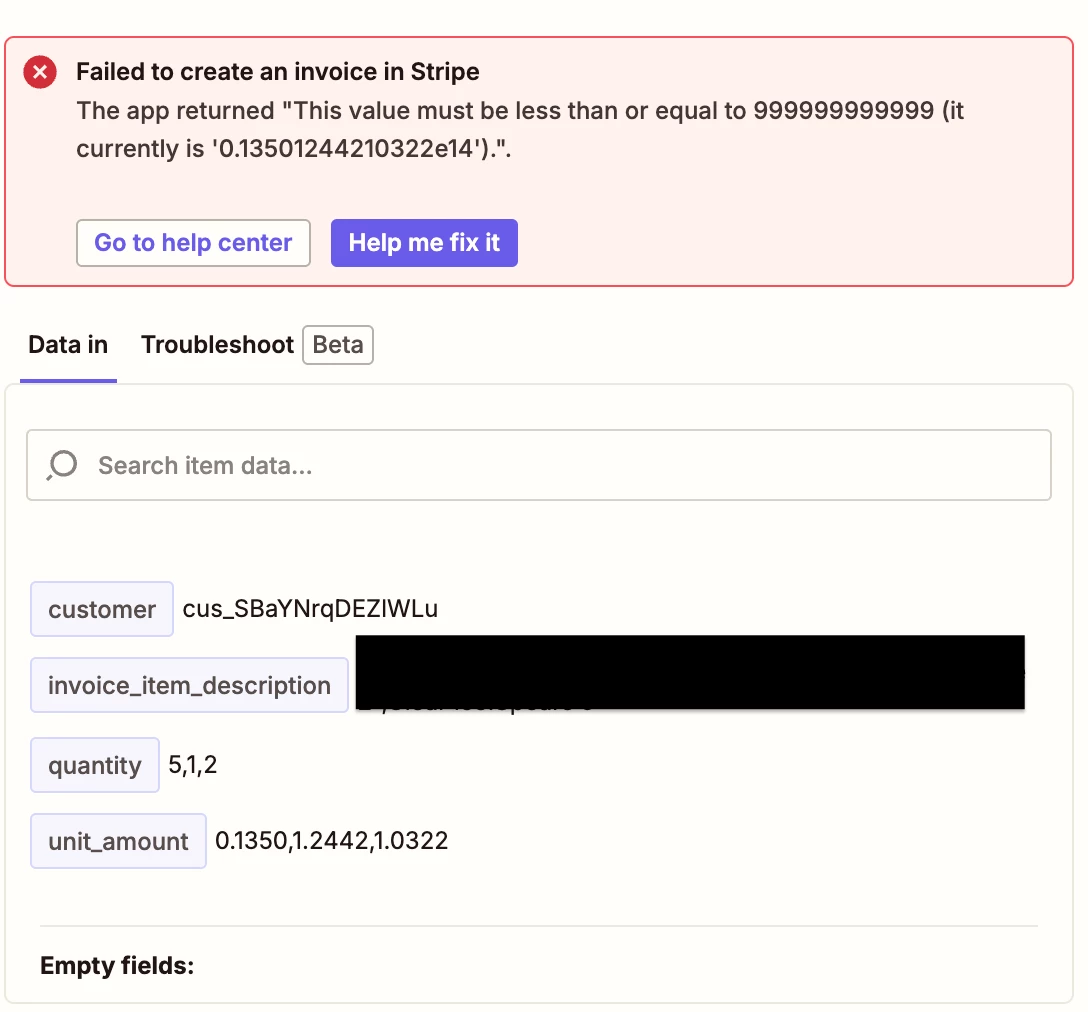I’ve been trying to create an invoice in my Stripe account
->Trigger: ( QBO: New Invoice )
Product description ( csv )
Qty: ( csv )
Unit price: ( csv )
->Action: ( Stripe: Create Invoice )
Product description ( csv )
Qty: ( csv )
Unit price: ( csv )
What works:
- It creates invoice
- It line items description + Qty properly
What doesn’t works:
- The unit price result on my invoice are in cents
If i try to formate the regular pricing format to integer ( csv ) than it doesn’t work. But if i keep the formatting in dollar ( csv ) it works but in cents.
Any help please?