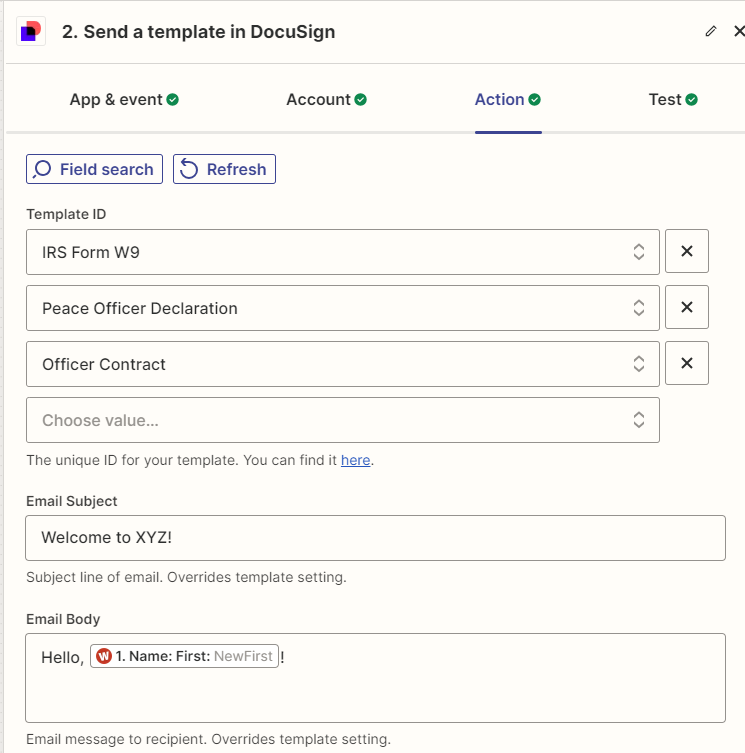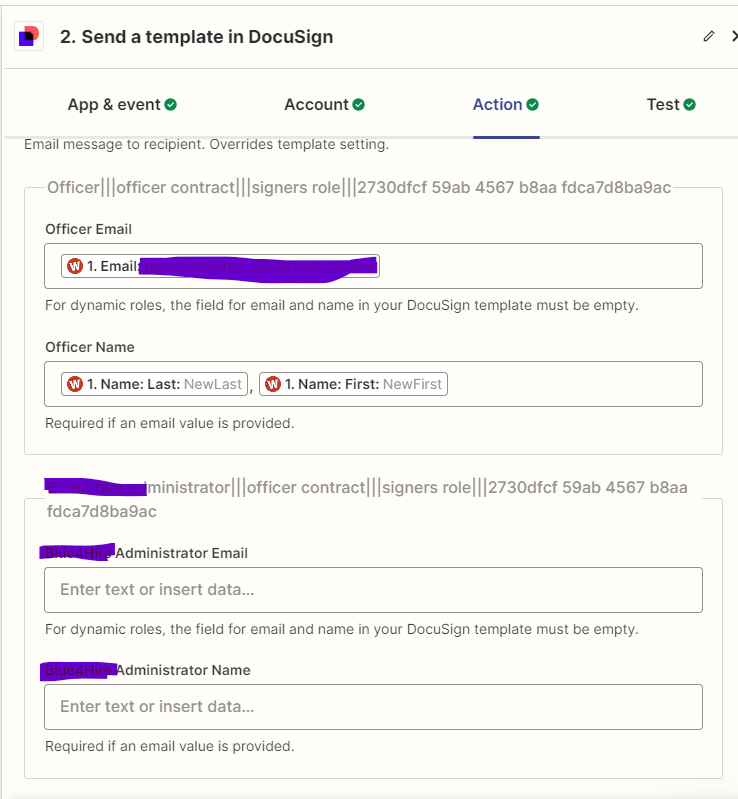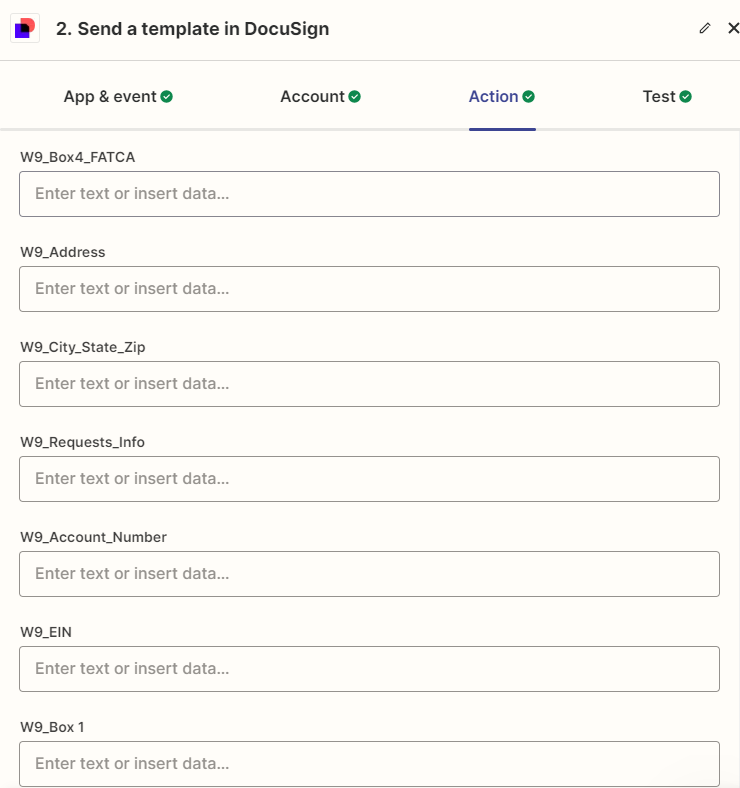I’ve successfully used a zap to create an envelope in Docusign using 3 templates, all of which have required & optional fields for a recipient to sign. My zap sends the Docusign recipient’s name and email address, but I want to send NO other data.
The envelope is created successfully in Docusign with all 3 documents, but the signer can only sign fields on the LAST document (all the data fields from my first 2 templates are gone). I’ve reordered the templates, and it always just skips to the final document. I’ve confirmed if I create the envelope with 3 templates manually in Docusign, it works fine. It’s only when I create the envelope using a zap.
I think it has something to do with the data fields in my zap. It pulls them in to my Action step, but I want them to be ignored so the signer can fill them in as required.