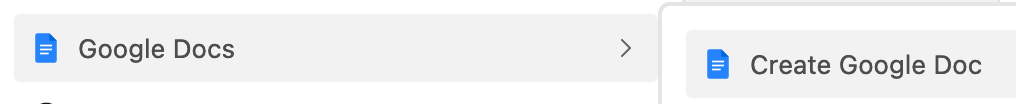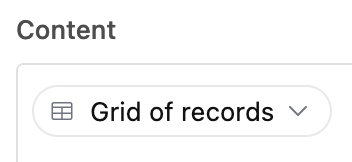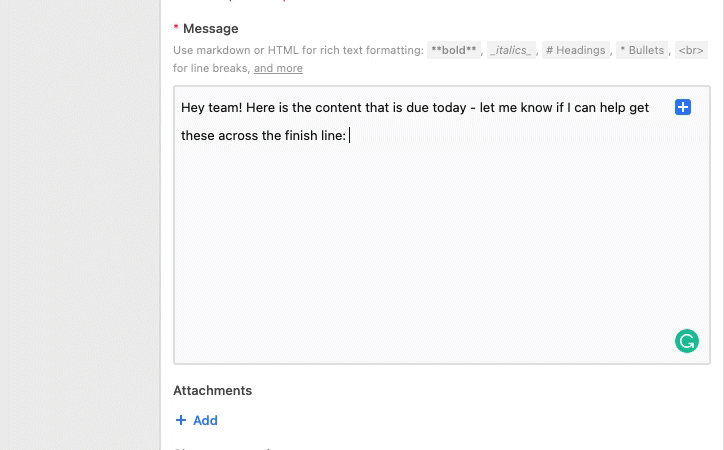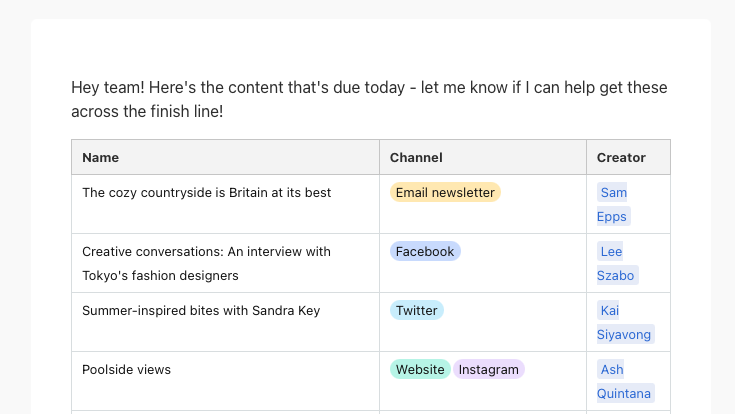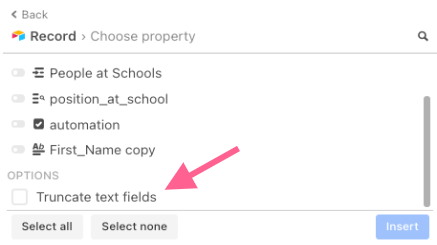Problem: I am having a problem with inserting a table of line items from an Airtable invoice. I am looking for some form of format to not have to use Google Sheets. I try everything and was unable to separate each item into a separate row. I tried formater to use the comma to line break but then the dollar format ($1,000) got all chaotic. It would essentially use the comma in the $1,000 to break it in half and separate it down.
Goal: Add Airtable Line Items to Google Docs Invoice that is automated from Zapier.
Note: I don't want to use Documint, Quickbooks, Google Sheets, or even Page Designer.